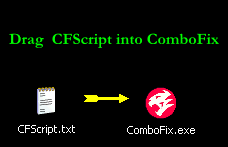Here are the logs:
SystemLook.txt log
SystemLook v1.0 by jpshortstuff (11.01.10)
Log created at 16:53 on 21/05/2010 by Sagar (Administrator - Elevation successful)
========== filefind ==========
Searching for "tyyd.exe"
C:\_OTM\MovedFiles\05212010_124446\C_Documents and Settings\Sagar\Application Data\Lyazga\tyyd.exe --a--- 133124 bytes [11:17 27/09/2008] [11:17 27/09/2008] A6F09C245665DCF23E2A0535A204AE9F
-=End Of File=-
ESET log
C:\Documents and Settings\Administrator\Start Menu\Programs\Startup\xuxuig.exe Win32/Spy.Zbot.YW trojan
C:\Documents and Settings\Default User\Start Menu\Programs\Startup\usicip.exe Win32/Spy.Zbot.YW trojan
C:\WINDOWS\system32\userinit.exe a variant of Win32/Kryptik.EKN trojan
C:\_OTM\MovedFiles\05212010_124446\C_Documents and Settings\Sagar\Application Data\Lyazga\tyyd.exe Win32/Spy.Zbot.YW trojan
As for my computers preformance, the redirections seemed to have stopped, but the start up problem still occurs.
Thanks