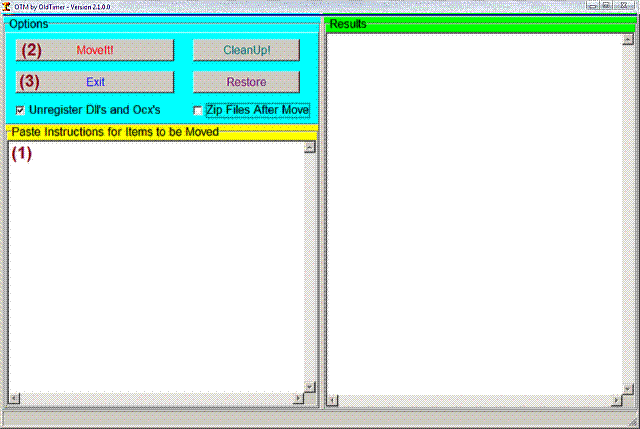GMER 1.0.15.15125 -
http://www.gmer.netRootkit scan 2009-10-08 12:02:53
Windows 6.0.6002 Service Pack 2
Running: uuwtedn2.exe; Driver: C:\Users\ISLAND~1\AppData\Local\Temp\ffxdaaod.sys
---- System - GMER 1.0.15 ----
INT 0x51 ? 83CA8BF8
INT 0x72 ? 83CA8BF8
INT 0x82 ? 83CA8BF8
INT 0x92 ? 83CA8BF8
INT 0xA2 ? 83930BF8
INT 0xB2 ? 83930BF8
---- Devices - GMER 1.0.15 ----
Device \FileSystem\Ntfs \Ntfs 839351F8
Device \Driver\PCI_PNP1667 \Device\00000041 spvu.sys
Device \Driver\volmgr \Device\VolMgrControl 839321F8
Device \Driver\usbuhci \Device\USBPDO-0 83D5C500
Device \Driver\usbuhci \Device\USBPDO-1 83D5C500
Device \Driver\usbuhci \Device\USBPDO-2 83D5C500
Device \Driver\USBSTOR \Device\00000060 8436F1F8
Device \Driver\usbuhci \Device\USBPDO-3 83D5C500
Device \Driver\usbehci \Device\USBPDO-4 83D5D500
AttachedDevice \Driver\tdx \Device\Tcp avgtdix.sys (AVG Network connection watcher/AVG Technologies CZ, s.r.o.)
Device \Driver\USBSTOR \Device\00000062 8436F1F8
Device \Driver\volmgr \Device\HarddiskVolume1 839321F8
Device \Driver\volmgr \Device\HarddiskVolume2 839321F8
Device \Driver\cdrom \Device\CdRom0 83CEF500
Device \Driver\volmgr \Device\HarddiskVolume3 839321F8
Device \Driver\atapi \Device\Ide\IdeDeviceP0T0L0-0 839341F8
Device \Driver\atapi \Device\Ide\IdePort0 839341F8
Device \Driver\atapi \Device\Ide\IdePort1 839341F8
Device \Driver\atapi \Device\Ide\IdeDeviceP1T0L0-2 839341F8
Device \Driver\netbt \Device\NetBT_Tcpip_{EAC3EA72-E76D-491D-BC2C-AB933DE2C1C2} 842D91F8
Device \Driver\netbt \Device\NetBt_Wins_Export 842D91F8
Device \Driver\Smb \Device\NetbiosSmb 842C51F8
Device \Driver\iScsiPrt \Device\RaidPort0 83CCE1F8
AttachedDevice \Driver\tdx \Device\Udp avgtdix.sys (AVG Network connection watcher/AVG Technologies CZ, s.r.o.)
AttachedDevice \Driver\tdx \Device\RawIp avgtdix.sys (AVG Network connection watcher/AVG Technologies CZ, s.r.o.)
Device \Driver\usbuhci \Device\USBFDO-0 83D5C500
Device \Driver\usbuhci \Device\USBFDO-1 83D5C500
Device \Driver\usbuhci \Device\USBFDO-2 83D5C500
Device \Driver\usbuhci \Device\USBFDO-3 83D5C500
Device \Driver\usbehci \Device\USBFDO-4 83D5D500
Device \Driver\sptd \Device\2402037678 spvu.sys
Device \Driver\anhn0ouq \Device\Scsi\anhn0ouq1 83E78500
Device \FileSystem\cdfs \Cdfs 8478F500
---- Registry - GMER 1.0.15 ----
Reg HKLM\SYSTEM\CurrentControlSet\Services\sptd\Cfg@s1 771343423
Reg HKLM\SYSTEM\CurrentControlSet\Services\sptd\Cfg@s2 285507792
Reg HKLM\SYSTEM\CurrentControlSet\Services\sptd\Cfg@h0 2
Reg HKLM\SYSTEM\CurrentControlSet\Services\sptd\Cfg\14919EA49A8F3B4AA3CF1058D9A64CEC
Reg HKLM\SYSTEM\CurrentControlSet\Services\sptd\Cfg\14919EA49A8F3B4AA3CF1058D9A64CEC@h0 1
Reg HKLM\SYSTEM\CurrentControlSet\Services\sptd\Cfg\14919EA49A8F3B4AA3CF1058D9A64CEC@hdf12 0x30 0xED 0x67 0x5E ...
Reg HKLM\SYSTEM\CurrentControlSet\Services\sptd\Cfg\14919EA49A8F3B4AA3CF1058D9A64CEC@p0 C:\Program Files\DAEMON Tools Lite\
Reg HKLM\SYSTEM\CurrentControlSet\Services\sptd\Cfg\14919EA49A8F3B4AA3CF1058D9A64CEC\00000001
Reg HKLM\SYSTEM\CurrentControlSet\Services\sptd\Cfg\14919EA49A8F3B4AA3CF1058D9A64CEC\00000001@a0 0x20 0x01 0x00 0x00 ...
Reg HKLM\SYSTEM\CurrentControlSet\Services\sptd\Cfg\14919EA49A8F3B4AA3CF1058D9A64CEC\00000001@hdf12 0x1D 0x65 0x58 0xB7 ...
Reg HKLM\SYSTEM\CurrentControlSet\Services\sptd\Cfg\14919EA49A8F3B4AA3CF1058D9A64CEC\00000001\gdq0
Reg HKLM\SYSTEM\CurrentControlSet\Services\sptd\Cfg\14919EA49A8F3B4AA3CF1058D9A64CEC\00000001\gdq0@hdf12 0x36 0xFB 0xC9 0x64 ...
Reg HKLM\SYSTEM\CurrentControlSet\Services\sptd\Cfg\19659239224E364682FA4BAF72C53EA4
Reg HKLM\SYSTEM\CurrentControlSet\Services\sptd\Cfg\19659239224E364682FA4BAF72C53EA4@h0 0
Reg HKLM\SYSTEM\CurrentControlSet\Services\sptd\Cfg\19659239224E364682FA4BAF72C53EA4@khjeh 0xA7 0xCD 0x2B 0x0B ...
Reg HKLM\SYSTEM\ControlSet003\Services\sptd\Cfg\14919EA49A8F3B4AA3CF1058D9A64CEC (not active ControlSet)
Reg HKLM\SYSTEM\ControlSet003\Services\sptd\Cfg\14919EA49A8F3B4AA3CF1058D9A64CEC@h0 1
Reg HKLM\SYSTEM\ControlSet003\Services\sptd\Cfg\14919EA49A8F3B4AA3CF1058D9A64CEC@hdf12 0x30 0xED 0x67 0x5E ...
Reg HKLM\SYSTEM\ControlSet003\Services\sptd\Cfg\14919EA49A8F3B4AA3CF1058D9A64CEC@p0 C:\Program Files\DAEMON Tools Lite\
Reg HKLM\SYSTEM\ControlSet003\Services\sptd\Cfg\14919EA49A8F3B4AA3CF1058D9A64CEC\00000001 (not active ControlSet)
Reg HKLM\SYSTEM\ControlSet003\Services\sptd\Cfg\14919EA49A8F3B4AA3CF1058D9A64CEC\00000001@a0 0x20 0x01 0x00 0x00 ...
Reg HKLM\SYSTEM\ControlSet003\Services\sptd\Cfg\14919EA49A8F3B4AA3CF1058D9A64CEC\00000001@hdf12 0x1D 0x65 0x58 0xB7 ...
Reg HKLM\SYSTEM\ControlSet003\Services\sptd\Cfg\14919EA49A8F3B4AA3CF1058D9A64CEC\00000001\gdq0 (not active ControlSet)
Reg HKLM\SYSTEM\ControlSet003\Services\sptd\Cfg\14919EA49A8F3B4AA3CF1058D9A64CEC\00000001\gdq0@hdf12 0x36 0xFB 0xC9 0x64 ...
Reg HKLM\SYSTEM\ControlSet003\Services\sptd\Cfg\19659239224E364682FA4BAF72C53EA4 (not active ControlSet)
Reg HKLM\SYSTEM\ControlSet003\Services\sptd\Cfg\19659239224E364682FA4BAF72C53EA4@h0 0
Reg HKLM\SYSTEM\ControlSet003\Services\sptd\Cfg\19659239224E364682FA4BAF72C53EA4@khjeh 0xA7 0xCD 0x2B 0x0B ...
---- EOF - GMER 1.0.15 ----
GMER 1.0.15.15125 -
http://www.gmer.netAutostart scan 2009-10-08 12:05:02
Windows 6.0.6002 Service Pack 2
HKLM\SYSTEM\CurrentControlSet\Control\Session Manager\SubSystems@Windows = %SystemRoot%\system32\csrss.exe ObjectDirectory=\Windows SharedSection=1024,12288,512 Windows=On SubSystemType=Windows ServerDll=basesrv,1 ServerDll=winsrv:UserServerDllInitialization,3 ServerDll=winsrv:ConServerDllInitialization,2 ProfileControl=Off MaxRequestThreads=16
HKLM\Software\Microsoft\Windows NT\CurrentVersion\Winlogon@Userinit = C:\Windows\system32\userinit.exe,
HKLM\Software\Microsoft\Windows NT\CurrentVersion\Winlogon\Notify\igfxcui@DLLName = igfxdev.dll
HKLM\Software\Microsoft\Windows NT\CurrentVersion\Windows@AppInit_DLLs = avgrsstx.dll
HKLM\SYSTEM\CurrentControlSet\Services\ >>>
avg8wd@ = C:\PROGRA~1\AVG\AVG8\avgwdsvc.exe
Lavasoft Ad-Aware Service@ = "C:\Program Files\Lavasoft\Ad-Aware\AAWService.exe"
MDM@ = "C:\Program Files\Common Files\Microsoft Shared\VS7Debug\mdm.exe"
slsvc@ = %SystemRoot%\system32\SLsvc.exe
Viewpoint Manager Service@ = "C:\Program Files\Viewpoint\Common\ViewpointService.exe"
WSearch@ = %systemroot%\system32\SearchIndexer.exe /Embedding
XAudioService@ = %SystemRoot%\system32\DRIVERS\xaudio.exe
HKLM\Software\Microsoft\Windows\CurrentVersion\Run >>>
@KBDC:\HP\KBD\KbdStub.EXE = C:\HP\KBD\KbdStub.EXE
@IgfxTrayC:\Windows\system32\igfxtray.exe = C:\Windows\system32\igfxtray.exe
@HotKeysCmdsC:\Windows\system32\hkcmd.exe = C:\Windows\system32\hkcmd.exe
@PersistenceC:\Windows\system32\igfxpers.exe = C:\Windows\system32\igfxpers.exe
@BrMfcWndC:\Program Files\Brother\Brmfcmon\BrMfcWnd.exe /AUTORUN /*file not found*/ = C:\Program Files\Brother\Brmfcmon\BrMfcWnd.exe /AUTORUN /*file not found*/
@ControlCenter3C:\Program Files\Brother\ControlCenter3\brctrcen.exe /autorun /*file not found*/ = C:\Program Files\Brother\ControlCenter3\brctrcen.exe /autorun /*file not found*/
@WPCUMIC:\Windows\system32\WpcUmi.exe = C:\Windows\system32\WpcUmi.exe
@Acrobat Assistant 7.0"C:\Program Files\Adobe\Acrobat 7.0\Distillr\Acrotray.exe" = "C:\Program Files\Adobe\Acrobat 7.0\Distillr\Acrotray.exe"
@GrooveMonitor"C:\Program Files\Microsoft Office\Office12\GrooveMonitor.exe" = "C:\Program Files\Microsoft Office\Office12\GrooveMonitor.exe"
@RtHDVCplRtHDVCpl.exe = RtHDVCpl.exe
@AVG8_TRAYC:\PROGRA~1\AVG\AVG8\avgtray.exe = C:\PROGRA~1\AVG\AVG8\avgtray.exe
RunOnce@Launcher = %WINDIR%\SMINST\launcher.exe
HKCU\Software\Microsoft\Windows\CurrentVersion\Run >>>
@Google Update"C:\Users\Island Park Esso\AppData\Local\Google\Update\GoogleUpdate.exe" /c = "C:\Users\Island Park Esso\AppData\Local\Google\Update\GoogleUpdate.exe" /c
@WMPNSCFGC:\Program Files\Windows Media Player\WMPNSCFG.exe = C:\Program Files\Windows Media Player\WMPNSCFG.exe
@DAEMON Tools Lite"C:\Program Files\DAEMON Tools Lite\daemon.exe" -autorun = "C:\Program Files\DAEMON Tools Lite\daemon.exe" -autorun
HKLM\Software\Microsoft\Windows\CurrentVersion\Explorer\ShellExecuteHooks@{B5A7F190-DDA6-4420-B3BA-52453494E6CD} = C:\Program Files\Microsoft Office\Office12\GrooveShellExtensions.dll
HKLM\Software\Microsoft\Windows\CurrentVersion\Shell Extensions\Approved >>>
@{F02C1A0D-BE21-4350-88B0-7367FC96EF3C} /*Computers and Devices*/%systemroot%\system32\NetworkExplorer.dll = %systemroot%\system32\NetworkExplorer.dll
@{4A1E5ACD-A108-4100-9E26-D2FAFA1BA486} /*IGD Property Sheet Handler*/%SystemRoot%\System32\icsigd.dll = %SystemRoot%\System32\icsigd.dll
@{92dbad9f-5025-49b0-9078-2d78f935e341} /*Microsoft Windows Mail Html Preview Handler*/%SystemRoot%\system32\inetcomm.dll = %SystemRoot%\system32\inetcomm.dll
@{b9815375-5d7f-4ce2-9245-c9d4da436930} /*Microsoft Windows Mail Html Preview Handler*/%SystemRoot%\system32\inetcomm.dll = %SystemRoot%\system32\inetcomm.dll
@{f8b8412b-dea3-4130-b36c-5e8be73106ac} /*Microsoft Windows Mail Html Preview Handler*/%SystemRoot%\system32\inetcomm.dll = %SystemRoot%\system32\inetcomm.dll
@{5FA29220-36A1-40f9-89C6-F4B384B7642E} /*Shell Message Handler*/%SystemRoot%\system32\inetcomm.dll = %SystemRoot%\system32\inetcomm.dll
@{E7E4BC40-E76A-11CE-A9BB-00AA004AE837} /*Shell DocObject Viewer*/C:\Windows\system32\ieframe.dll = C:\Windows\system32\ieframe.dll
@{FBF23B40-E3F0-101B-8488-00AA003E56F8} /*InternetShortcut*/C:\Windows\system32\ieframe.dll = C:\Windows\system32\ieframe.dll
@{3C374A40-BAE4-11CF-BF7D-00AA006946EE} /*Microsoft Url History Service*/C:\Windows\system32\ieframe.dll = C:\Windows\system32\ieframe.dll
@{FF393560-C2A7-11CF-BFF4-444553540000} /*History*/C:\Windows\system32\ieframe.dll = C:\Windows\system32\ieframe.dll
@{7BD29E00-76C1-11CF-9DD0-00A0C9034933} /*Temporary Internet Files*/C:\Windows\system32\ieframe.dll = C:\Windows\system32\ieframe.dll
@{7BD29E01-76C1-11CF-9DD0-00A0C9034933} /*Temporary Internet Files*/C:\Windows\system32\ieframe.dll = C:\Windows\system32\ieframe.dll
@{CFBFAE00-17A6-11D0-99CB-00C04FD64497} /*Microsoft Url Search Hook*/C:\Windows\system32\ieframe.dll = C:\Windows\system32\ieframe.dll
@{3DC7A020-0ACD-11CF-A9BB-00AA004AE837} /*The Internet*/C:\Windows\system32\ieframe.dll = C:\Windows\system32\ieframe.dll
@{73CFD649-CD48-4fd8-A272-2070EA56526B} /*IE BandProxy*/C:\Windows\system32\ieframe.dll = C:\Windows\system32\ieframe.dll
@{07C45BB1-4A8C-4642-A1F5-237E7215FF66} /*IE Microsoft BrowserBand*/C:\Windows\system32\ieframe.dll = C:\Windows\system32\ieframe.dll
@{43886CD5-6529-41c4-A707-7B3C92C05E68} /*IE Navigation Bar*/C:\Windows\system32\ieframe.dll = C:\Windows\system32\ieframe.dll
@{30D02401-6A81-11d0-8274-00C04FD5AE38} /*IE Search Band*/C:\Windows\system32\ieframe.dll = C:\Windows\system32\ieframe.dll
@{F83DAC1C-9BB9-4f2b-B619-09819DA81B0E} /*IE Registry Tree Options Utility*/C:\Windows\system32\ieframe.dll = C:\Windows\system32\ieframe.dll
@{3028902F-6374-48b2-8DC6-9725E775B926} /*IE AutoComplete*/C:\Windows\system32\ieframe.dll = C:\Windows\system32\ieframe.dll
@{98FF6D4B-6387-4b0a-8FBD-C5C4BB17B4F8} /*IE MRU AutoComplete List*/C:\Windows\system32\ieframe.dll = C:\Windows\system32\ieframe.dll
@{FDE7673D-2E19-4145-8376-BBD58C4BC7BA} /*IE Custom MRU AutoCompleted List*/C:\Windows\system32\ieframe.dll = C:\Windows\system32\ieframe.dll
@{6038EF75-ABFC-4e59-AB6F-12D397F6568D} /*IE Microsoft History AutoComplete List*/C:\Windows\system32\ieframe.dll = C:\Windows\system32\ieframe.dll
@{9D958C62-3954-4b44-8FAB-C4670C1DB4C2} /*IE Microsoft Shell Folder AutoComplete List*/C:\Windows\system32\ieframe.dll = C:\Windows\system32\ieframe.dll
@{B31C5FAE-961F-415b-BAF0-E697A5178B94} /*IE Microsoft Multiple AutoComplete List Container*/C:\Windows\system32\ieframe.dll = C:\Windows\system32\ieframe.dll
@{E6EE9AAC-F76B-4947-8260-A9F136138E11} /*IE Shell Band Site Menu*/C:\Windows\system32\ieframe.dll = C:\Windows\system32\ieframe.dll
@{BFAD62EE-9D54-4b2a-BF3B-76F90697BD2A} /*IE Shell Rebar BandSite*/C:\Windows\system32\ieframe.dll = C:\Windows\system32\ieframe.dll
@{FAC3CBF6-8697-43d0-BAB9-DCD1FCE19D75} /*IE User Assist*/(null) =
@{4B78D326-D922-44f9-AF2A-07805C2A3560} /*IE Menu Band*/C:\Windows\system32\ieframe.dll = C:\Windows\system32\ieframe.dll
@{6CF48EF8-44CD-45d2-8832-A16EA016311B} /*IE IShellFolderBand*/C:\Windows\system32\ieframe.dll = C:\Windows\system32\ieframe.dll
@{F2CF5485-4E02-4f68-819C-B92DE9277049} /*&Links*/C:\Windows\system32\ieframe.dll = C:\Windows\system32\ieframe.dll
@{1C1EDB47-CE22-4bbb-B608-77B48F83C823} /*IE Fade Task*/C:\Windows\system32\ieframe.dll = C:\Windows\system32\ieframe.dll
@{6B4ECC4F-16D1-4474-94AB-5A763F2A54AE} /*IE Tracking Shell Menu*/C:\Windows\system32\ieframe.dll = C:\Windows\system32\ieframe.dll
@{44C76ECD-F7FA-411c-9929-1B77BA77F524} /*IE Menu Site*/C:\Windows\system32\ieframe.dll = C:\Windows\system32\ieframe.dll
@{205D7A97-F16D-4691-86EF-F3075DCCA57D} /*IE Menu Desk Bar*/C:\Windows\system32\ieframe.dll = C:\Windows\system32\ieframe.dll
@{871C5380-42A0-1069-A2EA-08002B30309D} /*Internet Name Space*/C:\Windows\system32\ieframe.dll = C:\Windows\system32\ieframe.dll
@{9A096BB5-9DC3-4D1C-8526-C3CBF991EA4E} /*IE RSS Feeder Folder*/C:\Windows\system32\ieframe.dll = C:\Windows\system32\ieframe.dll
@{8856f961-340a-11d0-a96b-00c04fd705a2} /*Microsoft Web Browser*/C:\Windows\system32\ieframe.dll = C:\Windows\system32\ieframe.dll
@{00020d75-0000-0000-c000-000000000046} /*Microsoft Office Outlook Desktop Icon Handler*/C:\PROGRA~1\MICROS~3\Office12\MLSHEXT.DLL = C:\PROGRA~1\MICROS~3\Office12\MLSHEXT.DLL
@{CC6EEFFB-43F6-46c5-9619-51D571967F7D} /*Web Publishing Wizard*/%SystemRoot%\System32\shwebsvc.dll = %SystemRoot%\System32\shwebsvc.dll
@{add36aa8-751a-4579-a266-d66f5202ccbb} /*Print Ordering via the Web*/%SystemRoot%\System32\shwebsvc.dll = %SystemRoot%\System32\shwebsvc.dll
@{6b33163c-76a5-4b6c-bf21-45de9cd503a1} /*Shell Publishing Wizard Object*/%SystemRoot%\System32\shwebsvc.dll = %SystemRoot%\System32\shwebsvc.dll
@{176d6597-26d3-11d1-b350-080036a75b03} /*ICM Scanner Management*/%SystemRoot%\System32\colorui.dll = %SystemRoot%\System32\colorui.dll
@{5DB2625A-54DF-11D0-B6C4-0800091AA605} /*ICM Monitor Management*/%SystemRoot%\System32\colorui.dll = %SystemRoot%\System32\colorui.dll
@{675F097E-4C4D-11D0-B6C1-0800091AA605} /*ICM Printer Management*/%SystemRoot%\system32\colorui.dll = %SystemRoot%\system32\colorui.dll
@{DBCE2480-C732-101B-BE72-BA78E9AD5B27} /*ICC Profile*/%SystemRoot%\system32\colorui.dll = %SystemRoot%\system32\colorui.dll
@{b2c761c6-29bc-4f19-9251-e6195265baf1} /*Color Control Panel Applet*/(null) =
@{74246bfc-4c96-11d0-abef-0020af6b0b7a} /*Device Manager*/%SystemRoot%\System32\devmgr.dll = %SystemRoot%\System32\devmgr.dll
@{7A979262-40CE-46ff-AEEE-7884AC3B6136} /*Add New Hardware*/(null) =
@{3e7efb4c-faf1-453d-89eb-56026875ef90} /*Get Programs Online*/(null) =
@{1b24a030-9b20-49bc-97ac-1be4426f9e59} /*ActiveDirectory Folder*/(null) =
@{34449847-FD14-4fc8-A75A-7432F5181EFB} /*ActiveDirectory Folder*/(null) =
@{C8494E42-ACDD-4739-B0FB-217361E4894F} /*Sam Account Folder*/(null) =
@{E29F9716-5C08-4FCD-955A-119FDB5A522D} /*Sam Account Folder*/(null) =
@{5399E694-6CE5-4D6C-8FCE-1D8870FDCBA0} /*Control Panel command object for Start menu*/(null) =
@{E44E5D18-0652-4508-A4E2-8A090067BCB0} /*Default Programs command object for Start menu*/(null) =
@{6dfd7c5c-2451-11d3-a299-00c04f8ef6af} /*Folder Options*/(null) =
@{97e467b4-98c6-4f19-9588-161b7773d6f6} /*Office Document Property Handler*/%SystemRoot%\system32\propsys.dll = %SystemRoot%\system32\propsys.dll
@{2C2577C2-63A7-40e3-9B7F-586602617ECB} /*Explorer Query Band*/(null) =
@{DC1C5A9C-E88A-4dde-A5A1-60F82A20AEF7} /*File Open Dialog*/%SystemRoot%\System32\comdlg32.dll = %SystemRoot%\System32\comdlg32.dll
@{C0B4E2F3-BA21-4773-8DBA-335EC946EB8B} /*File Save Dialog*/%SystemRoot%\System32\comdlg32.dll = %SystemRoot%\System32\comdlg32.dll
@{E37E2028-CE1A-4f42-AF05-6CEABC4E5D75} /*Shell Icon Handler for Application References*/C:\Windows\system32\dfshim.dll = C:\Windows\system32\dfshim.dll
@{e82a2d71-5b2f-43a0-97b8-81be15854de8} /*ShellLink for Application References*/C:\Windows\system32\dfshim.dll = C:\Windows\system32\dfshim.dll
@{92337A8C-E11D-11D0-BE48-00C04FC30DF6} /*OlePrn.PrinterURL*/%SystemRoot%\system32\oleprn.dll = %SystemRoot%\system32\oleprn.dll
@{45670FA8-ED97-4F44-BC93-305082590BFB} /*Microsoft XPS Properties*/%SystemRoot%\system32\XPSSHHDR.DLL = %SystemRoot%\system32\XPSSHHDR.DLL
@{44121072-A222-48f2-A58A-6D9AD51EBBE9} /*Microsoft XPS Thumbnail*/%SystemRoot%\system32\XPSSHHDR.DLL = %SystemRoot%\system32\XPSSHHDR.DLL
@{38a98528-6cbf-4ca9-8dc0-b1e1d10f7b1b} /*View Available Networks*/(null) =
@{13D3C4B8-B179-4ebb-BF62-F704173E7448} /*Windows Contact Preview Handler*/%CommonProgramFiles%\System\wab32.dll = %CommonProgramFiles%\System\wab32.dll
@{0F8604A5-4ECE-4DE1-BA7D-CF10F8AA4F48} /*Contacts folder*/(null) =
@{4F58F63F-244B-4c07-B29F-210BE59BE9B4} /*.group shell extension handler*/%CommonProgramFiles%\System\wab32.dll = %CommonProgramFiles%\System\wab32.dll
@{8082C5E6-4C27-48ec-A809-B8E1122E8F97} /*.contact shell extension handler*/%CommonProgramFiles%\System\wab32.dll = %CommonProgramFiles%\System\wab32.dll
@{16C2C29D-0E5F-45f3-A445-03E03F587B7D} /*group_wab_auto_file*/%CommonProgramFiles%\System\wab32.dll = %CommonProgramFiles%\System\wab32.dll
@{CF67796C-F57F-45F8-92FB-AD698826C602} /*contact_wab_auto_file*/%CommonProgramFiles%\System\wab32.dll = %CommonProgramFiles%\System\wab32.dll
@{513D916F-2A8E-4F51-AEAB-0CBC76FB1AF8} /*Compatibility Property Page*/%windir%\system32\acppage.dll = %windir%\system32\acppage.dll
@{4026492f-2f69-46b8-b9bf-5654fc07e423} /*Windows Firewall*/(null) =
@{fcfeecae-ee1b-4849-ae50-685dcf7717ec} /*Problem Reports and Solutions*/(null) =
@{a304259d-52b8-4526-8b1a-a1d6cecc8243} /*iSCSI Initiator*/(null) =
@{11dbb47c-a525-400b-9e80-a54615a090c0} /*Execute Folder*/ExplorerFrame.dll = ExplorerFrame.dll
@{90b9bce2-b6db-4fd3-8451-35917ea1081b} /*Search Execute Command*/ExplorerFrame.dll = ExplorerFrame.dll
@{911051fa-c21c-4246-b470-070cd8df6dc4} /*.cab or .zip files*/(null) =
@{da67b8ad-e81b-4c70-9b91b417b5e33527} /*Windows Search Shell Service*/(null) =
@{a38b883c-1682-497e-97b0-0a3a9e801682} /*IPropertyStore Handler for Images*/C:\Windows\system32\PhotoMetadataHandler.dll = C:\Windows\system32\PhotoMetadataHandler.dll
@{C7657C4A-9F68-40fa-A4DF-96BC08EB3551} /*Photo Thumbnail Provider*/C:\Windows\system32\PhotoMetadataHandler.dll = C:\Windows\system32\PhotoMetadataHandler.dll
@{3F30C968-480A-4C6C-862D-EFC0897BB84B} /*Photo Thumbnail Extractor*/C:\Windows\system32\PhotoMetadataHandler.dll = C:\Windows\system32\PhotoMetadataHandler.dll
@{BC65FB43-1958-4349-971A-210290480130} /*Network Explorer Property Sheet Handler*/%SystemRoot%\System32\NcdProp.dll = %SystemRoot%\System32\NcdProp.dll
@{d3e34b21-9d75-101a-8c3d-00aa001a1652} /*Bitmap Image*/(null) =
@{40C3D757-D6E4-4b49-BB41-0E5BBEA28817} /*Video Media Properties Handler*/%SystemRoot%\System32\mediametadatahandler.dll = %SystemRoot%\System32\mediametadatahandler.dll
@{E598560B-28D5-46aa-A14A-8A3BEA34B576} /*Windows Photo Gallery Viewer Video Verbs*/%ProgramFiles%\Windows Photo Gallery\PhotoViewer.dll /*file not found*/ = %ProgramFiles%\Windows Photo Gallery\PhotoViewer.dll /*file not found*/
@{00f2886f-cd64-4fc9-8ec5-30ef6cdbe8c3} /*Microsoft.ScannersAndCameras*/(null) =
@{0a4286ea-e355-44fb-8086-af3df7645bd9} /*Windows Media Player*/C:\PROGRA~1\WI4EB4~1\wmpband.dll = C:\PROGRA~1\WI4EB4~1\wmpband.dll
@{BB6B2374-3D79-41DB-87F4-896C91846510} /*EMDFileProperties*/emdmgmt.dll = emdmgmt.dll
@{875CB1A1-0F29-45de-A1AE-CFB4950D0B78} /*Audio Media Properties Handler*/%SystemRoot%\System32\mediametadatahandler.dll = %SystemRoot%\System32\mediametadatahandler.dll
@{89D83576-6BD1-4c86-9454-BEB04E94C819} /*MAPI Search Namespace Extension*/%systemroot%\system32\mssvp.dll = %systemroot%\system32\mssvp.dll
@{7A0F6AB7-ED84-46B6-B47E-02AA159A152B} /*Sync Center Simple Conflict Presenter*/%SystemRoot%\System32\SyncCenter.dll = %SystemRoot%\System32\SyncCenter.dll
@{9D687A4C-1404-41ef-A089-883B6FBECDE6} /*Windows Photo Gallery Viewer Autoplay Handler*/(null) =
@{37efd44d-ef8d-41b1-940d-96973a50e9e0} /*Windows Sidebar Properties*/(null) =
@{00f20eb5-8fd6-4d9d-b75e-36801766c8f1} /*PhotoAcqDropTarget*/%ProgramFiles%\Windows Photo Gallery\PhotoAcq.dll /*file not found*/ = %ProgramFiles%\Windows Photo Gallery\PhotoAcq.dll /*file not found*/
@{BC48B32F-5910-47F5-8570-5074A8A5636A} /*Sync Results Delegate Folder*/%SystemRoot%\System32\SyncCenter.dll = %SystemRoot%\System32\SyncCenter.dll
@{ED228FDF-9EA8-4870-83B1-96B02CFE0D52} /*Games Folder*/C:\Windows\System32\gameux.dll = C:\Windows\System32\gameux.dll
@{E413D040-6788-4C22-957E-175D1C513A34} /*Sync Center Conflict Delegate Folder*/%SystemRoot%\System32\SyncCenter.dll = %SystemRoot%\System32\SyncCenter.dll
@{67718415-c450-4f3c-bf8a-b487642dc39b} /*Windows Features*/(null) =
@{91ADC906-6722-4B05-A12B-471ADDCCE132} /*Touch Band*/%SystemRoot%\System32\TouchX.dll = %SystemRoot%\System32\TouchX.dll
@{2781761E-28E0-4109-99FE-B9D127C57AFE} /*Windows Defender IOfficeAntiVirus implementation*/%ProgramFiles%\Windows Defender\MpOav.dll /*file not found*/ = %ProgramFiles%\Windows Defender\MpOav.dll /*file not found*/
@{FFE2A43C-56B9-4bf5-9A79-CC6D4285608A} /*Windows Photo Gallery Viewer Image Verbs*/%ProgramFiles%\Windows Photo Gallery\PhotoViewer.dll /*file not found*/ = %ProgramFiles%\Windows Photo Gallery\PhotoViewer.dll /*file not found*/
@{4B534112-3AF6-4697-A77C-D62CE9B9E7CF} /*Sync Center Event Properties Extension*/%SystemRoot%\System32\SyncCenter.dll = %SystemRoot%\System32\SyncCenter.dll
@{F1390A9A-A3F4-4E5D-9C5F-98F3BD8D935C} /*Sync Setup Delegate Folder*/%SystemRoot%\System32\SyncCenter.dll = %SystemRoot%\System32\SyncCenter.dll
@{4E5BFBF8-F59A-4e87-9805-1F9B42CC254A} /*GameUX.RichGameMediaThumbnail*/C:\Windows\System32\gameux.dll = C:\Windows\System32\gameux.dll
@{d8559eb9-20c0-410e-beda-7ed416aecc2a} /*Windows Defender*/(null) =
@{576C9E85-1300-4EF5-BF6B-D00509F4EDCD} /*Sync Center Handler Properties Extension*/%SystemRoot%\System32\SyncCenter.dll = %SystemRoot%\System32\SyncCenter.dll
@{5ea4f148-308c-46d7-98a9-49041b1dd468} /*Mobility Center Control Panel*/(null) =
@{289978AC-A101-4341-A817-21EBA7FD046D} /*Sync Center Conflict Folder*/%SystemRoot%\System32\SyncCenter.dll = %SystemRoot%\System32\SyncCenter.dll
@{877ca5ac-cb41-4842-9c69-9136e42d47e2} /*File Backup Index*/%systemroot%\system32\sdshext.dll = %systemroot%\system32\sdshext.dll
@{71D99464-3B6B-475C-B241-E15883207529} /*Sync Results Folder*/%SystemRoot%\System32\SyncCenter.dll = %SystemRoot%\System32\SyncCenter.dll
@{B32D3949-ED98-4DBB-B347-17A144969BBA} /*Sync Center Item Properties Extension*/%SystemRoot%\System32\SyncCenter.dll = %SystemRoot%\System32\SyncCenter.dll
@{D6791A63-E7E2-4fee-BF52-5DED8E86E9B8} /*Portable Devices Menu*/%SystemRoot%\system32\wpdshext.dll = %SystemRoot%\system32\wpdshext.dll
@{2E9E59C0-B437-4981-A647-9C34B9B90891} /*Sync Setup Folder*/%SystemRoot%\System32\SyncCenter.dll = %SystemRoot%\System32\SyncCenter.dll
@{9C73F5E5-7AE7-4E32-A8E8-8D23B85255BF} /*Sync Center Folder*/%SystemRoot%\System32\SyncCenter.dll = %SystemRoot%\System32\SyncCenter.dll
@{CB1B7F8C-C50A-4176-B604-9E24DEE8D4D1} /*Welcome Center*/oobefldr.dll = oobefldr.dll
@{F04CC277-03A2-4277-96A9-77967471BDFF} /*Sync Center Conflict Properties Extension*/%SystemRoot%\System32\SyncCenter.dll = %SystemRoot%\System32\SyncCenter.dll
@{53BEDF0B-4E5B-4183-8DC9-B844344FA104} /*Microsoft Windows MAPI Preview Handler*/%SystemRoot%\system32\mssvp.dll = %SystemRoot%\system32\mssvp.dll
@{6b9228da-9c15-419e-856c-19e768a13bdc} /*Windows gadget DropTarget*/%ProgramFiles%\Windows Sidebar\sbdrop.dll /*file not found*/ = %ProgramFiles%\Windows Sidebar\sbdrop.dll /*file not found*/
@{8E25992B-373E-486E-80E5-BD23AE417E66} /*Sync Center Device Notification Sink*/%SystemRoot%\System32\SyncCenter.dll = %SystemRoot%\System32\SyncCenter.dll
@{35786D3C-B075-49b9-88DD-029876E11C01} /*Portable Devices*/%SystemRoot%\system32\wpdshext.dll = %SystemRoot%\system32\wpdshext.dll
@{031EE060-67BC-460d-8847-E4A7C5E45A27} /*Windows Media Player Rich Preview Handler*/(null) =
@{1FA9085F-25A2-489B-85D4-86326EEDCD87} /*Manage Wireless Networks*/%SystemRoot%\system32\wlanpref.dll = %SystemRoot%\system32\wlanpref.dll
@{ECDD6472-2B9B-4b4b-AE36-F316DF3C8D60} /*RichGameMediaPropertyStore Class*/C:\Windows\System32\gameux.dll = C:\Windows\System32\gameux.dll
@{BD7A2E7B-21CB-41b2-A086-B309680C6B7E} /*Client Side Cache Namespace Extension*/%systemroot%\system32\mssvp.dll = %systemroot%\system32\mssvp.dll
@{c5a40261-cd64-4ccf-84cb-c394da41d590} /*Video Thumbnail Extractor*/%SystemRoot%\System32\mediametadatahandler.dll = %SystemRoot%\System32\mediametadatahandler.dll
@{7F67036B-66F1-411A-AD85-759FB9C5B0DB} /*ShellViewRTF*/C:\Windows\System32\ShellvRTF.dll = C:\Windows\System32\ShellvRTF.dll
@{FC9FB64A-1EB2-4CCF-AF5E-1A497A9B5C2D} /*Messenger Sharing Folders*/C:\Program Files\Windows Live\Messenger\fsshext.8.5.1302.1018.dll = C:\Program Files\Windows Live\Messenger\fsshext.8.5.1302.1018.dll
@{BDEADF00-C265-11D0-BCED-00A0C90AB50F} /*Web Folders*/C:\PROGRA~1\COMMON~1\MICROS~1\WEBFOL~1\MSONSEXT.DLL = C:\PROGRA~1\COMMON~1\MICROS~1\WEBFOL~1\MSONSEXT.DLL
@{42042206-2D85-11D3-8CFF-005004838597} /*Microsoft Office HTML Icon Handler*/C:\Program Files\Microsoft Office\Office12\msohevi.dll = C:\Program Files\Microsoft Office\Office12\msohevi.dll
@{993BE281-6695-4BA5-8A2A-7AACBFAAB69E} /*Microsoft Office Metadata Handler*/C:\PROGRA~1\COMMON~1\MICROS~1\OFFICE12\msoshext.dll = C:\PROGRA~1\COMMON~1\MICROS~1\OFFICE12\msoshext.dll
@{C41662BB-1FA0-4CE0-8DC5-9B7F8279FF97} /*Microsoft Office Thumbnail Handler*/C:\PROGRA~1\COMMON~1\MICROS~1\OFFICE12\msoshext.dll = C:\PROGRA~1\COMMON~1\MICROS~1\OFFICE12\msoshext.dll
@{B41DB860-8EE4-11D2-9906-E49FADC173CA} /*WinRAR shell extension*/C:\Program Files\WinRAR\rarext.dll = C:\Program Files\WinRAR\rarext.dll
@{72853161-30C5-4D22-B7F9-0BBC1D38A37E} /*Groove GFS Browser Helper*/C:\Program Files\Microsoft Office\Office12\GrooveShellExtensions.dll = C:\Program Files\Microsoft Office\Office12\GrooveShellExtensions.dll
@{2A541AE1-5BF6-4665-A8A3-CFA9672E4291} /*Groove GFS Explorer Bar*/C:\Program Files\Microsoft Office\Office12\GrooveShellExtensions.dll = C:\Program Files\Microsoft Office\Office12\GrooveShellExtensions.dll
@{A449600E-1DC6-4232-B948-9BD794D62056} /*Groove GFS Stub Icon Handler*/C:\Program Files\Microsoft Office\Office12\GrooveShellExtensions.dll = C:\Program Files\Microsoft Office\Office12\GrooveShellExtensions.dll
@{B5A7F190-DDA6-4420-B3BA-52453494E6CD} /*Groove GFS Stub Execution Hook*/C:\Program Files\Microsoft Office\Office12\GrooveShellExtensions.dll = C:\Program Files\Microsoft Office\Office12\GrooveShellExtensions.dll
@{6C467336-8281-4E60-8204-430CED96822D} /*Groove GFS Context Menu Handler*/C:\Program Files\Microsoft Office\Office12\GrooveShellExtensions.dll = C:\Program Files\Microsoft Office\Office12\GrooveShellExtensions.dll
@{387E725D-DC16-4D76-B310-2C93ED4752A0} /*Groove XML Icon Handler*/C:\Program Files\Microsoft Office\Office12\GrooveShellExtensions.dll = C:\Program Files\Microsoft Office\Office12\GrooveShellExtensions.dll
@{16F3DD56-1AF5-4347-846D-7C10C4192619} /*Groove Explorer Icon Overlay 3 (GFS Folder)*/C:\Program Files\Microsoft Office\Office12\GrooveShellExtensions.dll = C:\Program Files\Microsoft Office\Office12\GrooveShellExtensions.dll
@{AB5C5600-7E6E-4B06-9197-9ECEF74D31CC} /*Groove Explorer Icon Overlay 2 (GFS Stub)*/C:\Program Files\Microsoft Office\Office12\GrooveShellExtensions.dll = C:\Program Files\Microsoft Office\Office12\GrooveShellExtensions.dll
@{2916C86E-86A6-43FE-8112-43ABE6BF8DCC} /*Groove Explorer Icon Overlay 4 (GFS Unread Mark)*/C:\Program Files\Microsoft Office\Office12\GrooveShellExtensions.dll = C:\Program Files\Microsoft Office\Office12\GrooveShellExtensions.dll
@{99FD978C-D287-4F50-827F-B2C658EDA8E7} /*Groove Explorer Icon Overlay 1 (GFS Unread Stub)*/C:\Program Files\Microsoft Office\Office12\GrooveShellExtensions.dll = C:\Program Files\Microsoft Office\Office12\GrooveShellExtensions.dll
@{920E6DB1-9907-4370-B3A0-BAFC03D81399} /*Groove Explorer Icon Overlay 2.5 (GFS Unread Folder)*/C:\Program Files\Microsoft Office\Office12\GrooveShellExtensions.dll = C:\Program Files\Microsoft Office\Office12\GrooveShellExtensions.dll
@{0006F045-0000-0000-C000-000000000046} /*Microsoft Office Outlook Custom Icon Handler*/C:\PROGRA~1\MICROS~3\Office12\OLKFSTUB.DLL = C:\PROGRA~1\MICROS~3\Office12\OLKFSTUB.DLL
@{5858A72C-C2B4-4dd7-B2BF-B76DB1BD9F6C} /*Microsoft Office OneNote Namespace Extension for Windows Desktop Search*/C:\PROGRA~1\MICROS~3\Office12\ONFILTER.DLL = C:\PROGRA~1\MICROS~3\Office12\ONFILTER.DLL
@{E0D79304-84BE-11CE-9641-444553540000} /*WinZip*/C:\Program Files\WinZip\wzshlstb.dll = C:\Program Files\WinZip\wzshlstb.dll
@{E0D79305-84BE-11CE-9641-444553540000} /*WinZip*/C:\Program Files\WinZip\wzshlstb.dll = C:\Program Files\WinZip\wzshlstb.dll
@{E0D79306-84BE-11CE-9641-444553540000} /*WinZip*/C:\Program Files\WinZip\wzshlstb.dll = C:\Program Files\WinZip\wzshlstb.dll
@{E0D79307-84BE-11CE-9641-444553540000} /*WinZip*/C:\Program Files\WinZip\wzshlstb.dll = C:\Program Files\WinZip\wzshlstb.dll
@{D25B2CAB-8A9A-4517-A9B2-CB5F68A5A802} /*Adobe.Acrobat.ContextMenu*/C:\Program Files\Adobe\Acrobat 7.0\Acrobat Elements\ContextMenu.dll = C:\Program Files\Adobe\Acrobat 7.0\Acrobat Elements\ContextMenu.dll
@{11016101-E366-4D22-BC06-4ADA335C892B} /*IE History and Feeds Shell Data Source for Windows Search*/C:\Windows\System32\ieframe.dll = C:\Windows\System32\ieframe.dll
@{28803F59-3A75-4058-995F-4EE5503B023C} /*Wireless Devices*/%systemroot%\system32\FunctionDiscoveryFolder.dll = %systemroot%\system32\FunctionDiscoveryFolder.dll
@{9113A02D-00A3-46B9-BC5F-9C04DADDD5D7} /*Enhanced Storage Data Source*/%SystemRoot%\system32\EhStorShell.dll = %SystemRoot%\system32\EhStorShell.dll
@{9F97547E-4609-42C5-AE0C-81C61FFAEBC3} /*AVG8 Shell Extension*/C:\Program Files\AVG\AVG8\avgse.dll = C:\Program Files\AVG\AVG8\avgse.dll
@{9F97547E-460A-42C5-AE0C-81C61FFAEBC3} /*AVG8 Find Extension*/(null) =
HKLM\Software\Classes\*\shellex\ContextMenuHandlers\ >>>
Adobe.Acrobat.ContextMenu@{D25B2CAB-8A9A-4517-A9B2-CB5F68A5A802} = C:\Program Files\Adobe\Acrobat 7.0\Acrobat Elements\ContextMenu.dll
AVG8 Shell Extension@{9F97547E-4609-42C5-AE0C-81C61FFAEBC3} = C:\Program Files\AVG\AVG8\avgse.dll
LavasoftShellExt@{DCE027F7-16A4-4BEE-9BE7-74F80EE3738F} = C:\Program Files\Lavasoft\Ad-Aware\ShellExt.dll
WinRAR@{B41DB860-8EE4-11D2-9906-E49FADC173CA} = C:\Program Files\WinRAR\rarext.dll
WinZip@{E0D79304-84BE-11CE-9641-444553540000} = C:\Program Files\WinZip\wzshlstb.dll
XXX Groove GFS Context Menu Handler XXX@{6C467336-8281-4E60-8204-430CED96822D} = C:\Program Files\Microsoft Office\Office12\GrooveShellExtensions.dll
HKLM\Software\Classes\Directory\shellex\ContextMenuHandlers\ >>>
WinRAR@{B41DB860-8EE4-11D2-9906-E49FADC173CA} = C:\Program Files\WinRAR\rarext.dll
WinZip@{E0D79304-84BE-11CE-9641-444553540000} = C:\Program Files\WinZip\wzshlstb.dll
XXX Groove GFS Context Menu Handler XXX@{6C467336-8281-4E60-8204-430CED96822D} = C:\Program Files\Microsoft Office\Office12\GrooveShellExtensions.dll
HKLM\Software\Classes\Folder\shellex\ContextMenuHandlers\ >>>
AVG8 Shell Extension@{9F97547E-4609-42C5-AE0C-81C61FFAEBC3} = C:\Program Files\AVG\AVG8\avgse.dll
LavasoftShellExt@{DCE027F7-16A4-4BEE-9BE7-74F80EE3738F} = C:\Program Files\Lavasoft\Ad-Aware\ShellExt.dll
WinRAR@{B41DB860-8EE4-11D2-9906-E49FADC173CA} = C:\Program Files\WinRAR\rarext.dll
WinZip@{E0D79304-84BE-11CE-9641-444553540000} = C:\Program Files\WinZip\wzshlstb.dll
XXX Groove GFS Context Menu Handler XXX@{6C467336-8281-4E60-8204-430CED96822D} = C:\Program Files\Microsoft Office\Office12\GrooveShellExtensions.dll
HKLM\Software\Microsoft\Windows\CurrentVersion\Explorer\Browser Helper Objects >>>
@{06849E9F-C8D7-4D59-B87D-784B7D6BE0B3}C:\Program Files\Adobe\Acrobat 7.0\ActiveX\AcroIEHelper.dll = C:\Program Files\Adobe\Acrobat 7.0\ActiveX\AcroIEHelper.dll
@{18DF081C-E8AD-4283-A596-FA578C2EBDC3}C:\Program Files\Common Files\Adobe\Acrobat\ActiveX\AcroIEHelperShim.dll = C:\Program Files\Common Files\Adobe\Acrobat\ActiveX\AcroIEHelperShim.dll
@{3CA2F312-6F6E-4B53-A66E-4E65E497C8C0}C:\Program Files\AVG\AVG8\avgssie.dll = C:\Program Files\AVG\AVG8\avgssie.dll
@{72853161-30C5-4D22-B7F9-0BBC1D38A37E}C:\Program Files\Microsoft Office\Office12\GrooveShellExtensions.dll = C:\Program Files\Microsoft Office\Office12\GrooveShellExtensions.dll
@{761497BB-D6F0-462C-B6EB-D4DAF1D92D43}C:\Program Files\Java\jre1.6.0_07\bin\ssv.dll = C:\Program Files\Java\jre1.6.0_07\bin\ssv.dll
@{A3BC75A2-1F87-4686-AA43-5347D756017C}C:\Program Files\AVG\AVG8\Toolbar\IEToolbar.dll = C:\Program Files\AVG\AVG8\Toolbar\IEToolbar.dll
@{A7327C09-B521-4EDB-8509-7D2660C9EC98}C:\Program Files\Viewpoint\Viewpoint Toolbar\3.9.0\ViewBarBHO.dll = C:\Program Files\Viewpoint\Viewpoint Toolbar\3.9.0\ViewBarBHO.dll
@{AE7CD045-E861-484f-8273-0445EE161910}C:\Program Files\Adobe\Acrobat 7.0\Acrobat\AcroIEFavClient.dll = C:\Program Files\Adobe\Acrobat 7.0\Acrobat\AcroIEFavClient.dll
HKLM\Software\Microsoft\Internet Explorer\Main >>>
@Default_Page_URLhttp://ie.redirect.hp.com/svs/rdr?TYPE=3&tp=iehome&locale=EN_CA&c=71&bd=Presario&pf=desktop =
http://ie.redirect.hp.com/svs/rdr?TYPE= ... pf=desktop@Start
Pagehttp://ie.redirect.hp.com/svs/rdr?T ... pf=desktop =
http://ie.redirect.hp.com/svs/rdr?TYPE= ... pf=desktop@Local PageC:\Windows\System32\blank.htm = C:\Windows\System32\blank.htm
HKCU\Software\Microsoft\Internet Explorer\Main >>>
@Start
Pagehttp://www.google.com/ =
http://www.google.com/@Local PageC:\Windows\system32\blank.htm = C:\Windows\system32\blank.htm
HKLM\Software\Classes\PROTOCOLS\Filter\text/xml@CLSID = C:\PROGRA~1\COMMON~1\MICROS~1\OFFICE12\MSOXMLMF.DLL
HKLM\Software\Classes\PROTOCOLS\Handler\ >>>
dvd@CLSID = C:\Windows\System32\msvidctl.dll
grooveLocalGWS@CLSID = C:\Program Files\Microsoft Office\Office12\GrooveSystemServices.dll
its@CLSID = %SystemRoot%\System32\itss.dll
linkscanner@CLSID = C:\Program Files\AVG\AVG8\avgpp.dll
livecall@CLSID = C:\PROGRA~1\WI1F86~1\MESSEN~1\MSGRAP~1.DLL
mhtml@CLSID = %SystemRoot%\system32\inetcomm.dll
ms-help@CLSID = C:\Program Files\Common Files\Microsoft Shared\Help\hxds.dll
ms-its@CLSID = %SystemRoot%\System32\itss.dll
ms-itss@CLSID = c:\Program Files\Common Files\Microsoft Shared\Information Retrieval\msitss.dll
msnim@CLSID = C:\PROGRA~1\WI1F86~1\MESSEN~1\MSGRAP~1.DLL
mso-offdap@CLSID = C:\PROGRA~1\COMMON~1\MICROS~1\WEBCOM~1\10\OWC10.DLL
tv@CLSID = C:\Windows\System32\msvidctl.dll
HKLM\SYSTEM\CurrentControlSet\Services\WinSock2\Parameters\NameSpace_Catalog5\Catalog_Entries\ >>>
000000000001@LibraryPath = %SystemRoot%\system32\NLAapi.dll
000000000002@LibraryPath = %SystemRoot%\system32\napinsp.dll
000000000003@LibraryPath = %SystemRoot%\system32\pnrpnsp.dll
000000000004@LibraryPath = %SystemRoot%\system32\pnrpnsp.dll
HKLM\SYSTEM\CurrentControlSet\Services\WinSock2\Parameters\Protocol_Catalog9\Catalog_Entries\ >>>
000000000001@PackedCatalogItem = C:\Windows\system32\wpclsp.dll
000000000002@PackedCatalogItem = C:\Windows\system32\wpclsp.dll
000000000003@PackedCatalogItem = C:\Windows\system32\wpclsp.dll
000000000004@PackedCatalogItem = C:\Windows\system32\wpclsp.dll
000000000005@PackedCatalogItem = C:\Windows\system32\wpclsp.dll
000000000006@PackedCatalogItem = C:\Windows\system32\wpclsp.dll
000000000007@PackedCatalogItem = C:\Windows\system32\wpclsp.dll
000000000008@PackedCatalogItem = C:\Windows\system32\wpclsp.dll
HKLM\SYSTEM\CurrentControlSet\Services\WinSock2\Parameters\Protocol_Catalog9\Catalog_Entries\000000000019@PackedCatalogItem = C:\Windows\system32\wpclsp.dll
C:\Users\Island Park Esso\AppData\Roaming\Microsoft\Windows\Start Menu\Programs\Startup = OneNote Table Of Contents.onetoc2
C:\ProgramData\Microsoft\Windows\Start Menu\Programs\Startup = Adobe Acrobat Speed Launcher.lnk
---- EOF - GMER 1.0.15 ----
As well as being slow, there are time when programs from the desktop won't run. I double click on them, get the 'thinking circle' and nothing happens, then once I re-boot, everything seems fine. Also, machine takes a VERY long time to shut down and start up, ie more than 10 minutes sometimes to start up.
Thanks again for your help, and don't worry about the time delay, I appreciate everything you are doing for me.