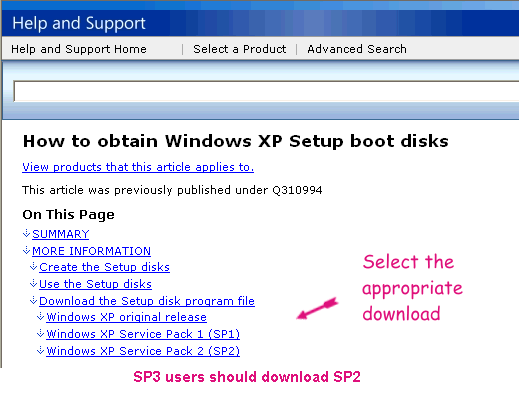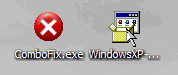Logfile of random's system information tool 1.06 (written by random/random)
Run by Owner at 2009-05-04 12:02:53
Microsoft Windows XP Home Edition Service Pack 1
System drive C: has 31 GB (43%) free of 71 GB
Total RAM: 247 MB (15% free)
Logfile of Trend Micro HijackThis v2.0.2
Scan saved at 12:03:00 PM, on 5/4/2009
Platform: Windows XP SP1 (WinNT 5.01.2600)
MSIE: Internet Explorer v6.00 SP1 (6.00.2800.1106)
Boot mode: Normal
Running processes:
C:\WINDOWS\System32\smss.exe
C:\WINDOWS\system32\winlogon.exe
C:\WINDOWS\system32\services.exe
C:\WINDOWS\system32\lsass.exe
C:\WINDOWS\system32\svchost.exe
C:\WINDOWS\System32\svchost.exe
C:\WINDOWS\system32\spoolsv.exe
C:\Program Files\Common Files\Symantec Shared\ccEvtMgr.exe
C:\Program Files\Common Files\Symantec Shared\ccApp.exe
C:\WINDOWS\System32\hkcmd.exe
C:\Program Files\iTunes\iTunesHelper.exe
C:\Program Files\Common Files\Real\Update_OB\realsched.exe
C:\Program Files\Java\jre1.6.0_02\bin\jusched.exe
C:\WINDOWS\System32\ctfmon.exe
C:\Documents and Settings\Owner\Local Settings\Application Data\Google\Update\GoogleUpdate.exe
C:\WINDOWS\System32\svchost.exe
C:\Program Files\iPod\bin\iPodService.exe
C:\WINDOWS\explorer.exe
C:\Documents and Settings\Owner\Local Settings\Application Data\Google\Chrome\Application\chrome.exe
C:\Documents and Settings\Owner\Local Settings\Application Data\Google\Chrome\Application\chrome.exe
C:\Documents and Settings\Owner\Desktop\RSIT.exe
C:\Program Files\Trend Micro\HijackThis\Owner.exe
R1 - HKLM\Software\Microsoft\Internet Explorer\Main,Default_Page_URL =
http://go.microsoft.com/fwlink/?LinkId=69157R1 - HKLM\Software\Microsoft\Internet Explorer\Main,Default_Search_URL =
http://go.microsoft.com/fwlink/?LinkId=54896R1 - HKLM\Software\Microsoft\Internet Explorer\Main,Search Page =
http://go.microsoft.com/fwlink/?LinkId=54896R1 - HKCU\Software\Microsoft\Windows\CurrentVersion\Internet Settings,ProxyServer = :0
R3 - URLSearchHook: Yahoo! Toolbar - {EF99BD32-C1FB-11D2-892F-0090271D4F88} - C:\Program Files\Yahoo!\Companion\Installs\cpn\yt.dll
O2 - BHO: Yahoo! Toolbar Helper - {02478D38-C3F9-4EFB-9B51-7695ECA05670} - C:\Program Files\Yahoo!\Companion\Installs\cpn\yt.dll
O2 - BHO: AcroIEHlprObj Class - {06849E9F-C8D7-4D59-B87D-784B7D6BE0B3} - C:\Program Files\Adobe\Acrobat 5.0\Reader\ActiveX\AcroIEHelper.ocx
O2 - BHO: Spybot-S&D IE Protection - {53707962-6F74-2D53-2644-206D7942484F} - C:\PROGRA~1\SPYBOT~1\SDHelper.dll
O2 - BHO: SSVHelper Class - {761497BB-D6F0-462C-B6EB-D4DAF1D92D43} - C:\Program Files\Java\jre1.6.0_02\bin\ssv.dll
O2 - BHO: CNavExtBho Class - {BDF3E430-B101-42AD-A544-FADC6B084872} - C:\Program Files\Norton AntiVirus\NavShExt.dll
O3 - Toolbar: &Radio - {8E718888-423F-11D2-876E-00A0C9082467} - C:\WINDOWS\System32\msdxm.ocx
O3 - Toolbar: hp toolkit - {B2847E28-5D7D-4DEB-8B67-05D28BCF79F5} - C:\HP\EXPLOREBAR\HPTOOLKT.DLL
O3 - Toolbar: Norton AntiVirus - {42CDD1BF-3FFB-4238-8AD1-7859DF00B1D6} - C:\Program Files\Norton AntiVirus\NavShExt.dll
O3 - Toolbar: Yahoo! Toolbar - {EF99BD32-C1FB-11D2-892F-0090271D4F88} - C:\Program Files\Yahoo!\Companion\Installs\cpn\yt.dll
O4 - HKLM\..\Run: [ccApp] "C:\Program Files\Common Files\Symantec Shared\ccApp.exe"
O4 - HKLM\..\Run: [ccRegVfy] "C:\Program Files\Common Files\Symantec Shared\ccRegVfy.exe"
O4 - HKLM\..\Run: [NeroCheck] C:\WINDOWS\system32\NeroCheck.exe
O4 - HKLM\..\Run: [SSC_UserPrompt] C:\Program Files\Common Files\Symantec Shared\Security Center\UsrPrmpt.exe
O4 - HKLM\..\Run: [CrazyTalk Serve] rundll32.exe C:\WINDOWS\System32\CrazyTalk.dll,DllServeMediaFile
O4 - HKLM\..\Run: [IgfxTray] C:\WINDOWS\System32\igfxtray.exe
O4 - HKLM\..\Run: [HotKeysCmds] C:\WINDOWS\System32\hkcmd.exe
O4 - HKLM\..\Run: [Symantec NetDriver Monitor] C:\PROGRA~1\SYMNET~1\SNDMon.exe /Consumer
O4 - HKLM\..\Run: [AlcxMonitor] ALCXMNTR.EXE
O4 - HKLM\..\Run: [iTunesHelper] "C:\Program Files\iTunes\iTunesHelper.exe"
O4 - HKLM\..\Run: [IMJPMIG8.1] "C:\WINDOWS\IME\imjp8_1\IMJPMIG.EXE" /Spoil /RemAdvDef /Migration32
O4 - HKLM\..\Run: [MSPY2002] C:\WINDOWS\System32\IME\PINTLGNT\ImScInst.exe /SYNC
O4 - HKLM\..\Run: [PHIME2002ASync] C:\WINDOWS\System32\IME\TINTLGNT\TINTSETP.EXE /SYNC
O4 - HKLM\..\Run: [PHIME2002A] C:\WINDOWS\System32\IME\TINTLGNT\TINTSETP.EXE /IMEName
O4 - HKLM\..\Run: [VX3000] C:\WINDOWS\vVX3000.exe
O4 - HKLM\..\Run: [TkBellExe] "C:\Program Files\Common Files\Real\Update_OB\realsched.exe" -osboot
O4 - HKLM\..\Run: [LXCGCATS] rundll32 C:\WINDOWS\system32\spool\DRIVERS\W32X86\3\LXCGtime.dll,_RunDLLEntry@16
O4 - HKLM\..\Run: [SunJavaUpdateSched] "C:\Program Files\Java\jre1.6.0_02\bin\jusched.exe"
O4 - HKCU\..\Run: [ctfmon.exe] C:\WINDOWS\System32\ctfmon.exe
O4 - HKCU\..\Run: [Google Update] "C:\Documents and Settings\Owner\Local Settings\Application Data\Google\Update\GoogleUpdate.exe" /c
O4 - Global Startup: Adobe Gamma Loader.lnk = C:\Program Files\Common Files\Adobe\Calibration\Adobe Gamma Loader.exe
O4 - Global Startup: Microsoft Office.lnk = C:\Program Files\Microsoft Office\Office10\OSA.EXE
O8 - Extra context menu item: E&xport to Microsoft Excel -
res://C:\PROGRA~1\MICROS~2\Office10\EXCEL.EXE/3000
O8 - Extra context menu item: Sothink SWF Catcher - C:\Program Files\Common Files\SourceTec\SWF Catcher\InternetExplorer.htm
O9 - Extra button: (no name) - {08B0E5C0-4FCB-11CF-AAA5-00401C608501} - C:\Program Files\Java\jre1.6.0_02\bin\ssv.dll
O9 - Extra 'Tools' menuitem: Sun Java Console - {08B0E5C0-4FCB-11CF-AAA5-00401C608501} - C:\Program Files\Java\jre1.6.0_02\bin\ssv.dll
O9 - Extra button: Related - {c95fe080-8f5d-11d2-a20b-00aa003c157a} - C:\WINDOWS\web\related.htm
O9 - Extra 'Tools' menuitem: Show &Related Links - {c95fe080-8f5d-11d2-a20b-00aa003c157a} - C:\WINDOWS\web\related.htm
O9 - Extra button: (no name) - {DFB852A3-47F8-48C4-A200-58CAB36FD2A2} - C:\PROGRA~1\SPYBOT~1\SDHelper.dll
O9 - Extra 'Tools' menuitem: Spybot - Search & Destroy Configuration - {DFB852A3-47F8-48C4-A200-58CAB36FD2A2} - C:\PROGRA~1\SPYBOT~1\SDHelper.dll
O9 - Extra button: Sothink SWF Catcher - {E19ADC6E-3909-43E4-9A89-B7B676377EE3} - C:\Program Files\Common Files\SourceTec\SWF Catcher\InternetExplorer.htm (file missing)
O9 - Extra 'Tools' menuitem: Sothink SWF Catcher - {E19ADC6E-3909-43E4-9A89-B7B676377EE3} - C:\Program Files\Common Files\SourceTec\SWF Catcher\InternetExplorer.htm (file missing)
O9 - Extra button: Messenger - {FB5F1910-F110-11d2-BB9E-00C04F795683} - C:\Program Files\Messenger\MSMSGS.EXE (file missing)
O9 - Extra 'Tools' menuitem: Messenger - {FB5F1910-F110-11d2-BB9E-00C04F795683} - C:\Program Files\Messenger\MSMSGS.EXE (file missing)
O12 - Plugin for .spop: C:\Program Files\Internet Explorer\Plugins\NPDocBox.dll
O14 - IERESET.INF: START_PAGE_URL=http://www.savewealth.com
O15 - Trusted Zone: *.onmycam.com
O16 - DPF: YExplorer1_8US.CAB -
http://photos.groups.yahoo.com/ocx/us/y ... r1_8us.cabO16 - DPF: {215B8138-A3CF-44C5-803F-8226143CFC0A} (Trend Micro ActiveX Scan Agent 6.6) -
http://housecall65.trendmicro.com/house ... hcImpl.cabO16 - DPF: {2D8ED06D-3C30-438B-96AE-4D110FDC1FB8} (ActiveScan 2.0 Installer Class) -
http://acs.pandasoftware.com/activescan ... stubie.cabO23 - Service: Symantec Event Manager (ccEvtMgr) - Symantec Corporation - C:\Program Files\Common Files\Symantec Shared\ccEvtMgr.exe
O23 - Service: Symantec Password Validation Service (ccPwdSvc) - Symantec Corporation - C:\Program Files\Common Files\Symantec Shared\ccPwdSvc.exe
O23 - Service: InstallDriver Table Manager (IDriverT) - Macrovision Corporation - C:\Program Files\Common Files\InstallShield\Driver\11\Intel 32\IDriverT.exe
O23 - Service: iPodService - Apple Computer, Inc. - C:\Program Files\iPod\bin\iPodService.exe
O23 - Service: lxcg_device - - C:\WINDOWS\System32\lxcgcoms.exe
O23 - Service: Macromedia Licensing Service - Macromedia - C:\Program Files\Common Files\Macromedia Shared\Service\Macromedia Licensing.exe
O23 - Service: Norton AntiVirus Auto Protect Service (navapsvc) - Symantec Corporation - C:\Program Files\Norton AntiVirus\navapsvc.exe
O23 - Service: NVIDIA Driver Helper Service (NVSvc) - NVIDIA Corporation - C:\WINDOWS\System32\nvsvc32.exe
O23 - Service: PC Tools Auxiliary Service (sdAuxService) - PC Tools - C:\Program Files\Spyware Doctor\pctsAuxs.exe
O23 - Service: PC Tools Security Service (sdCoreService) - PC Tools - C:\Program Files\Spyware Doctor\pctsSvc.exe
O23 - Service: Symantec Network Drivers Service (SNDSrvc) - Symantec Corporation - C:\Program Files\Common Files\Symantec Shared\SNDSrvc.exe
O23 - Service: SymWMI Service (SymWSC) - Symantec Corporation - C:\Program Files\Common Files\Symantec Shared\Security Center\SymWSC.exe
--
End of file - 8534 bytes
======Scheduled tasks folder======
C:\WINDOWS\tasks\GoogleUpdateTaskUserS-1-5-21-2581257043-687163103-2953522221-1003.job
C:\WINDOWS\tasks\Microsoft_Hardware_Launch_LifeExp_exe.job
C:\WINDOWS\tasks\Opeth - 4 - Atonement (Album Version)256.job
======Registry dump======
[HKEY_LOCAL_MACHINE\SOFTWARE\Microsoft\Windows\CurrentVersion\Explorer\Browser Helper Objects\{02478D38-C3F9-4EFB-9B51-7695ECA05670}]
Yahoo! Toolbar Helper - C:\Program Files\Yahoo!\Companion\Installs\cpn\yt.dll [2006-10-26 440384]
[HKEY_LOCAL_MACHINE\SOFTWARE\Microsoft\Windows\CurrentVersion\Explorer\Browser Helper Objects\{06849E9F-C8D7-4D59-B87D-784B7D6BE0B3}]
AcroIEHlprObj Class - C:\Program Files\Adobe\Acrobat 5.0\Reader\ActiveX\AcroIEHelper.ocx [2001-03-02 37808]
[HKEY_LOCAL_MACHINE\SOFTWARE\Microsoft\Windows\CurrentVersion\Explorer\Browser Helper Objects\{53707962-6F74-2D53-2644-206D7942484F}]
Spybot-S&D IE Protection - C:\PROGRA~1\SPYBOT~1\SDHelper.dll [2009-01-26 1879896]
[HKEY_LOCAL_MACHINE\SOFTWARE\Microsoft\Windows\CurrentVersion\Explorer\Browser Helper Objects\{761497BB-D6F0-462C-B6EB-D4DAF1D92D43}]
SSVHelper Class - C:\Program Files\Java\jre1.6.0_02\bin\ssv.dll [2007-07-12 501136]
[HKEY_LOCAL_MACHINE\SOFTWARE\Microsoft\Windows\CurrentVersion\Explorer\Browser Helper Objects\{BDF3E430-B101-42AD-A544-FADC6B084872}]
CNavExtBho Class - C:\Program Files\Norton AntiVirus\NavShExt.dll [2002-11-15 112248]
[HKEY_LOCAL_MACHINE\SOFTWARE\Microsoft\Internet Explorer\Toolbar]
{8E718888-423F-11D2-876E-00A0C9082467} - &Radio - C:\WINDOWS\System32\msdxm.ocx [2003-09-17 844048]
{B2847E28-5D7D-4DEB-8B67-05D28BCF79F5} - hp toolkit - C:\HP\EXPLOREBAR\HPTOOLKT.DLL [2002-08-16 90112]
{42CDD1BF-3FFB-4238-8AD1-7859DF00B1D6} - Norton AntiVirus - C:\Program Files\Norton AntiVirus\NavShExt.dll [2002-11-15 112248]
{EF99BD32-C1FB-11D2-892F-0090271D4F88} - Yahoo! Toolbar - C:\Program Files\Yahoo!\Companion\Installs\cpn\yt.dll [2006-10-26 440384]
[HKEY_LOCAL_MACHINE\Software\Microsoft\Windows\CurrentVersion\Run]
"ccApp"=C:\Program Files\Common Files\Symantec Shared\ccApp.exe [2003-12-02 54296]
"ccRegVfy"=C:\Program Files\Common Files\Symantec Shared\ccRegVfy.exe [2003-12-02 58392]
"NeroCheck"=C:\WINDOWS\system32\NeroCheck.exe [2001-07-09 155648]
"SSC_UserPrompt"=C:\Program Files\Common Files\Symantec Shared\Security Center\UsrPrmpt.exe [2004-11-02 218240]
"CrazyTalk Serve"=C:\WINDOWS\System32\CrazyTalk.dll [2005-03-01 995328]
"IgfxTray"=C:\WINDOWS\System32\igfxtray.exe [2005-06-21 155648]
"HotKeysCmds"=C:\WINDOWS\System32\hkcmd.exe [2005-06-21 126976]
"Symantec NetDriver Monitor"=C:\PROGRA~1\SYMNET~1\SNDMon.exe [2003-03-02 100056]
"AlcxMonitor"=C:\WINDOWS\ALCXMNTR.EXE [2004-09-07 57344]
"iTunesHelper"=C:\Program Files\iTunes\iTunesHelper.exe [2006-06-14 278528]
"IMJPMIG8.1"=C:\WINDOWS\IME\imjp8_1\IMJPMIG.EXE [2002-08-29 208953]
"MSPY2002"=C:\WINDOWS\System32\IME\PINTLGNT\ImScInst.exe [2002-08-29 59392]
"PHIME2002ASync"=C:\WINDOWS\System32\IME\TINTLGNT\TINTSETP.EXE [2002-08-29 455168]
"PHIME2002A"=C:\WINDOWS\System32\IME\TINTLGNT\TINTSETP.EXE [2002-08-29 455168]
"VX3000"=C:\WINDOWS\vVX3000.exe [2006-12-05 707360]
"TkBellExe"=C:\Program Files\Common Files\Real\Update_OB\realsched.exe [2007-12-03 185632]
"LXCGCATS"=rundll32 C:\WINDOWS\system32\spool\DRIVERS\W32X86\3\LXCGtime.dll,_RunDLLEntry@16 []
"SunJavaUpdateSched"=C:\Program Files\Java\jre1.6.0_02\bin\jusched.exe [2007-07-12 132496]
[HKEY_CURRENT_USER\Software\Microsoft\Windows\CurrentVersion\Run]
"ctfmon.exe"=C:\WINDOWS\System32\ctfmon.exe [2002-08-29 13312]
"Google Update"=C:\Documents and Settings\Owner\Local Settings\Application Data\Google\Update\GoogleUpdate.exe [2008-12-21 133104]
[HKEY_LOCAL_MACHINE\software\microsoft\shared tools\msconfig\startupreg\HotKeysCmds]
C:\WINDOWS\System32\hkcmd.exe [2005-06-21 126976]
[HKEY_LOCAL_MACHINE\software\microsoft\shared tools\msconfig\startupreg\hpsysdrv]
c:\windows\system\hpsysdrv.exe [1998-05-07 52736]
[HKEY_LOCAL_MACHINE\software\microsoft\shared tools\msconfig\startupreg\KBD]
C:\HP\KBD\KBD.EXE [2001-07-07 61440]
[HKEY_LOCAL_MACHINE\software\microsoft\shared tools\msconfig\startupreg\PS2]
C:\WINDOWS\system32\ps2.exe [2002-06-14 81920]
[HKEY_LOCAL_MACHINE\software\microsoft\shared tools\msconfig\startupreg\Recguard]
C:\WINDOWS\SMINST\RECGUARD.EXE [2002-09-14 212992]
C:\Documents and Settings\All Users\Start Menu\Programs\Startup
Adobe Gamma Loader.lnk - C:\Program Files\Common Files\Adobe\Calibration\Adobe Gamma Loader.exe
Microsoft Office.lnk - C:\Program Files\Microsoft Office\Office10\OSA.EXE
[HKEY_LOCAL_MACHINE\SOFTWARE\Microsoft\Windows NT\CurrentVersion\Winlogon\Notify\igfxcui]
C:\WINDOWS\system32\igfxsrvc.dll [2005-06-21 348160]
[HKEY_LOCAL_MACHINE\SYSTEM\CurrentControlSet\Control\SafeBoot\Minimal\sdauxservice]
[HKEY_LOCAL_MACHINE\SYSTEM\CurrentControlSet\Control\SafeBoot\Minimal\sdcoreservice]
[HKEY_LOCAL_MACHINE\SYSTEM\CurrentControlSet\Control\SafeBoot\network\sdauxservice]
[HKEY_LOCAL_MACHINE\SYSTEM\CurrentControlSet\Control\SafeBoot\network\sdcoreservice]
[HKEY_LOCAL_MACHINE\SYSTEM\CurrentControlSet\Control\SafeBoot\network\SYMTDI]
[HKEY_LOCAL_MACHINE\SYSTEM\CurrentControlSet\Control\SafeBoot\network\UploadMgr]
[HKEY_LOCAL_MACHINE\Software\Microsoft\Windows\CurrentVersion\Policies\System]
"dontdisplaylastusername"=0
"legalnoticecaption"=
"legalnoticetext"=
"shutdownwithoutlogon"=1
"undockwithoutlogon"=1
[HKEY_CURRENT_USER\Software\Microsoft\Windows\CurrentVersion\Policies\explorer]
"NoDriveTypeAutoRun"=323
"NoDriveAutoRun"=67108863
"NoDrives"=0
[HKEY_LOCAL_MACHINE\Software\Microsoft\Windows\CurrentVersion\Policies\explorer]
""=
"NoDriveTypeAutoRun"=
"NoDriveAutoRun"=
"NoDrives"=
[HKEY_LOCAL_MACHINE\system\currentcontrolset\services\sharedaccess\parameters\firewallpolicy\standardprofile\authorizedapplications\list]
[HKEY_LOCAL_MACHINE\system\currentcontrolset\services\sharedaccess\parameters\firewallpolicy\domainprofile\authorizedapplications\list]
======File associations======
.ini - open - C:\WINDOWS\SYSTEM32\NOTEPAD.EXE %1
.txt - open - C:\WINDOWS\SYSTEM32\NOTEPAD.EXE %1
======List of files/folders created in the last 3 months======
2009-05-04 11:53:38 ----D---- C:\WINDOWS\temp
2009-05-04 11:53:35 ----A---- C:\ComboFix.txt
2009-05-03 14:30:59 ----D---- C:\Program Files\Panda Security
2009-05-03 13:07:05 ----D---- C:\rsit
2009-05-02 16:26:25 ----D---- C:\Documents and Settings\All Users\Application Data\Office Genuine Advantage
2009-04-30 15:24:18 ----A---- C:\WINDOWS\zip.exe
2009-04-30 15:24:18 ----A---- C:\WINDOWS\vFind.exe
2009-04-30 15:24:18 ----A---- C:\WINDOWS\SWXCACLS.exe
2009-04-30 15:24:18 ----A---- C:\WINDOWS\SWSC.exe
2009-04-30 15:24:18 ----A---- C:\WINDOWS\SWREG.exe
2009-04-30 15:24:18 ----A---- C:\WINDOWS\sed.exe
2009-04-30 15:24:18 ----A---- C:\WINDOWS\NIRCMD.exe
2009-04-30 15:24:18 ----A---- C:\WINDOWS\grep.exe
2009-04-30 15:23:59 ----D---- C:\WINDOWS\ERDNT
2009-04-30 15:23:43 ----D---- C:\Qoobox
2009-04-26 20:06:20 ----D---- C:\Program Files\Trend Micro
2009-04-21 19:31:55 ----D---- C:\Program Files\Spybot - Search & Destroy
2009-04-21 19:31:55 ----D---- C:\Documents and Settings\All Users\Application Data\Spybot - Search & Destroy
2009-04-21 19:29:55 ----D---- C:\Program Files\ViewsIncreaser.com
2009-03-10 18:57:40 ----A---- C:\WINDOWS\System32\javaws.exe
2009-03-10 18:57:40 ----A---- C:\WINDOWS\System32\javaw.exe
2009-03-10 18:57:39 ----A---- C:\WINDOWS\System32\java.exe
2009-03-10 18:55:53 ----D---- C:\Program Files\Common Files\Java
2009-02-17 22:50:47 ----A---- C:\WINDOWS\System32\ssubtmr6.dll
2009-02-10 10:27:03 ----A---- C:\WINDOWS\System32\BASSMOD.dll
2009-02-05 10:29:56 ----A---- C:\VundoFix.txt
2009-02-05 10:29:55 ----D---- C:\VundoFix Backups
======List of files/folders modified in the last 3 months======
2009-05-04 12:01:46 ----D---- C:\WINDOWS\Prefetch
2009-05-04 11:53:40 ----D---- C:\WINDOWS\system32
2009-05-04 11:53:38 ----D---- C:\WINDOWS
2009-05-04 11:48:50 ----D---- C:\WINDOWS\System32\CatRoot2
2009-05-04 11:48:36 ----A---- C:\WINDOWS\system.ini
2009-05-04 11:46:53 ----D---- C:\WINDOWS\System32\drivers
2009-05-04 11:46:52 ----D---- C:\WINDOWS\AppPatch
2009-05-04 11:46:47 ----D---- C:\Program Files\Common Files
2009-05-04 11:42:08 ----A---- C:\WINDOWS\SchedLgU.Txt
2009-05-03 14:30:59 ----RAD---- C:\Program Files
2009-05-03 14:30:59 ----HD---- C:\WINDOWS\inf
2009-05-03 14:30:32 ----SD---- C:\WINDOWS\Downloaded Program Files
2009-05-03 13:05:51 ----D---- C:\Program Files\Common Files\Symantec Shared
2009-05-03 13:05:47 ----A---- C:\WINDOWS\ModemLog_Lucent Win Modem.txt
2009-05-03 13:05:36 ----D---- C:\WINDOWS\Debug
2009-04-30 15:39:51 ----AC---- C:\WINDOWS\System32\PerfStringBackup.INI
2009-04-30 15:24:18 ----SHD---- C:\System Volume Information
2009-04-30 15:24:18 ----D---- C:\WINDOWS\System32\Restore
2009-04-26 16:54:53 ----SHD---- C:\WINDOWS\Installer
2009-04-25 12:46:13 ----D---- C:\Documents and Settings\All Users\Application Data\Lavasoft
2009-04-21 19:06:33 ----RASHDC---- C:\WINDOWS\System32\dllcache
2009-04-07 11:55:08 ----D---- C:\Program Files\XoftSpySE
2009-04-07 11:55:07 ----SD---- C:\WINDOWS\Tasks
2009-03-11 23:07:39 ----AD---- C:\Documents and Settings\All Users\Application Data\TEMP
2009-03-10 18:57:36 ----D---- C:\Program Files\Java
2009-03-09 21:21:20 ----D---- C:\Program Files\Malwarebytes' Anti-Malware
2009-02-17 18:10:43 ----D---- C:\Program Files\Socusoft DVD Converter Professional
2009-02-17 18:10:42 ----D---- C:\Documents and Settings\Owner\Application Data\Socusoft DVD Converter Professional
2009-02-09 22:02:42 ----D---- C:\WINDOWS\LastGood
======List of drivers (R=Running, S=Stopped, 0=Boot, 1=System, 2=Auto, 3=Demand, 4=Disabled)======
R1 Cdr4_xp;Cdr4_xp; C:\WINDOWS\System32\drivers\Cdr4_xp.sys [2004-06-24 44160]
R1 Cdralw2k;Cdralw2k; C:\WINDOWS\System32\drivers\Cdralw2k.sys [2004-06-24 24832]
R1 SYMTDI;SYMTDI; C:\WINDOWS\System32\Drivers\SYMTDI.SYS [2005-04-05 267192]
R2 MCSTRM;MCSTRM; C:\WINDOWS\System32\drivers\MCSTRM.sys [2005-11-22 8413]
R2 SAVRTPEL;SAVRTPEL; \??\C:\WINDOWS\System32\Drivers\SAVRTPEL.SYS []
R3 ALCXWDM;Service for Realtek AC97 Audio (WDM); C:\WINDOWS\system32\drivers\ALCXWDM.SYS [2004-10-01 2279424]
R3 Arp1394;1394 ARP Client Protocol; C:\WINDOWS\System32\DRIVERS\arp1394.sys [2002-08-29 57344]
R3 GEARAspiWDM;GEARAspiWDM; C:\WINDOWS\System32\Drivers\GEARAspiWDM.sys [2005-02-02 14408]
R3 HidUsb;Microsoft HID Class Driver; C:\WINDOWS\System32\DRIVERS\hidusb.sys [2001-08-17 9600]
R3 ialm;ialm; C:\WINDOWS\System32\DRIVERS\ialmnt5.sys [2005-06-21 807998]
R3 ltmodem5;LT Modem Driver; C:\WINDOWS\System32\DRIVERS\ltmdmnt.sys [2003-03-31 625537]
R3 mouhid;Mouse HID Driver; C:\WINDOWS\System32\DRIVERS\mouhid.sys [2001-08-17 12160]
R3 NIC1394;1394 Net Driver; C:\WINDOWS\System32\DRIVERS\nic1394.sys [2002-08-29 57984]
R3 pfc;Padus ASPI Shell; C:\WINDOWS\system32\drivers\pfc.sys [2003-03-21 9856]
R3 Ps2;PS2; C:\WINDOWS\System32\DRIVERS\PS2.sys [2001-06-04 14112]
R3 rtl8139;Realtek RTL8139(A/B/C)-based PCI Fast Ethernet Adapter NT Driver; C:\WINDOWS\System32\DRIVERS\RTL8139.SYS [2001-08-17 23070]
R3 SymEvent;SymEvent; \??\C:\Program Files\Symantec\SYMEVENT.SYS []
R3 SYMREDRV;SYMREDRV; C:\WINDOWS\System32\Drivers\SYMREDRV.SYS [2005-04-05 17976]
R3 usbccgp;Microsoft USB Generic Parent Driver; C:\WINDOWS\System32\DRIVERS\usbccgp.sys [2003-07-03 28160]
R3 usbehci;Microsoft USB 2.0 Enhanced Host Controller Miniport Driver; C:\WINDOWS\System32\DRIVERS\usbehci.sys [2003-07-03 25216]
R3 usbhub;USB2 Enabled Hub; C:\WINDOWS\System32\DRIVERS\usbhub.sys [2003-07-03 53120]
R3 usbprint;Microsoft USB PRINTER Class; C:\WINDOWS\System32\DRIVERS\usbprint.sys [2002-08-29 24960]
R3 usbscan;USB Scanner Driver; C:\WINDOWS\System32\DRIVERS\usbscan.sys [2002-08-29 14208]
R3 usbuhci;Microsoft USB Universal Host Controller Miniport Driver; C:\WINDOWS\System32\DRIVERS\usbuhci.sys [2003-07-03 19328]
S1 {6080A529-897E-4629-A488-ABA0C29B635E};Intel(R) Graphics Platform (SoftBIOS) Driver; C:\WINDOWS\system32\drivers\ialmsbw.sys [2002-09-16 91678]
S1 AmdK7;AMD K7 Processor Driver; C:\WINDOWS\System32\DRIVERS\amdk7.sys [2002-08-29 32512]
S3 {D31A0762-0CEB-444e-ACFF-B049A1F6FE91};Intel(R) Graphics Chipset (KCH) Driver; C:\WINDOWS\system32\drivers\ialmkchw.sys [2002-09-16 71514]
S3 61883;61883 Unit Device; C:\WINDOWS\System32\DRIVERS\61883.sys [2002-08-29 46080]
S3 Avc;AVC Device; C:\WINDOWS\System32\DRIVERS\avc.sys [2002-08-29 36224]
S3 catchme;catchme; \??\C:\DOCUME~1\Owner\LOCALS~1\Temp\catchme.sys []
S3 CCDECODE;Closed Caption Decoder; C:\WINDOWS\System32\DRIVERS\CCDECODE.sys [2004-07-09 16384]
S3 IKFileSec;File Security Driver; C:\WINDOWS\system32\drivers\ikfilesec.sys [2008-08-25 40840]
S3 IKSysFlt;System Filter Driver; C:\WINDOWS\system32\drivers\iksysflt.sys [2008-08-25 66952]
S3 IKSysSec;System Security Driver; C:\WINDOWS\system32\drivers\iksyssec.sys [2008-08-25 81288]
S3 MSDV;Microsoft DV Camera and VCR; C:\WINDOWS\System32\DRIVERS\msdv.sys [2004-07-09 52096]
S3 MSTEE;Microsoft Streaming Tee/Sink-to-Sink Converter; C:\WINDOWS\system32\drivers\MSTEE.sys [2002-12-12 5504]
S3 NABTSFEC;NABTS/FEC VBI Codec; C:\WINDOWS\System32\DRIVERS\NABTSFEC.sys [2004-07-09 83968]
S3 NAVENG;NAVENG; \??\C:\PROGRA~1\COMMON~1\SYMANT~1\VIRUSD~1\20050317.009\NAVENG.Sys []
S3 NAVEX15;NAVEX15; \??\C:\PROGRA~1\COMMON~1\SYMANT~1\VIRUSD~1\20050317.009\NavEx15.Sys []
S3 NdisIP;Microsoft TV/Video Connection; C:\WINDOWS\System32\DRIVERS\NdisIP.sys [2004-07-09 10112]
S3 nuvaud2;NUVision II Audio Service; C:\WINDOWS\System32\DRIVERS\nuvaud2.sys [2001-01-24 24160]
S3 nuvvid2;NUVision II Video Service; C:\WINDOWS\System32\DRIVERS\nuvvid2.sys [2001-01-24 147840]
S3 nv;nv; C:\WINDOWS\System32\DRIVERS\nv4_mini.sys [2002-10-01 1001018]
S3 PCDRDRV;Pcdr Helper Driver; \??\C:\PROGRA~1\PC-DOC~1\DIAGNO~1\PCDRDRV.sys []
S3 PcdrNt;PcdrNt; C:\WINDOWS\System32\drivers\PcdrNt.sys [2000-03-23 44192]
S3 S3Psddr;S3Psddr; C:\WINDOWS\System32\DRIVERS\s3gnbm.sys [2002-09-19 158592]
S3 SAVRT;SAVRT; \??\C:\WINDOWS\System32\Drivers\SAVRT.SYS []
S3 SLIP;BDA Slip De-Framer; C:\WINDOWS\System32\DRIVERS\SLIP.sys [2004-07-09 10880]
S3 streamip;BDA IPSink; C:\WINDOWS\System32\DRIVERS\StreamIP.sys [2004-07-09 14976]
S3 usbaudio;USB Audio Driver (WDM); C:\WINDOWS\system32\drivers\usbaudio.sys [2002-08-29 56832]
S3 usbohci;Microsoft USB Open Host Controller Miniport Driver; C:\WINDOWS\System32\DRIVERS\usbohci.sys [2003-07-03 16000]
S3 USBSTOR;USB Mass Storage Driver; C:\WINDOWS\System32\DRIVERS\USBSTOR.SYS [2002-08-29 21760]
S3 VX3000;VX-3000; C:\WINDOWS\System32\DRIVERS\VX3000.sys [2006-12-05 1964064]
S3 WSTCODEC;World Standard Teletext Codec; C:\WINDOWS\System32\DRIVERS\WSTCODEC.SYS [2004-07-09 18688]
======List of services (R=Running, S=Stopped, 0=Boot, 1=System, 2=Auto, 3=Demand, 4=Disabled)======
R2 ccEvtMgr;Symantec Event Manager; C:\Program Files\Common Files\Symantec Shared\ccEvtMgr.exe [2002-11-13 317128]
R2 UMWdf;Windows User Mode Driver Framework; C:\WINDOWS\System32\wdfmgr.exe [2005-01-28 38912]
R3 iPodService;iPodService; C:\Program Files\iPod\bin\iPodService.exe [2006-06-14 323584]
S2 Fax;Fax; C:\WINDOWS\system32\fxssvc.exe [2002-08-29 250368]
S2 NVSvc;NVIDIA Driver Helper Service; C:\WINDOWS\System32\nvsvc32.exe [2002-10-01 61440]
S2 SymWSC;SymWMI Service; C:\Program Files\Common Files\Symantec Shared\Security Center\SymWSC.exe [2004-11-02 316544]
S3 aspnet_state;ASP.NET State Service; C:\WINDOWS\Microsoft.NET\Framework\v2.0.50727\aspnet_state.exe [2005-09-23 29896]
S3 ccPwdSvc;Symantec Password Validation Service; C:\Program Files\Common Files\Symantec Shared\ccPwdSvc.exe [2003-12-02 99352]
S3 clr_optimization_v2.0.50727_32;.NET Runtime Optimization Service v2.0.50727_X86; C:\WINDOWS\Microsoft.NET\Framework\v2.0.50727\mscorsvw.exe [2005-09-23 66240]
S3 IDriverT;InstallDriver Table Manager; C:\Program Files\Common Files\InstallShield\Driver\11\Intel 32\IDriverT.exe [2005-04-04 69632]
S3 lxcg_device;lxcg_device; C:\WINDOWS\System32\lxcgcoms.exe [2005-07-25 491520]
S3 Macromedia Licensing Service;Macromedia Licensing Service; C:\Program Files\Common Files\Macromedia Shared\Service\Macromedia Licensing.exe [2007-01-09 69632]
S3 navapsvc;Norton AntiVirus Auto Protect Service; C:\Program Files\Norton AntiVirus\navapsvc.exe [2002-11-14 116336]
S3 sdAuxService;PC Tools Auxiliary Service; C:\Program Files\Spyware Doctor\pctsAuxs.exe [2008-06-13 356920]
S3 sdCoreService;PC Tools Security Service; C:\Program Files\Spyware Doctor\pctsSvc.exe [2008-12-21 1079176]
S3 SNDSrvc;Symantec Network Drivers Service; C:\Program Files\Common Files\Symantec Shared\SNDSrvc.exe [2005-04-05 206552]
-----------------EOF-----------------