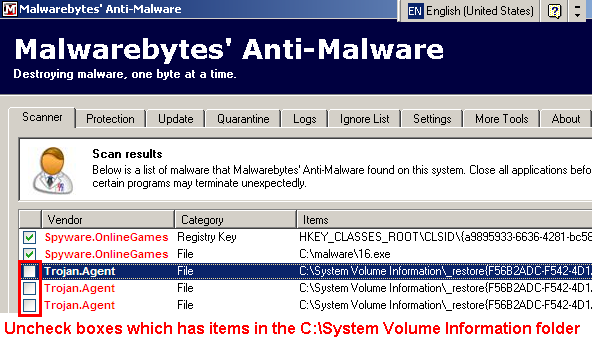Well I am not sure if it's malware... I know that my yahoo messenger will stop sending things after a bit.... and some strange things happen with browsing the internet. Like a pop up will disappear to a place were i cant' retreive it. Soo, i am not entirely sure.
info.txt logfile of random's system information tool 1.06 2009-03-26 20:34:28
======Uninstall list======
-->C:\PROGRA~1\Yahoo!\Common\UNYT_W~1.EXE
-->C:\Program Files\DivX\DivXConverterUninstall.exe /CONVERTER
-->C:\Program Files\Nero\Nero8\\nero\uninstall\UNNERO.exe /UNINSTALL
-->C:\Windows\UNNeroBackItUp.exe /UNINSTALL
-->C:\Windows\UNNeroMediaHome.exe /UNINSTALL
-->C:\Windows\UNNeroShowTime.exe /UNINSTALL
-->C:\Windows\UNNeroVision.exe /UNINSTALL
-->C:\Windows\UNRecode.exe /UNINSTALL
2007 Microsoft Office Suite Service Pack 1 (SP1)-->msiexec /package {90120000-0015-0409-0000-0000000FF1CE} /uninstall {4CA4ECC1-DBD4-4591-8F4C-AA12AD2D3E59}
2007 Microsoft Office Suite Service Pack 1 (SP1)-->msiexec /package {90120000-0016-0409-0000-0000000FF1CE} /uninstall {4CA4ECC1-DBD4-4591-8F4C-AA12AD2D3E59}
2007 Microsoft Office Suite Service Pack 1 (SP1)-->msiexec /package {90120000-0018-0409-0000-0000000FF1CE} /uninstall {4CA4ECC1-DBD4-4591-8F4C-AA12AD2D3E59}
2007 Microsoft Office Suite Service Pack 1 (SP1)-->msiexec /package {90120000-0019-0409-0000-0000000FF1CE} /uninstall {4CA4ECC1-DBD4-4591-8F4C-AA12AD2D3E59}
2007 Microsoft Office Suite Service Pack 1 (SP1)-->msiexec /package {90120000-001A-0409-0000-0000000FF1CE} /uninstall {4CA4ECC1-DBD4-4591-8F4C-AA12AD2D3E59}
2007 Microsoft Office Suite Service Pack 1 (SP1)-->msiexec /package {90120000-001B-0409-0000-0000000FF1CE} /uninstall {4CA4ECC1-DBD4-4591-8F4C-AA12AD2D3E59}
2007 Microsoft Office Suite Service Pack 1 (SP1)-->msiexec /package {90120000-001F-0409-0000-0000000FF1CE} /uninstall {3EC77D26-799B-4CD8-914F-C1565E796173}
2007 Microsoft Office Suite Service Pack 1 (SP1)-->msiexec /package {90120000-001F-040C-0000-0000000FF1CE} /uninstall {430971B1-C31E-45DA-81E0-72C095BAB72C}
2007 Microsoft Office Suite Service Pack 1 (SP1)-->msiexec /package {90120000-001F-0C0A-0000-0000000FF1CE} /uninstall {F7A31780-33C4-4E39-951A-5EC9B91D7BF1}
2007 Microsoft Office Suite Service Pack 1 (SP1)-->msiexec /package {90120000-006E-0409-0000-0000000FF1CE} /uninstall {FAD8A83E-9BAC-4179-9268-A35948034D85}
2007 Microsoft Office Suite Service Pack 1 (SP1)-->msiexec /package {90120000-0115-0409-0000-0000000FF1CE} /uninstall {FAD8A83E-9BAC-4179-9268-A35948034D85}
2007 Microsoft Office Suite Service Pack 1 (SP1)-->msiexec /package {90120000-0117-0409-0000-0000000FF1CE} /uninstall {4CA4ECC1-DBD4-4591-8F4C-AA12AD2D3E59}
2007 Microsoft Office Suite Service Pack 1 (SP1)-->msiexec /package {91120000-0031-0000-0000-0000000FF1CE} /uninstall {BEE75E01-DD3F-4D5F-B96C-609E6538D419}
2007 Microsoft Office system-->"C:\Program Files\Common Files\Microsoft Shared\OFFICE12\Office Setup Controller\setup.exe" /uninstall PROHYBRIDR /dll OSETUP.DLL
3DMark06-->RunDll32 C:\PROGRA~1\COMMON~1\INSTAL~1\PROFES~1\RunTime\10\01\Intel32\Ctor.dll,LaunchSetup "C:\Program Files\InstallShield Installation Information\{7F3AD00A-1819-4B15-BB7D-08B3586336D7}\setup.exe" -l0x9 -removeonly
7-Zip 4.65-->"C:\Program Files\7-Zip\Uninstall.exe"
Acoustica Effects Pack-->C:\PROGRA~1\ACOUST~2\UNWISE.EXE C:\PROGRA~1\ACOUST~2\INSTALL.LOG
Acoustica Mixcraft 4.1-->C:\PROGRA~1\ACOUST~1\Unwise.exe
Activation Assistant for the 2007 Microsoft Office suites-->"C:\ProgramData\{623D32E9-0C62-4453-AD44-98B31F52A5E1}\Microsoft Office Activation Assistant.exe" REMOVE=TRUE MODIFY=FALSE
Adobe Acrobat 5.0-->C:\WINDOWS\ISUNINST.EXE -f"C:\Program Files\Common Files\Adobe\Acrobat 5.0\NT\Uninst.isu" -c"C:\Program Files\Common Files\Adobe\Acrobat 5.0\NT\Uninst.dll"
Adobe Acrobat 9 Pro Extended - English, Français, Deutsch-->msiexec /I {AC76BA86-1033-F400-7761-000000000004}
Adobe Acrobat 9 Pro Extended - English, Français, Deutsch-->msiexec /I {AC76BA86-1033-F400-7761-000000000004}
Adobe AIR-->C:\Program Files\Common Files\Adobe AIR\Versions\1.0\Resources\Adobe AIR Updater.exe -arp:uninstall
Adobe AIR-->MsiExec.exe /I{A2BCA9F1-566C-4805-97D1-7FDC93386723}
Adobe Flash Player 10 ActiveX-->C:\Windows\system32\Macromed\Flash\uninstall_activeX.exe
Adobe Flash Player 10 Plugin-->C:\Windows\system32\Macromed\Flash\uninstall_plugin.exe
Adobe Media Player-->MsiExec.exe /X{9455959E-D588-EFAE-329C-F66CC797F32A}
Adobe Reader 8.1.3-->MsiExec.exe /I{AC76BA86-7AD7-1033-7B44-A81300000003}
Anonymizer Software-->"C:\ProgramData\{9E97B640-FCFE-4900-B18A-72FAE662D6B7}\Anonymizer_Software.exe" REMOVE=TRUE MODIFY=FALSE
Anonymizer Software-->C:\ProgramData\{9E97B640-FCFE-4900-B18A-72FAE662D6B7}\Anonymizer_Software.exe
Apple Mobile Device Support-->MsiExec.exe /I{162B71B8-8464-4680-A086-601D555B331D}
Apple Software Update-->MsiExec.exe /I{6956856F-B6B3-4BE0-BA0B-8F495BE32033}
avast! Antivirus-->C:\Program Files\Alwil Software\Avast4\aswRunDll.exe "C:\Program Files\Alwil Software\Avast4\Setup\setiface.dll",RunSetup
AviSynth 2.5-->"C:\Program Files\AviSynth 2.5\Uninstall.exe"
BCWipe 3.0-->"C:\Windows\BCUnInstall.exe" C:\Program Files\Jetico\BCWipe\UnInstall.log
Bonjour-->MsiExec.exe /I{07287123-B8AC-41CE-8346-3D777245C35B}
CA Yahoo! Anti-Spy (remove only)-->"C:\Program Files\CA Yahoo! Anti-Spy\uninstall.exe"
Canon G.726 WMP-Decoder-->"C:\Program Files\Common Files\Canon\UIW\1.4.0.0\Uninst.exe" "C:\Program Files\Canon\G726Decoder\G726DecUnInstall.ini"
Canon MovieEdit Task for ZoomBrowser EX-->"C:\Program Files\Common Files\Canon\UIW\1.4.0.0\Uninst.exe" "C:\Program Files\Canon\ZoomBrowser EX\Program\MVWUninst.ini"
Canon RAW Image Task for ZoomBrowser EX-->"C:\Program Files\Common Files\Canon\UIW\1.4.0.0\Uninst.exe" "C:\Program Files\Canon\RAW Image Task\Uninst.ini"
Canon Utilities CameraWindow DC_DV 6 for ZoomBrowser EX-->"C:\Program Files\Common Files\Canon\UIW\1.4.0.0\Uninst.exe" "C:\Program Files\Canon\CameraWindow\CameraWindowDVC6\Uninst.ini"
Canon Utilities CameraWindow DC-->"C:\Program Files\Common Files\Canon\UIW\1.4.0.0\Uninst.exe" "C:\Program Files\Canon\CameraWindow\CameraWindowDC\Uninst.ini"
Canon Utilities CameraWindow-->"C:\Program Files\Common Files\Canon\UIW\1.4.0.0\Uninst.exe" "C:\Program Files\Canon\CameraWindow\CameraWindowLauncher\Uninst.ini"
Canon Utilities MyCamera DC-->"C:\Program Files\Common Files\Canon\UIW\1.4.0.0\Uninst.exe" "C:\Program Files\Canon\CameraWindow\MyCameraDC\Uninst.ini"
Canon Utilities MyCamera-->"C:\Program Files\Common Files\Canon\UIW\1.4.0.0\Uninst.exe" "C:\Program Files\Canon\CameraWindow\MyCamera\Uninst.ini"
Canon Utilities PhotoStitch-->"C:\Program Files\Common Files\Canon\UIW\1.4.0.0\Uninst.exe" "C:\Program Files\Canon\PhotoStitch\Uninst.ini"
Canon Utilities RemoteCapture Task for ZoomBrowser EX-->"C:\Program Files\Common Files\Canon\UIW\1.4.0.0\Uninst.exe" "C:\Program Files\Canon\CameraWindow\RemoteCaptureTask DC\Uninst.ini"
Canon Utilities ZoomBrowser EX-->"C:\Program Files\Common Files\Canon\UIW\1.4.0.0\Uninst.exe" "C:\Program Files\Canon\ZoomBrowser EX\Program\Uninst.ini"
Canon ZoomBrowser EX Memory Card Utility-->"C:\Program Files\Common Files\Canon\UIW\1.4.0.0\Uninst.exe" "C:\Program Files\Canon\ZoomBrowser EX MCU\Uninst.ini"
CCleaner (remove only)-->"C:\Program Files\CCleaner\uninst.exe"
Curse Client-->C:\Program Files\Curse\uninstall.exe
Defraggler (remove only)-->"C:\Program Files\Defraggler\uninst.exe"
DivX Converter-->C:\Program Files\DivX\DivXConverterUninstall.exe /CONVERTER
DivX Player-->C:\Program Files\DivX\DivXPlayerUninstall.exe /PLAYER
DivX Web Player-->C:\Program Files\DivX\DivXWebPlayerUninstall.exe /PLUGIN
DVD Decrypter (Remove Only)-->"C:\Program Files\DVD Decrypter\uninstall.exe"
DVD Shrink 3.2-->"C:\Program Files\DVD Shrink\unins000.exe"
EA SPORTS online 2008-->C:\Program Files\EA SPORTS\EA SPORTS online\EASOUNInstaller.exe
eMule-->"C:\Program Files\eMule\Uninstall.exe"
ExamView Pro-->C:\Windows\unvise32.exe C:\ExamView\uninstal.log
FLV Player 2.0 (build 25)-->C:\Program Files\FLV Player\uninst.exe
Free Mp3 Wma Converter V 1.7.2-->"C:\Program Files\Free Audio Pack\unins000.exe"
Google Earth-->MsiExec.exe /I{1D14373E-7970-4F2F-A467-ACA4F0EA21E3}
Google Toolbar for Internet Explorer-->"C:\Program Files\Google\Google Toolbar\Component\GoogleToolbarManager_0531C63A913CC9D1.exe" /uninstall
Google Updater-->"C:\Program Files\Google\Google Updater\GoogleUpdater.exe" -uninstall
HijackThis 2.0.2-->"C:\Program Files\Trend Micro\HijackThis\HijackThis.exe" /uninstall
Hotfix for Microsoft .NET Framework 3.5 SP1 (KB953595)-->C:\Windows\system32\msiexec.exe /package {CE2CDD62-0124-36CA-84D3-9F4DCF5C5BD9} /uninstall /qb+ REBOOTPROMPT=""
Hotfix for Microsoft .NET Framework 3.5 SP1 (KB958484)-->C:\Windows\system32\msiexec.exe /package {CE2CDD62-0124-36CA-84D3-9F4DCF5C5BD9} /uninstall {A7EEA2F2-BFCD-4A54-A575-7B81A786E658} /qb+ REBOOTPROMPT=""
Interlok driver setup x32-->MsiExec.exe /X{25613C10-27D2-410B-942B-D922D5C3A7BE}
iTunes-->MsiExec.exe /I{C26B06A9-27BB-45B0-9873-9C623EC2BA38}
Java DB 10.3.1.4-->MsiExec.exe /X{CD49361E-3FE6-457E-90A1-9C59E29B5D02}
Java(TM) 6 Update 12-->MsiExec.exe /X{26A24AE4-039D-4CA4-87B4-2F83216012FF}
Java(TM) SE Development Kit 6 Update 6-->MsiExec.exe /I{32A3A4F4-B792-11D6-A78A-00B0D0160060}
Kaspersky Online Scanner-->C:\Windows\system32\Kaspersky Lab\Kaspersky Online Scanner\kavuninstall.exe
K-Lite Codec Pack 3.9.0 Full-->"C:\Program Files\K-Lite Codec Pack\unins000.exe"
Madden NFL 08-->C:\Program Files\EA Sports\Madden NFL 08\EAUninstall.exe
Malwarebytes' Anti-Malware-->"C:\Program Files\Malwarebytes' Anti-Malware\unins000.exe"
Microsoft .NET Framework 3.5 SP1-->c:\Windows\Microsoft.NET\Framework\v3.5\Microsoft .NET Framework 3.5 SP1\setup.exe
Microsoft .NET Framework 3.5 SP1-->MsiExec.exe /I{CE2CDD62-0124-36CA-84D3-9F4DCF5C5BD9}
Microsoft Office Access MUI (English) 2007-->MsiExec.exe /X{90120000-0015-0409-0000-0000000FF1CE}
Microsoft Office Access Setup Metadata MUI (English) 2007-->MsiExec.exe /X{90120000-0117-0409-0000-0000000FF1CE}
Microsoft Office Excel MUI (English) 2007-->MsiExec.exe /X{90120000-0016-0409-0000-0000000FF1CE}
Microsoft Office Live Add-in 1.3-->MsiExec.exe /I{57F0ED40-8F11-41AA-B926-4A66D0D1A9CC}
Microsoft Office Outlook MUI (English) 2007-->MsiExec.exe /X{90120000-001A-0409-0000-0000000FF1CE}
Microsoft Office PowerPoint MUI (English) 2007-->MsiExec.exe /X{90120000-0018-0409-0000-0000000FF1CE}
Microsoft Office Professional Edition 2003-->MsiExec.exe /I{90110409-6000-11D3-8CFE-0150048383C9}
Microsoft Office Professional Hybrid 2007-->MsiExec.exe /X{91120000-0031-0000-0000-0000000FF1CE}
Microsoft Office Proof (English) 2007-->MsiExec.exe /X{90120000-001F-0409-0000-0000000FF1CE}
Microsoft Office Proof (French) 2007-->MsiExec.exe /X{90120000-001F-040C-0000-0000000FF1CE}
Microsoft Office Proof (Spanish) 2007-->MsiExec.exe /X{90120000-001F-0C0A-0000-0000000FF1CE}
Microsoft Office Proofing (English) 2007-->MsiExec.exe /X{90120000-002C-0409-0000-0000000FF1CE}
Microsoft Office Publisher MUI (English) 2007-->MsiExec.exe /X{90120000-0019-0409-0000-0000000FF1CE}
Microsoft Office Shared MUI (English) 2007-->MsiExec.exe /X{90120000-006E-0409-0000-0000000FF1CE}
Microsoft Office Shared Setup Metadata MUI (English) 2007-->MsiExec.exe /X{90120000-0115-0409-0000-0000000FF1CE}
Microsoft Office Word MUI (English) 2007-->MsiExec.exe /X{90120000-001B-0409-0000-0000000FF1CE}
Microsoft Silverlight-->MsiExec.exe /I{89F4137D-6C26-4A84-BDB8-2E5A4BB71E00}
Microsoft Visual C++ 2005 Redistributable-->MsiExec.exe /X{7299052b-02a4-4627-81f2-1818da5d550d}
MobileMe Control Panel-->MsiExec.exe /I{A14C24F6-615B-415E-84B0-610FDAD19B68}
Mozilla Firefox (3.0.7)-->C:\Program Files\Mozilla Firefox\uninstall\helper.exe
MSXML 4.0 SP2 (KB936181)-->MsiExec.exe /I{C04E32E0-0416-434D-AFB9-6969D703A9EF}
MSXML 4.0 SP2 (KB941833)-->MsiExec.exe /I{C523D256-313D-4866-B36A-F3DE528246EF}
MSXML 4.0 SP2 (KB954430)-->MsiExec.exe /I{86493ADD-824D-4B8E-BD72-8C5DCDC52A71}
Nero 8-->MsiExec.exe /X{B944FA21-81AF-4A77-8328-CE4F4CC51033}
neroxml-->MsiExec.exe /I{56C049BE-79E9-4502-BEA7-9754A3E60F9B}
Netflix Movie Viewer-->MsiExec.exe /X{BCE72AED-3332-4863-9567-C5DCB9052CA2}
Norton Security Scan-->MsiExec.exe /X{795AF20A-51C5-4BAF-9EF5-AA38105C6141}
NVIDIA Drivers-->C:\Windows\system32\NVUNINST.EXE UninstallGUI
Panda ActiveScan 2.0-->C:\Program Files\Panda Security\ActiveScan 2.0\as2uninst.exe
PC Probe II-->RunDll32 C:\PROGRA~1\COMMON~1\INSTAL~1\engine\6\INTEL3~1\Ctor.dll,LaunchSetup "C:\Program Files\InstallShield Installation Information\{F7338FA3-DAB5-49B2-900D-0AFB5760C166}\setup.exe" -l0x9
PublicBucket-->C:\Program Files\PublicBucket\Uninst0.exe
QuickTime-->MsiExec.exe /I{216AB108-2AE1-4130-B3D5-20B2C4C80F8F}
Real Alternative 1.8.2-->"C:\Program Files\Real Alternative\unins000.exe"
Road Runner Install-->"C:\Program Files\HERACTSTG\smartaccess\unins000.exe"
Road Runner Medic 6.1-->"C:\Program Files\twc\medicsp2\unins000.exe"
Safari-->MsiExec.exe /I{D90AFDE3-3E67-407A-ACA8-F0BAAD012F08}
Security Update for 2007 Microsoft Office System (KB951550)-->msiexec /package {91120000-0031-0000-0000-0000000FF1CE} /uninstall {B243E9A5-ED77-4F1B-B338-2486FD82DC85}
Security Update for 2007 Microsoft Office System (KB951944)-->msiexec /package {91120000-0031-0000-0000-0000000FF1CE} /uninstall {797AE457-BA17-4BBC-B501-25FB3A0103C7}
Security Update for 2007 Microsoft Office System (KB958439)-->msiexec /package {91120000-0031-0000-0000-0000000FF1CE} /uninstall {6491B8AA-D11C-4648-A461-6234B31EB7E2}
Security Update for Microsoft Office Excel 2007 (KB958437)-->msiexec /package {91120000-0031-0000-0000-0000000FF1CE} /uninstall {648FC016-2D6B-4A16-8D87-404533642F4B}
Security Update for Microsoft Office PowerPoint 2007 (KB951338)-->msiexec /package {91120000-0031-0000-0000-0000000FF1CE} /uninstall {558B709B-821B-4FC5-90FC-9A8890641E77}
Security Update for Microsoft Office Publisher 2007 (KB950114)-->msiexec /package {91120000-0031-0000-0000-0000000FF1CE} /uninstall {F9C3CDBA-1F00-4D4D-959D-75C9D3ACDD85}
Security Update for Microsoft Office system 2007 (KB954326)-->msiexec /package {91120000-0031-0000-0000-0000000FF1CE} /uninstall {5F7F6FFF-395D-480E-8450-64F385D82C5F}
Security Update for Microsoft Office system 2007 (KB956828)-->msiexec /package {91120000-0031-0000-0000-0000000FF1CE} /uninstall {885E081B-72BD-4E76-8E98-30B4BE468FAC}
Security Update for Microsoft Office Word 2007 (KB956358)-->msiexec /package {91120000-0031-0000-0000-0000000FF1CE} /uninstall {4551666D-0FD6-4C69-8A81-1C6F2E64517C}
Security Update for Visio 2007 (KB947590)-->msiexec /package {91120000-0031-0000-0000-0000000FF1CE} /uninstall {6BAD036C-261F-4BEF-96CF-C20678D07A41}
Skype™ 3.6-->MsiExec.exe /X{5C82DAE5-6EB0-4374-9254-BE3319BA4E82}
StarOffice 8-->MsiExec.exe /I{D6BBC858-B557-458C-BB0C-A5AB39C2B780}
TBS WMP Plug-in-->C:\PROGRA~1\COMMON~1\INSTAL~1\Driver\1050\INTEL3~1\IDriver.exe /M{13515135-48BB-4184-8C1F-2FAE0138E200}
TWC Customer Controls-->MsiExec.exe /I{F8722041-B63A-47FB-82A8-5F0977E1CF45}
Update for Microsoft Office 2007 Help for Common Features (KB957244)-->msiexec /package {90120000-006E-0409-0000-0000000FF1CE} /uninstall {C8C72583-C907-4D20-8973-C3858D96BD9E}
Update for Microsoft Office Access 2007 Help (KB957241)-->msiexec /package {90120000-0015-0409-0000-0000000FF1CE} /uninstall {D670F9B9-3E84-47B5-8A4A-618B65DB1593}
Update for Microsoft Office Excel 2007 Help (KB957242)-->msiexec /package {90120000-0016-0409-0000-0000000FF1CE} /uninstall {51864046-74C8-487B-97CD-6167A4B1DB56}
Update for Microsoft Office Outlook 2007 (KB952142)-->msiexec /package {91120000-0031-0000-0000-0000000FF1CE} /uninstall {4AD3A076-427C-491F-A5B7-7D1DE788A756}
Update for Microsoft Office Outlook 2007 Help (KB957246)-->msiexec /package {90120000-001A-0409-0000-0000000FF1CE} /uninstall {6F0E4983-E419-4591-B7DD-EFB0073D3E47}
Update for Microsoft Office PowerPoint 2007 Help (KB957247)-->msiexec /package {90120000-0018-0409-0000-0000000FF1CE} /uninstall {B20E2C59-EEC5-4102-9E50-5DBB2093C37D}
Update for Microsoft Office Publisher 2007 Help (KB957249)-->msiexec /package {90120000-0019-0409-0000-0000000FF1CE} /uninstall {4E140A5A-4A90-404A-B955-10C2D98CD3EE}
Update for Microsoft Office Word 2007 Help (KB957252)-->msiexec /package {90120000-001B-0409-0000-0000000FF1CE} /uninstall {54DF3345-0720-4224-9740-C7E00303F565}
Update for Microsoft Script Editor Help (KB957253)-->msiexec /package {90120000-006E-0409-0000-0000000FF1CE} /uninstall {F21BF703-548C-47B2-B92A-6876E9566C42}
Update for Office 2007 (KB946691)-->msiexec /package {91120000-0031-0000-0000-0000000FF1CE} /uninstall {A420F522-7395-4872-9882-C591B4B92278}
Update for Outlook 2007 Junk Email Filter (kb962871)-->msiexec /package {91120000-0031-0000-0000-0000000FF1CE} /uninstall {297857BF-4011-449B-BD74-DB64D182821C}
VCRedistSetup-->MsiExec.exe /I{3921A67A-5AB1-4E48-9444-C71814CF3027}
Ventrilo Client-->MsiExec.exe /I{789289CA-F73A-4A16-A331-54D498CE069F}
VideoLAN VLC media player 0.8.6e-->C:\Program Files\VideoLAN\VLC\uninstall.exe
Videora iPod Converter 3.07-->C:\Program Files\Red Kawa\Video Converter 3\uninstaller.exe
Warcraft III-->C:\Windows\War3Unin.exe C:\Windows\War3Unin.dat
WinAce Archiver-->"C:\Program Files\WinAce\SXUNINST.EXE" "C:\Program Files\WinAce\SXUNINST.INI"
Winamp-->"C:\Program Files\Winamp\UninstWA.exe"
Windows Live Sign-in Assistant-->MsiExec.exe /I{9422C8EA-B0C6-4197-B8FC-DC797658CA00}
Windows Media Player Firefox Plugin-->MsiExec.exe /I{69FDFBB6-351D-4B8C-89D8-867DC9D0A2A4}
World of Warcraft-->C:\Program Files\Common Files\Blizzard Entertainment\Wrath of the Lich King\Uninstall.exe
Yahoo! Messenger-->C:\PROGRA~1\Yahoo!\MESSEN~1\UNWISE.EXE /U C:\PROGRA~1\Yahoo!\MESSEN~1\INSTALL.LOG
Yahoo! Toolbar-->C:\PROGRA~1\Yahoo!\Common\UNYT_W~1.EXE
=====HijackThis Backups=====
O3 - Toolbar: rtsplgob - {0939FF27-A717-4F67-96B5-555F9510F17F} - C:\Windows\rtsplgob.dll [2008-07-02]
O2 - BHO: (no name) - {02478D38-C3F9-4efb-9B51-7695ECA05670} - (no file) [2008-07-02]
O21 - SSODL: rnopbfgt - {9035B784-2A1B-48DC-884E-C15A5442CAA1} - (no file) [2008-07-05]
======Security center information======
AV: avast! antivirus 4.8.1201 [VPS 090325-0]
AS: avast! antivirus 4.8.1201 [VPS 090325-0]
======System event log======
Computer Name: user-PC
Event Code: 4
Message: The print spooler failed to reopen an existing printer connection because it could not read the configuration information from the registry key S-1-5-18\Printers\Connections. The print spooler could not open the registry key. This can occur if the registry key is corrupt or missing, or if the registry recently became unavailable.
Record Number: 313328
Source Name: Microsoft-Windows-SpoolerWin32SPL
Time Written: 20080101063942.000000-000
Event Type: Warning
User:
Computer Name: user-PC
Event Code: 34
Message: The time service has detected that the system time needs to be changed by +38954819 seconds. The time service will not change the system time by more than +54000 seconds. Verify that your time and time zone are correct, and that the time source time.windows.com,0x9 (ntp.m|0x9|0.0.0.0:123->207.46.232.182:123) is working properly.
Record Number: 313329
Source Name: Microsoft-Windows-Time-Service
Time Written: 20080101063956.000000-000
Event Type: Error
User:
Computer Name: user-PC
Event Code: 7009
Message: A timeout was reached (30000 milliseconds) while waiting for the Anonymizer Anti-Spyware Service service to connect.
Record Number: 313391
Source Name: Service Control Manager
Time Written: 20080101064025.000000-000
Event Type: Error
User:
Computer Name: user-PC
Event Code: 7009
Message: A timeout was reached (30000 milliseconds) while waiting for the Anonymizer Management Service service to connect.
Record Number: 313392
Source Name: Service Control Manager
Time Written: 20080101064025.000000-000
Event Type: Error
User:
Computer Name: user-PC
Event Code: 4
Message: The print spooler failed to reopen an existing printer connection because it could not read the configuration information from the registry key S-1-5-18\Printers\Connections. The print spooler could not open the registry key. This can occur if the registry key is corrupt or missing, or if the registry recently became unavailable.
Record Number: 313434
Source Name: Microsoft-Windows-SpoolerWin32SPL
Time Written: 20090327043221.000000-000
Event Type: Warning
User:
=====Application event log=====
Computer Name: user-PC
Event Code: 63
Message: A provider, WpcClamperProv, has been registered in the Windows Management Instrumentation namespace ROOT\CIMV2\Applications\WindowsParentalControls to use the LocalSystem account. This account is privileged and the provider may cause a security violation if it does not correctly impersonate user requests.
Record Number: 60825
Source Name: Microsoft-Windows-WMI
Time Written: 20080101064005.000000-000
Event Type: Warning
User: NT AUTHORITY\SYSTEM
Computer Name: user-PC
Event Code: 63
Message: A provider, WpcClamperProv, has been registered in the Windows Management Instrumentation namespace ROOT\CIMV2\Applications\WindowsParentalControls to use the LocalSystem account. This account is privileged and the provider may cause a security violation if it does not correctly impersonate user requests.
Record Number: 60826
Source Name: Microsoft-Windows-WMI
Time Written: 20080101064005.000000-000
Event Type: Warning
User: NT AUTHORITY\SYSTEM
Computer Name: user-PC
Event Code: 63
Message: A provider, OffProv12, has been registered in the Windows Management Instrumentation namespace Root\MSAPPS12 to use the LocalSystem account. This account is privileged and the provider may cause a security violation if it does not correctly impersonate user requests.
Record Number: 60827
Source Name: Microsoft-Windows-WMI
Time Written: 20080101064009.000000-000
Event Type: Warning
User: NT AUTHORITY\SYSTEM
Computer Name: user-PC
Event Code: 63
Message: A provider, OffProv12, has been registered in the Windows Management Instrumentation namespace Root\MSAPPS12 to use the LocalSystem account. This account is privileged and the provider may cause a security violation if it does not correctly impersonate user requests.
Record Number: 60828
Source Name: Microsoft-Windows-WMI
Time Written: 20080101064009.000000-000
Event Type: Warning
User: NT AUTHORITY\SYSTEM
Computer Name: user-PC
Event Code: 63
Message: A provider, WmiPerfClass, has been registered in the Windows Management Instrumentation namespace root\cimv2 to use the LocalSystem account. This account is privileged and the provider may cause a security violation if it does not correctly impersonate user requests.
Record Number: 60834
Source Name: Microsoft-Windows-WMI
Time Written: 20090327043020.000000-000
Event Type: Warning
User: NT AUTHORITY\SYSTEM
=====Security event log=====
Computer Name: user-PC
Event Code: 5038
Message: Code integrity determined that the image hash of a file is not valid. The file could be corrupt due to unauthorized modification or the invalid hash could indicate a potential disk device error.
File Name: \Device\HarddiskVolume1\Windows\System32\drivers\tcpip.sys
Record Number: 61048
Source Name: Microsoft-Windows-Security-Auditing
Time Written: 20090327043426.190000-000
Event Type: Audit Failure
User:
Computer Name: user-PC
Event Code: 5038
Message: Code integrity determined that the image hash of a file is not valid. The file could be corrupt due to unauthorized modification or the invalid hash could indicate a potential disk device error.
File Name: \Device\HarddiskVolume1\Windows\System32\drivers\tcpip.sys
Record Number: 61049
Source Name: Microsoft-Windows-Security-Auditing
Time Written: 20090327043426.215000-000
Event Type: Audit Failure
User:
Computer Name: user-PC
Event Code: 5038
Message: Code integrity determined that the image hash of a file is not valid. The file could be corrupt due to unauthorized modification or the invalid hash could indicate a potential disk device error.
File Name: \Device\HarddiskVolume1\Windows\System32\drivers\tcpip.sys
Record Number: 61050
Source Name: Microsoft-Windows-Security-Auditing
Time Written: 20090327043426.238000-000
Event Type: Audit Failure
User:
Computer Name: user-PC
Event Code: 5038
Message: Code integrity determined that the image hash of a file is not valid. The file could be corrupt due to unauthorized modification or the invalid hash could indicate a potential disk device error.
File Name: \Device\HarddiskVolume1\Windows\System32\drivers\tcpip.sys
Record Number: 61051
Source Name: Microsoft-Windows-Security-Auditing
Time Written: 20090327043426.261000-000
Event Type: Audit Failure
User:
Computer Name: user-PC
Event Code: 5038
Message: Code integrity determined that the image hash of a file is not valid. The file could be corrupt due to unauthorized modification or the invalid hash could indicate a potential disk device error.
File Name: \Device\HarddiskVolume1\Windows\System32\drivers\tcpip.sys
Record Number: 61052
Source Name: Microsoft-Windows-Security-Auditing
Time Written: 20090327043426.284000-000
Event Type: Audit Failure
User:
======Environment variables======
"ComSpec"=%SystemRoot%\system32\cmd.exe
"FP_NO_HOST_CHECK"=NO
"OS"=Windows_NT
"Path"=%systemroot%\system32;%systemroot%;%systemroot%\system32\wbem;C:\Program Files\QuickTime\QTSystem;C:\Program Files\QuickTime\QTSystem\
"PATHEXT"=.COM;.EXE;.BAT;.CMD;.VBS;.VBE;.JS;.JSE;.WSF;.WSH;.MSC
"PROCESSOR_ARCHITECTURE"=x86
"TEMP"=%SystemRoot%\TEMP
"TMP"=%SystemRoot%\TEMP
"USERNAME"=SYSTEM
"windir"=%SystemRoot%
"PROCESSOR_LEVEL"=6
"PROCESSOR_IDENTIFIER"=x86 Family 6 Model 15 Stepping 11, GenuineIntel
"PROCESSOR_REVISION"=0f0b
"NUMBER_OF_PROCESSORS"=2
"CLASSPATH"=.;C:\Program Files\Java\jre6\lib\ext\QTJava.zip
"QTJAVA"=C:\Program Files\Java\jre6\lib\ext\QTJava.zip
-----------------EOF-----------------
Logfile of random's system information tool 1.06 (written by random/random)
Run by user at 2009-03-26 20:34:12
Microsoft® Windows Vista™ Home Basic Service Pack 1
System drive C: has 16 GB (7%) free of 238 GB
Total RAM: 3582 MB (63% free)
Logfile of Trend Micro HijackThis v2.0.2
Scan saved at 8:34:27 PM, on 3/26/2009
Platform: Windows Vista SP1 (WinNT 6.00.1905)
MSIE: Internet Explorer v8.00 (8.00.6001.18702)
Boot mode: Normal
Running processes:
C:\Windows\system32\taskeng.exe
C:\Windows\system32\Dwm.exe
C:\Windows\Explorer.EXE
C:\Program Files\twc\medicsp2\bin\sprtcmd.exe
C:\Windows\System32\rundll32.exe
C:\Program Files\Adobe\Acrobat 9.0\Acrobat\acrotray.exe
C:\Program Files\iTunes\iTunesHelper.exe
C:\Program Files\Java\jre6\bin\jusched.exe
C:\Program Files\Windows Sidebar\sidebar.exe
C:\Windows\system32\wbem\unsecapp.exe
C:\Program Files\Windows Sidebar\sidebar.exe
C:\Program Files\Yahoo!\Messenger\YahooMessenger.exe
C:\Program Files\Internet Explorer\IELowutil.exe
C:\Program Files\Mozilla Firefox\firefox.exe
C:\Windows\explorer.exe
C:\Windows\system32\SearchFilterHost.exe
C:\Users\user\Desktop\RSIT.exe
C:\Program Files\Trend Micro\HijackThis\user.exe
R1 - HKCU\Software\Microsoft\Internet Explorer\Main,Default_Page_URL =
http://www.yahoo.com/?fr=fp-yie8R1 - HKCU\Software\Microsoft\Internet Explorer\Main,Search Page =
http://go.microsoft.com/fwlink/?LinkId=54896R0 - HKCU\Software\Microsoft\Internet Explorer\Main,Start Page =
http://www.yahoo.com/?fr=fp-yie8R1 - HKLM\Software\Microsoft\Internet Explorer\Main,Default_Page_URL =
http://go.microsoft.com/fwlink/?LinkId=69157R1 - HKLM\Software\Microsoft\Internet Explorer\Main,Default_Search_URL =
http://go.microsoft.com/fwlink/?LinkId=54896R1 - HKLM\Software\Microsoft\Internet Explorer\Main,Search Page =
http://go.microsoft.com/fwlink/?LinkId=54896R0 - HKLM\Software\Microsoft\Internet Explorer\Main,Start Page =
http://go.microsoft.com/fwlink/?LinkId=69157R1 - HKCU\Software\Microsoft\Internet Explorer\Main,Window Title = Windows Internet Explorer provided by Yahoo!
R1 - HKCU\Software\Microsoft\Windows\CurrentVersion\Internet Settings,ProxyOverride = *.local
R0 - HKCU\Software\Microsoft\Internet Explorer\Toolbar,LinksFolderName =
R3 - URLSearchHook: Yahoo! Toolbar - {EF99BD32-C1FB-11D2-892F-0090271D4F88} - C:\PROGRA~1\Yahoo!\Companion\Installs\cpn\yt.dll
O2 - BHO: &Yahoo! Toolbar Helper - {02478D38-C3F9-4efb-9B51-7695ECA05670} - C:\PROGRA~1\Yahoo!\Companion\Installs\cpn\yt.dll
O2 - BHO: Adobe PDF Reader Link Helper - {06849E9F-C8D7-4D59-B87D-784B7D6BE0B3} - C:\Program Files\Common Files\Adobe\Acrobat\ActiveX\AcroIEHelper.dll
O2 - BHO: AcroIEHelperStub - {18DF081C-E8AD-4283-A596-FA578C2EBDC3} - C:\Program Files\Common Files\Adobe\Acrobat\ActiveX\AcroIEHelperShim.dll
O2 - BHO: Skype add-on (mastermind) - {22BF413B-C6D2-4d91-82A9-A0F997BA588C} - C:\Program Files\Skype\Toolbars\Internet Explorer\SkypeIEPlugin.dll
O2 - BHO: SSVHelper Class - {761497BB-D6F0-462C-B6EB-D4DAF1D92D43} - C:\Program Files\Java\jre6\bin\ssv.dll
O2 - BHO: Windows Live Sign-in Helper - {9030D464-4C02-4ABF-8ECC-5164760863C6} - C:\Program Files\Common Files\Microsoft Shared\Windows Live\WindowsLiveLogin.dll
O2 - BHO: Google Toolbar Helper - {AA58ED58-01DD-4d91-8333-CF10577473F7} - C:\Program Files\Google\Google Toolbar\GoogleToolbar.dll
O2 - BHO: Adobe PDF Conversion Toolbar Helper - {AE7CD045-E861-484f-8273-0445EE161910} - C:\Program Files\Common Files\Adobe\Acrobat\ActiveX\AcroIEFavClient.dll
O2 - BHO: Google Toolbar Notifier BHO - {AF69DE43-7D58-4638-B6FA-CE66B5AD205D} - C:\Program Files\Google\GoogleToolbarNotifier\5.1.1309.3572\swg.dll
O2 - BHO: Google Dictionary Compression sdch - {C84D72FE-E17D-4195-BB24-76C02E2E7C4E} - C:\Program Files\Google\Google Toolbar\Component\fastsearch_219B3E1547538286.dll
O2 - BHO: Java(tm) Plug-In 2 SSV Helper - {DBC80044-A445-435b-BC74-9C25C1C588A9} - C:\Program Files\Java\jre6\bin\jp2ssv.dll
O2 - BHO: SmartSelect - {F4971EE7-DAA0-4053-9964-665D8EE6A077} - C:\Program Files\Common Files\Adobe\Acrobat\ActiveX\AcroIEFavClient.dll
O2 - BHO: SingleInstance Class - {FDAD4DA1-61A2-4FD8-9C17-86F7AC245081} - C:\PROGRA~1\Yahoo!\Companion\Installs\cpn\YTSingleInstance.dll
O3 - Toolbar: &Google Toolbar - {2318C2B1-4965-11d4-9B18-009027A5CD4F} - C:\Program Files\Google\Google Toolbar\GoogleToolbar.dll
O3 - Toolbar: Adobe PDF - {47833539-D0C5-4125-9FA8-0819E2EAAC93} - C:\Program Files\Common Files\Adobe\Acrobat\ActiveX\AcroIEFavClient.dll
O3 - Toolbar: Yahoo! Toolbar - {EF99BD32-C1FB-11D2-892F-0090271D4F88} - C:\PROGRA~1\Yahoo!\Companion\Installs\cpn\yt.dll
O4 - HKLM\..\Run: [medicsp2] C:\Program Files\twc\medicsp2\bin\sprtcmd.exe /P medicsp2
O4 - HKLM\..\Run: [AsusStartupHelp] C:\Program Files\ASUS\AASP\1.00.17\AsRunHelp.exe
O4 - HKLM\..\Run: [BCWipeTM Startup] "C:\Program Files\Jetico\BCWipe\BCWipeTM.exe" startup
O4 - HKLM\..\Run: [NeroFilterCheck] C:\Program Files\Common Files\Nero\Lib\NeroCheck.exe
O4 - HKLM\..\Run: [NBKeyScan] "C:\Program Files\Nero\Nero8\Nero BackItUp\NBKeyScan.exe"
O4 - HKLM\..\Run: [AppleSyncNotifier] C:\Program Files\Common Files\Apple\Mobile Device Support\bin\AppleSyncNotifier.exe
O4 - HKLM\..\Run: [NvCplDaemon] RUNDLL32.EXE C:\Windows\system32\NvCpl.dll,NvStartup
O4 - HKLM\..\Run: [NvMediaCenter] RUNDLL32.EXE C:\Windows\system32\NvMcTray.dll,NvTaskbarInit
O4 - HKLM\..\Run: [Adobe Reader Speed Launcher] "C:\Program Files\Adobe\Reader 8.0\Reader\Reader_sl.exe"
O4 - HKLM\..\Run: [Adobe Acrobat Speed Launcher] "C:\Program Files\Adobe\Acrobat 9.0\Acrobat\Acrobat_sl.exe"
O4 - HKLM\..\Run: [Acrobat Assistant 8.0] "C:\Program Files\Adobe\Acrobat 9.0\Acrobat\Acrotray.exe"
O4 - HKLM\..\Run: [QuickTime Task] "C:\Program Files\QuickTime\QTTask.exe" -atboottime
O4 - HKLM\..\Run: [iTunesHelper] "C:\Program Files\iTunes\iTunesHelper.exe"
O4 - HKLM\..\Run: [SunJavaUpdateSched] "C:\Program Files\Java\jre6\bin\jusched.exe"
O4 - HKCU\..\Run: [Sidebar] C:\Program Files\Windows Sidebar\sidebar.exe /autoRun
O4 - HKCU\..\Run: [CurseClient] C:\Program Files\Curse\CurseClient.exe -silent
O4 - HKCU\..\Run: [Messenger (Yahoo!)] "C:\Program Files\Yahoo!\Messenger\YahooMessenger.exe" -quiet
O4 - HKUS\S-1-5-19\..\Run: [Sidebar] %ProgramFiles%\Windows Sidebar\Sidebar.exe /detectMem (User 'LOCAL SERVICE')
O4 - HKUS\S-1-5-19\..\Run: [WindowsWelcomeCenter] rundll32.exe oobefldr.dll,ShowWelcomeCenter (User 'LOCAL SERVICE')
O4 - HKUS\S-1-5-20\..\Run: [Sidebar] %ProgramFiles%\Windows Sidebar\Sidebar.exe /detectMem (User 'NETWORK SERVICE')
O8 - Extra context menu item: Append Link Target to Existing PDF -
res://C:\Program Files\Common Files\Adobe\Acrobat\ActiveX\AcroIEFavClient.dll/AcroIEAppendSelLinks.html
O8 - Extra context menu item: Append to Existing PDF -
res://C:\Program Files\Common Files\Adobe\Acrobat\ActiveX\AcroIEFavClient.dll/AcroIEAppend.html
O8 - Extra context menu item: Convert Link Target to Adobe PDF -
res://C:\Program Files\Common Files\Adobe\Acrobat\ActiveX\AcroIEFavClient.dll/AcroIECaptureSelLinks.html
O8 - Extra context menu item: Convert to Adobe PDF -
res://C:\Program Files\Common Files\Adobe\Acrobat\ActiveX\AcroIEFavClient.dll/AcroIECapture.html
O9 - Extra button: (no name) - {08B0E5C0-4FCB-11CF-AAA5-00401C608501} - C:\Program Files\Java\jre6\bin\ssv.dll
O9 - Extra 'Tools' menuitem: Sun Java Console - {08B0E5C0-4FCB-11CF-AAA5-00401C608501} - C:\Program Files\Java\jre6\bin\ssv.dll
O9 - Extra button: Skype - {77BF5300-1474-4EC7-9980-D32B190E9B07} - C:\Program Files\Skype\Toolbars\Internet Explorer\SkypeIEPlugin.dll
O9 - Extra button: Research - {92780B25-18CC-41C8-B9BE-3C9C571A8263} - C:\PROGRA~1\MICROS~2\OFFICE11\REFIEBAR.DLL
O13 - Gopher Prefix:
O18 - Protocol: skype4com - {FFC8B962-9B40-4DFF-9458-1830C7DD7F5D} - C:\PROGRA~1\COMMON~1\Skype\SKYPE4~1.DLL
O20 - AppInit_DLLs: acaptuser32.dll
O23 - Service: Anonymizer Anti-Spyware Service (AnonAswSvc) - Anonymizer - C:\Program Files\Anonymizer\Anonymizer Software\AnonASW\AnonAswSvc.exe
O23 - Service: Anonymizer Management Service (AnonMgmtSvc) - Anonymizer - C:\Program Files\Anonymizer\Anonymizer Software\Common\AnonMgmtSvc.exe
O23 - Service: Apple Mobile Device - Apple Inc. - C:\Program Files\Common Files\Apple\Mobile Device Support\bin\AppleMobileDeviceService.exe
O23 - Service: avast! iAVS4 Control Service (aswUpdSv) - ALWIL Software - C:\Program Files\Alwil Software\Avast4\aswUpdSv.exe
O23 - Service: avast! Antivirus - ALWIL Software - C:\Program Files\Alwil Software\Avast4\ashServ.exe
O23 - Service: avast! Mail Scanner - ALWIL Software - C:\Program Files\Alwil Software\Avast4\ashMaiSv.exe
O23 - Service: avast! Web Scanner - ALWIL Software - C:\Program Files\Alwil Software\Avast4\ashWebSv.exe
O23 - Service: Bonjour Service - Apple Inc. - C:\Program Files\Bonjour\mDNSResponder.exe
O23 - Service: FLEXnet Licensing Service - Macrovision Europe Ltd. - C:\Program Files\Common Files\Macrovision Shared\FLEXnet Publisher\FNPLicensingService.exe
O23 - Service: Google Software Updater (gusvc) - Google - C:\Program Files\Google\Common\Google Updater\GoogleUpdaterService.exe
O23 - Service: InstallDriver Table Manager (IDriverT) - Macrovision Corporation - C:\Program Files\Common Files\InstallShield\Driver\1050\Intel 32\IDriverT.exe
O23 - Service: iPod Service - Apple Inc. - C:\Program Files\iPod\bin\iPodService.exe
O23 - Service: Nero BackItUp Scheduler 3 - Nero AG - C:\Program Files\Nero\Nero8\Nero BackItUp\NBService.exe
O23 - Service: NMIndexingService - Nero AG - C:\Program Files\Common Files\Nero\Lib\NMIndexingService.exe
O23 - Service: NVIDIA Display Driver Service (nvsvc) - NVIDIA Corporation - C:\Windows\system32\nvvsvc.exe
O23 - Service: SupportSoft Sprocket Service (medicsp2) (sprtsvc_medicsp2) - SupportSoft, Inc. - C:\Program Files\twc\medicsp2\bin\sprtsvc.exe
O23 - Service: SupportSoft RemoteAssist - SupportSoft, Inc. - C:\Program Files\Common Files\supportsoft\bin\ssrc.exe
--
End of file - 9763 bytes
======Scheduled tasks folder======
C:\Windows\tasks\Google Software Updater.job
C:\Windows\tasks\Norton Security Scan for user.job
C:\Windows\tasks\User_Feed_Synchronization-{732D73A7-EA2E-4ADF-9EC1-E2307C931B93}.job
======Registry dump======
[HKEY_LOCAL_MACHINE\SOFTWARE\Microsoft\Windows\CurrentVersion\Explorer\Browser Helper Objects\{02478D38-C3F9-4efb-9B51-7695ECA05670}]
&Yahoo! Toolbar Helper - C:\PROGRA~1\Yahoo!\Companion\Installs\cpn\yt.dll [2008-07-28 882416]
[HKEY_LOCAL_MACHINE\SOFTWARE\Microsoft\Windows\CurrentVersion\Explorer\Browser Helper Objects\{06849E9F-C8D7-4D59-B87D-784B7D6BE0B3}]
Adobe PDF Reader Link Helper - C:\Program Files\Common Files\Adobe\Acrobat\ActiveX\AcroIEHelper.dll [2009-02-27 61816]
[HKEY_LOCAL_MACHINE\SOFTWARE\Microsoft\Windows\CurrentVersion\Explorer\Browser Helper Objects\{18DF081C-E8AD-4283-A596-FA578C2EBDC3}]
Adobe PDF Link Helper - C:\Program Files\Common Files\Adobe\Acrobat\ActiveX\AcroIEHelperShim.dll [2009-02-27 75128]
[HKEY_LOCAL_MACHINE\SOFTWARE\Microsoft\Windows\CurrentVersion\Explorer\Browser Helper Objects\{22BF413B-C6D2-4d91-82A9-A0F997BA588C}]
Skype add-on (mastermind) - C:\Program Files\Skype\Toolbars\Internet Explorer\SkypeIEPlugin.dll [2007-12-07 1377576]
[HKEY_LOCAL_MACHINE\SOFTWARE\Microsoft\Windows\CurrentVersion\Explorer\Browser Helper Objects\{761497BB-D6F0-462C-B6EB-D4DAF1D92D43}]
SSVHelper Class - C:\Program Files\Java\jre6\bin\ssv.dll [2009-03-05 320920]
[HKEY_LOCAL_MACHINE\SOFTWARE\Microsoft\Windows\CurrentVersion\Explorer\Browser Helper Objects\{9030D464-4C02-4ABF-8ECC-5164760863C6}]
Windows Live Sign-in Helper - C:\Program Files\Common Files\Microsoft Shared\Windows Live\WindowsLiveLogin.dll [2009-02-17 408440]
[HKEY_LOCAL_MACHINE\SOFTWARE\Microsoft\Windows\CurrentVersion\Explorer\Browser Helper Objects\{AA58ED58-01DD-4d91-8333-CF10577473F7}]
Google Toolbar Helper - C:\Program Files\Google\Google Toolbar\GoogleToolbar.dll [2009-01-06 251504]
[HKEY_LOCAL_MACHINE\SOFTWARE\Microsoft\Windows\CurrentVersion\Explorer\Browser Helper Objects\{AE7CD045-E861-484f-8273-0445EE161910}]
Adobe PDF Conversion Toolbar Helper - C:\Program Files\Common Files\Adobe\Acrobat\ActiveX\AcroIEFavClient.dll [2009-02-27 349576]
[HKEY_LOCAL_MACHINE\SOFTWARE\Microsoft\Windows\CurrentVersion\Explorer\Browser Helper Objects\{AF69DE43-7D58-4638-B6FA-CE66B5AD205D}]
Google Toolbar Notifier BHO - C:\Program Files\Google\GoogleToolbarNotifier\5.1.1309.3572\swg.dll [2009-03-24 668656]
[HKEY_LOCAL_MACHINE\SOFTWARE\Microsoft\Windows\CurrentVersion\Explorer\Browser Helper Objects\{C84D72FE-E17D-4195-BB24-76C02E2E7C4E}]
Google Dictionary Compression sdch - C:\Program Files\Google\Google Toolbar\Component\fastsearch_219B3E1547538286.dll [2009-01-06 522224]
[HKEY_LOCAL_MACHINE\SOFTWARE\Microsoft\Windows\CurrentVersion\Explorer\Browser Helper Objects\{DBC80044-A445-435b-BC74-9C25C1C588A9}]
Java(tm) Plug-In 2 SSV Helper - C:\Program Files\Java\jre6\bin\jp2ssv.dll [2009-03-05 35840]
[HKEY_LOCAL_MACHINE\SOFTWARE\Microsoft\Windows\CurrentVersion\Explorer\Browser Helper Objects\{F4971EE7-DAA0-4053-9964-665D8EE6A077}]
SmartSelect Class - C:\Program Files\Common Files\Adobe\Acrobat\ActiveX\AcroIEFavClient.dll [2009-02-27 349576]
[HKEY_LOCAL_MACHINE\SOFTWARE\Microsoft\Windows\CurrentVersion\Explorer\Browser Helper Objects\{FDAD4DA1-61A2-4FD8-9C17-86F7AC245081}]
SingleInstance Class - C:\PROGRA~1\Yahoo!\Companion\Installs\cpn\YTSingleInstance.dll [2008-07-28 160496]
[HKEY_LOCAL_MACHINE\SOFTWARE\Microsoft\Internet Explorer\Toolbar]
{2318C2B1-4965-11d4-9B18-009027A5CD4F} - &Google Toolbar - C:\Program Files\Google\Google Toolbar\GoogleToolbar.dll [2009-01-06 251504]
{47833539-D0C5-4125-9FA8-0819E2EAAC93} - Adobe PDF - C:\Program Files\Common Files\Adobe\Acrobat\ActiveX\AcroIEFavClient.dll [2009-02-27 349576]
{EF99BD32-C1FB-11D2-892F-0090271D4F88} - Yahoo! Toolbar - C:\PROGRA~1\Yahoo!\Companion\Installs\cpn\yt.dll [2008-07-28 882416]
[HKEY_LOCAL_MACHINE\Software\Microsoft\Windows\CurrentVersion\Run]
"medicsp2"=C:\Program Files\twc\medicsp2\bin\sprtcmd.exe [2007-03-07 198184]
"AsusStartupHelp"=C:\Program Files\ASUS\AASP\1.00.17\AsRunHelp.exe [2006-11-14 363008]
"BCWipeTM Startup"=C:\Program Files\Jetico\BCWipe\BCWipeTM.exe [2008-03-11 545520]
"NeroFilterCheck"=C:\Program Files\Common Files\Nero\Lib\NeroCheck.exe [2007-03-01 153136]
"NBKeyScan"=C:\Program Files\Nero\Nero8\Nero BackItUp\NBKeyScan.exe [2007-09-20 1836328]
"AppleSyncNotifier"=C:\Program Files\Common Files\Apple\Mobile Device Support\bin\AppleSyncNotifier.exe [2009-02-06 177472]
"NvCplDaemon"=C:\Windows\system32\NvCpl.dll [2008-09-17 13580832]
"NvMediaCenter"=C:\Windows\system32\NvMcTray.dll [2008-09-17 92704]
"Adobe Reader Speed Launcher"=C:\Program Files\Adobe\Reader 8.0\Reader\Reader_sl.exe [2008-10-15 39792]
"Adobe Acrobat Speed Launcher"=C:\Program Files\Adobe\Acrobat 9.0\Acrobat\Acrobat_sl.exe [2009-02-27 38768]
""= []
"Acrobat Assistant 8.0"=C:\Program Files\Adobe\Acrobat 9.0\Acrobat\Acrotray.exe [2009-02-27 640376]
"QuickTime Task"=C:\Program Files\QuickTime\QTTask.exe [2009-01-05 413696]
"iTunesHelper"=C:\Program Files\iTunes\iTunesHelper.exe [2009-03-12 342312]
"SunJavaUpdateSched"=C:\Program Files\Java\jre6\bin\jusched.exe [2009-03-05 148888]
[HKEY_CURRENT_USER\Software\Microsoft\Windows\CurrentVersion\Run]
"Sidebar"=C:\Program Files\Windows Sidebar\sidebar.exe [2008-01-18 1233920]
"CurseClient"=C:\Program Files\Curse\CurseClient.exe [2008-10-10 4789760]
"Messenger (Yahoo!)"=C:\Program Files\Yahoo!\Messenger\YahooMessenger.exe [2009-03-18 4363504]
[HKEY_LOCAL_MACHINE\software\microsoft\shared tools\msconfig\startupreg\Adobe Reader Speed Launcher]
C:\Program Files\Adobe\Reader 8.0\Reader\Reader_sl.exe [2008-10-15 39792]
[HKEY_LOCAL_MACHINE\software\microsoft\shared tools\msconfig\startupreg\iTunesHelper]
C:\Program Files\iTunes\iTunesHelper.exe [2009-03-12 342312]
[HKEY_LOCAL_MACHINE\software\microsoft\shared tools\msconfig\startupreg\QuickTime Task]
C:\Program Files\QuickTime\QTTask.exe [2009-01-05 413696]
[HKEY_LOCAL_MACHINE\software\microsoft\shared tools\msconfig\startupreg\SunJavaUpdateSched]
C:\Program Files\Java\jre1.6.0_06\bin\jusched.exe []
[HKEY_LOCAL_MACHINE\SOFTWARE\Microsoft\Windows NT\CurrentVersion\Windows]
"AppInit_DLLS"="acaptuser32.dll"
[HKEY_LOCAL_MACHINE\SOFTWARE\Microsoft\Windows\CurrentVersion\Explorer\ShellExecuteHooks]
"{36E3E9FF-DF74-4753-A1FD-8AAF160DE4E7}"= []
[HKEY_CURRENT_USER\Software\Microsoft\Windows\CurrentVersion\Policies\System]
"RunStartupScriptSync"=1
[HKEY_LOCAL_MACHINE\Software\Microsoft\Windows\CurrentVersion\Policies\System]
"dontdisplaylastusername"=0
"legalnoticecaption"=
"legalnoticetext"=
"shutdownwithoutlogon"=1
"undockwithoutlogon"=1
"EnableUIADesktopToggle"=0
"RunStartupScriptSync"=1
[HKEY_CURRENT_USER\Software\Microsoft\Windows\CurrentVersion\Policies\explorer]
"NoDriveTypeAutoRun"=145
[HKEY_LOCAL_MACHINE\Software\Microsoft\Windows\CurrentVersion\Policies\explorer]
"NoDriveAutoRun"=
"NoDriveTypeAutoRun"=
[HKEY_LOCAL_MACHINE\system\currentcontrolset\services\sharedaccess\parameters\firewallpolicy\standardprofile\authorizedapplications\list]
"C:\Program Files\BitTorrent\bittorrent.exe"="C:\Program Files\BitTorrent\bittorrent.exe:*:Enabled:BitTorrent"
[HKEY_LOCAL_MACHINE\system\currentcontrolset\services\sharedaccess\parameters\firewallpolicy\domainprofile\authorizedapplications\list]
[HKEY_CURRENT_USER\software\microsoft\windows\currentversion\explorer\mountpoints2\{fbb9a147-2f26-11dd-8f51-001bfc7ce39f}]
shell\AutoRun\command - kqnns.exe
shell\explore\command - kqnns.exe
shell\open\command - kqnns.exe
======File associations======
.js - edit - C:\Windows\System32\Notepad.exe %1
.js - open - C:\Windows\System32\WScript.exe "%1" %*
.reg - open - regedit.exe "%1" %*
.scr - open - "%1" %*
======List of files/folders created in the last 1 months======
2009-03-26 20:34:12 ----D---- C:\rsit
2009-03-25 19:40:16 ----D---- C:\ProgramData\Yahoo! Companion
2009-03-24 20:44:06 ----RA---- C:\Windows\system32\AdobePDFUI.dll
2009-03-24 20:42:50 ----A---- C:\Windows\system32\acaptuser32.dll
2009-03-19 20:28:26 ----A---- C:\Windows\system32\mshtmled.dll
2009-03-19 20:28:26 ----A---- C:\Windows\system32\ieui.dll
2009-03-19 20:28:26 ----A---- C:\Windows\system32\icardie.dll
2009-03-19 20:28:25 ----A---- C:\Windows\system32\msls31.dll
2009-03-19 20:28:25 ----A---- C:\Windows\system32\mshtmler.dll
2009-03-19 20:28:25 ----A---- C:\Windows\system32\jsproxy.dll
2009-03-19 20:28:25 ----A---- C:\Windows\system32\corpol.dll
2009-03-19 20:28:25 ----A---- C:\Windows\system32\admparse.dll
2009-03-19 20:28:24 ----A---- C:\Windows\system32\occache.dll
2009-03-19 20:28:24 ----A---- C:\Windows\system32\msfeedsbs.dll
2009-03-19 20:28:24 ----A---- C:\Windows\system32\licmgr10.dll
2009-03-19 20:28:24 ----A---- C:\Windows\system32\inseng.dll
2009-03-19 20:28:24 ----A---- C:\Windows\system32\imgutil.dll
2009-03-19 20:28:24 ----A---- C:\Windows\system32\iernonce.dll
2009-03-19 20:28:24 ----A---- C:\Windows\system32\iepeers.dll
2009-03-19 20:28:24 ----A---- C:\Windows\system32\ieakeng.dll
2009-03-19 20:28:24 ----A---- C:\Windows\system32\dxtrans.dll
2009-03-19 20:28:24 ----A---- C:\Windows\system32\dxtmsft.dll
2009-03-19 20:28:23 ----A---- C:\Windows\system32\WinFXDocObj.exe
2009-03-19 20:28:23 ----A---- C:\Windows\system32\wextract.exe
2009-03-19 20:28:23 ----A---- C:\Windows\system32\webcheck.dll
2009-03-19 20:28:23 ----A---- C:\Windows\system32\mstime.dll
2009-03-19 20:28:23 ----A---- C:\Windows\system32\msrating.dll
2009-03-19 20:28:23 ----A---- C:\Windows\system32\msfeedssync.exe
2009-03-19 20:28:23 ----A---- C:\Windows\system32\iesetup.dll
2009-03-19 20:28:23 ----A---- C:\Windows\system32\ieakui.dll
2009-03-19 20:28:23 ----A---- C:\Windows\system32\ieaksie.dll
2009-03-19 20:28:22 ----A---- C:\Windows\system32\pngfilt.dll
2009-03-19 20:28:22 ----A---- C:\Windows\system32\msfeeds.dll
2009-03-19 20:28:22 ----A---- C:\Windows\system32\advpack.dll
2009-03-19 20:28:21 ----A---- C:\Windows\system32\vbscript.dll
2009-03-19 20:28:21 ----A---- C:\Windows\system32\url.dll
2009-03-19 20:28:21 ----A---- C:\Windows\system32\jscript.dll
2009-03-19 20:28:21 ----A---- C:\Windows\system32\ieapfltr.dll
2009-03-19 20:28:20 ----A---- C:\Windows\system32\iedkcs32.dll
2009-03-19 20:28:19 ----A---- C:\Windows\system32\SetIEInstalledDate.exe
2009-03-19 20:28:19 ----A---- C:\Windows\system32\SetDepNx.exe
2009-03-19 20:28:19 ----A---- C:\Windows\system32\RegisterIEPKEYs.exe
2009-03-19 20:28:19 ----A---- C:\Windows\system32\PDMSetup.exe
2009-03-19 20:28:19 ----A---- C:\Windows\system32\mshta.exe
2009-03-19 20:28:19 ----A---- C:\Windows\system32\iexpress.exe
2009-03-19 20:28:19 ----A---- C:\Windows\system32\ieUnatt.exe
2009-03-19 20:28:19 ----A---- C:\Windows\system32\iesysprep.dll
2009-03-19 20:28:18 ----A---- C:\Windows\system32\wininet.dll
2009-03-19 20:28:18 ----A---- C:\Windows\system32\iertutil.dll
2009-03-19 20:28:18 ----A---- C:\Windows\system32\ie4uinit.exe
2009-03-19 20:28:17 ----A---- C:\Windows\system32\urlmon.dll
2009-03-19 20:28:16 ----A---- C:\Windows\system32\ieframe.dll
2009-03-19 20:28:15 ----A---- C:\Windows\system32\mshtml.dll
2009-03-17 22:09:05 ----A---- C:\Windows\system32\GEARAspi.dll
2009-03-17 22:08:42 ----D---- C:\Program Files\iPod
2009-03-17 22:08:40 ----D---- C:\ProgramData\{00D89592-F643-4D8D-8F0F-AFAE0F14D4C3}
2009-03-17 22:08:40 ----D---- C:\Program Files\iTunes
2009-03-10 22:21:51 ----A---- C:\Windows\system32\schannel.dll
2009-03-08 20:53:30 ----D---- C:\ProgramData\WindowsSearch
2009-02-27 13:03:54 ----D---- C:\Program Files\EA SPORTS
2009-02-27 13:03:22 ----A---- C:\Windows\system32\d3dx9_28.dll
2009-02-27 12:31:39 ----D---- C:\Program Files\7-Zip
======List of files/folders modified in the last 1 months======
2009-03-26 20:34:22 ----D---- C:\Windows\Prefetch
2009-03-26 20:34:16 ----D---- C:\Windows\Temp
2009-03-26 20:33:26 ----D---- C:\My Documents
2009-03-26 20:32:38 ----D---- C:\Windows\System32
2009-03-26 20:32:38 ----D---- C:\Windows\inf
2009-03-26 20:32:38 ----A---- C:\Windows\system32\PerfStringBackup.INI
2009-03-26 20:30:41 ----SHD---- C:\System Volume Information
2009-03-26 20:29:31 ----D---- C:\Windows\Tasks
2009-03-26 20:29:23 ----D---- C:\ProgramData\Google Updater
2009-03-25 19:40:16 ----HD---- C:\ProgramData
2009-03-25 19:40:15 ----D---- C:\Program Files\Yahoo!
2009-03-25 19:39:45 ----D---- C:\ProgramData\Yahoo!
2009-03-24 20:44:19 ----SHD---- C:\Windows\Installer
2009-03-24 20:19:42 ----D---- C:\Program Files\Common Files\Wise Installation Wizard
2009-03-24 20:19:38 ----D---- C:\Windows\system32\drivers
2009-03-24 20:19:38 ----D---- C:\Program Files\Lavasoft
2009-03-24 20:17:23 ----D---- C:\Program Files\Java
2009-03-24 17:28:36 ----D---- C:\Windows\system32\Tasks
2009-03-23 20:05:40 ----SD---- C:\Windows\Downloaded Program Files
2009-03-23 20:05:40 ----D---- C:\Windows\system32\Macromed
2009-03-22 09:10:01 ----D---- C:\Windows\system32\catroot2
2009-03-20 19:21:38 ----D---- C:\Windows\rescache
2009-03-19 22:20:42 ----D---- C:\Windows\system32\migration
2009-03-19 22:20:42 ----D---- C:\Windows\system32\en-US
2009-03-19 22:20:42 ----D---- C:\Windows\PolicyDefinitions
2009-03-19 22:20:42 ----D---- C:\Program Files\Internet Explorer
2009-03-19 20:30:02 ----RD---- C:\Program Files
2009-03-19 20:30:02 ----HD---- C:\Windows\msdownld.tmp
2009-03-19 20:29:54 ----D---- C:\Windows\winsxs
2009-03-19 20:29:53 ----D---- C:\Windows\system32\catroot
2009-03-18 18:05:54 ----HD---- C:\Program Files\InstallShield Installation Information
2009-03-17 22:09:05 ----DC---- C:\Windows\system32\DRVSTORE
2009-03-17 22:08:41 ----D---- C:\Program Files\Common Files\Apple
2009-03-14 10:50:33 ----D---- C:\Windows\Debug
2009-03-13 18:04:43 ----D---- C:\Users\user\AppData\Roaming\BitTorrent
2009-03-13 14:01:44 ----D---- C:\Program Files\Common Files\Symantec Shared
2009-03-13 14:00:25 ----D---- C:\Program Files\Norton Security Scan
2009-03-11 02:06:41 ----D---- C:\Program Files\Windows Mail
2009-03-11 02:01:10 ----D---- C:\ProgramData\Microsoft Help
2009-03-09 22:31:54 ----D---- C:\Users\user\AppData\Roaming\Real
2009-03-08 20:42:22 ----D---- C:\Program Files\Common Files\Blizzard Entertainment
2009-03-05 23:14:45 ----D---- C:\Users\user\AppData\Roaming\ZoomBrowser EX
2009-03-05 23:06:38 ----D---- C:\Users\user\AppData\Roaming\CameraWindowDC
2009-03-05 18:27:39 ----A---- C:\Windows\system32\javaws.exe
2009-03-05 18:27:39 ----A---- C:\Windows\system32\javaw.exe
2009-03-05 18:27:39 ----A---- C:\Windows\system32\java.exe
2009-03-05 18:27:39 ----A---- C:\Windows\system32\deploytk.dll
2009-03-05 18:20:03 ----D---- C:\Program Files\Mozilla Firefox
2009-03-04 18:08:36 ----D---- C:\Program Files\Common Files\microsoft shared
2009-03-03 20:03:37 ----D---- C:\Windows\system32\LogFiles
2009-02-27 13:03:37 ----RSD---- C:\Windows\assembly
======List of drivers (R=Running, S=Stopped, 0=Boot, 1=System, 2=Auto, 3=Demand, 4=Disabled)======
R1 AsIO;AsIO; C:\Windows\system32\drivers\AsIO.sys [2006-10-19 12664]
R1 aswRdr;aswRdr; C:\Windows\system32\drivers\aswRdr.sys [2008-05-15 23152]
R1 aswSP;avast! Self Protection; C:\Windows\system32\drivers\aswSP.sys [2008-05-15 78416]
R1 aswTdi;avast! Network Shield Support; C:\Windows\system32\drivers\aswTdi.sys [2008-05-15 42912]
R2 aswFsBlk;aswFsBlk; C:\Windows\system32\DRIVERS\aswFsBlk.sys [2008-05-15 20560]
R2 aswMonFlt;aswMonFlt; C:\Windows\system32\DRIVERS\aswMonFlt.sys [2008-05-15 50768]
R3 GEARAspiWDM;GEAR ASPI Filter Driver; C:\Windows\System32\Drivers\GEARAspiWDM.sys [2009-01-15 23848]
R3 HdAudAddService;Microsoft 1.1 UAA Function Driver for High Definition Audio Service; C:\Windows\system32\drivers\HdAudio.sys [2006-11-01 235520]
R3 MTsensor;ATK0110 ACPI UTILITY; C:\Windows\system32\DRIVERS\ASACPI.sys [2006-10-18 7680]
R3 NVENETFD;NVIDIA nForce Networking Controller Driver; C:\Windows\system32\DRIVERS\nvmfdx32.sys [2007-11-18 1040544]
R3 nvlddmkm;nvlddmkm; C:\Windows\system32\DRIVERS\nvlddmkm.sys [2008-09-17 7379872]
R3 usbaudio;USB Audio Driver (WDM); C:\Windows\system32\drivers\usbaudio.sys [2008-01-18 73088]
R3 WUDFRd;WUDFRd; C:\Windows\system32\DRIVERS\WUDFRd.sys [2008-01-18 83328]
S3 drmkaud;Microsoft Kernel DRM Audio Descrambler; C:\Windows\system32\drivers\drmkaud.sys [2008-01-18 5632]
S3 ENTECH;ENTECH; \??\C:\Windows\system32\DRIVERS\ENTECH.sys [2004-10-25 21664]
S3 MSKSSRV;Microsoft Streaming Service Proxy; C:\Windows\system32\drivers\MSKSSRV.sys [2008-01-18 8192]
S3 MSPCLOCK;Microsoft Streaming Clock Proxy; C:\Windows\system32\drivers\MSPCLOCK.sys [2008-01-18 5888]
S3 MSPQM;Microsoft Streaming Quality Manager Proxy; C:\Windows\system32\drivers\MSPQM.sys [2008-01-18 5504]
S3 MSTEE;Microsoft Streaming Tee/Sink-to-Sink Converter; C:\Windows\system32\drivers\MSTEE.sys [2008-01-18 6016]
S3 USBAAPL;Apple Mobile USB Driver; C:\Windows\System32\Drivers\usbaapl.sys [2008-10-01 32000]
S3 WpdUsb;WpdUsb; C:\Windows\system32\DRIVERS\wpdusb.sys [2008-01-18 39936]
S4 BCSWAP;BCSWAP; C:\Windows\system32\drivers\BCSWAP.sys [2007-09-13 91496]
S4 WmiAcpi;Microsoft Windows Management Interface for ACPI; C:\Windows\system32\drivers\wmiacpi.sys [2006-11-02 11264]
======List of services (R=Running, S=Stopped, 0=Boot, 1=System, 2=Auto, 3=Demand, 4=Disabled)======
R2 Apple Mobile Device;Apple Mobile Device; C:\Program Files\Common Files\Apple\Mobile Device Support\bin\AppleMobileDeviceService.exe [2009-03-05 132424]
R2 aswUpdSv;avast! iAVS4 Control Service; C:\Program Files\Alwil Software\Avast4\aswUpdSv.exe [2008-05-15 17272]
R2 avast! Antivirus;avast! Antivirus; C:\Program Files\Alwil Software\Avast4\ashServ.exe [2008-05-15 144760]
R2 Bonjour Service;Bonjour Service; C:\Program Files\Bonjour\mDNSResponder.exe [2008-12-12 238888]
R2 Nero BackItUp Scheduler 3;Nero BackItUp Scheduler 3; C:\Program Files\Nero\Nero8\Nero BackItUp\NBService.exe [2007-09-20 853288]
R2 nvsvc;NVIDIA Display Driver Service; C:\Windows\system32\nvvsvc.exe [2008-09-17 196608]
R2 sprtsvc_medicsp2;SupportSoft Sprocket Service (medicsp2); C:\Program Files\twc\medicsp2\bin\sprtsvc.exe [2007-03-07 202280]
R3 avast! Mail Scanner;avast! Mail Scanner; C:\Program Files\Alwil Software\Avast4\ashMaiSv.exe [2008-05-15 247160]
R3 avast! Web Scanner;avast! Web Scanner; C:\Program Files\Alwil Software\Avast4\ashWebSv.exe [2008-05-15 349560]
R3 iPod Service;iPod Service; C:\Program Files\iPod\bin\iPodService.exe [2009-03-12 656168]
S2 AnonAswSvc;Anonymizer Anti-Spyware Service; C:\Program Files\Anonymizer\Anonymizer Software\AnonASW\AnonAswSvc.exe [2007-10-22 37560]
S2 AnonMgmtSvc;Anonymizer Management Service; C:\Program Files\Anonymizer\Anonymizer Software\Common\AnonMgmtSvc.exe [2007-10-22 37560]
S2 gusvc;Google Software Updater; C:\Program Files\Google\Common\Google Updater\GoogleUpdaterService.exe [2009-03-24 183280]
S3 FLEXnet Licensing Service;FLEXnet Licensing Service; C:\Program Files\Common Files\Macrovision Shared\FLEXnet Publisher\FNPLicensingService.exe [2009-02-07 651720]
S3 IDriverT;InstallDriver Table Manager; C:\Program Files\Common Files\InstallShield\Driver\1050\Intel 32\IDriverT.exe [2004-10-22 73728]
S3 NMIndexingService;NMIndexingService; C:\Program Files\Common Files\Nero\Lib\NMIndexingService.exe [2007-09-20 382248]
S3 odserv;Microsoft Office Diagnostics Service; C:\Program Files\Common Files\Microsoft Shared\OFFICE12\ODSERV.EXE [2007-08-24 443776]
S3 ose;Office Source Engine; C:\Program Files\Common Files\Microsoft Shared\Source Engine\OSE.EXE [2006-10-26 145184]
S3 SupportSoft RemoteAssist;SupportSoft RemoteAssist; C:\Program Files\Common Files\supportsoft\bin\ssrc.exe [2008-07-15 394608]
-----------------EOF-----------------