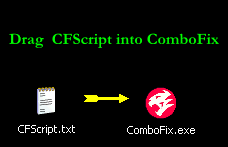Here are the 3 of 4 logs you asked for. The last log will be in the very next post. The MBAM tool took over 12 hrs to run but did complete.
SmitFraudFix v2.391
Scan done at 18:06:10.01, Tue 01/27/2009
Run from C:\Documents and Settings\Dad\Desktop\SmitfraudFix
OS: Microsoft Windows XP [Version 5.1.2600] - Windows_NT
The filesystem type is NTFS
Fix run in safe mode
»»»»»»»»»»»»»»»»»»»»»»»» SharedTaskScheduler Before SmitFraudFix
!!!Attention, following keys are not inevitably infected!!!
SrchSTS.exe by S!Ri
Search SharedTaskScheduler's .dll
[HKEY_LOCAL_MACHINE\SOFTWARE\Microsoft\Windows\CurrentVersion\Explorer\SharedTaskScheduler]
"{4fc003c3-87a0-489c-85cd-878246eb2d18}"="amaranthaceous"
[HKEY_CLASSES_ROOT\CLSID\{4fc003c3-87a0-489c-85cd-878246eb2d18}\InProcServer32]
@="C:\WINDOWS\system32\oebxpba.dll"
[HKEY_LOCAL_MACHINE\Software\Classes\CLSID\{4fc003c3-87a0-489c-85cd-878246eb2d18}\InProcServer32]
@="C:\WINDOWS\system32\oebxpba.dll"
»»»»»»»»»»»»»»»»»»»»»»»» Killing process
»»»»»»»»»»»»»»»»»»»»»»»» hosts
127.0.0.1 localhost
»»»»»»»»»»»»»»»»»»»»»»»» VACFix
VACFix
Credits: Malware Analysis & Diagnostic
Code: S!Ri
»»»»»»»»»»»»»»»»»»»»»»»» Winsock2 Fix
S!Ri's WS2Fix: LSP not Found.
»»»»»»»»»»»»»»»»»»»»»»»» Generic Renos Fix
GenericRenosFix by S!Ri
»»»»»»»»»»»»»»»»»»»»»»»» Deleting infected files
»»»»»»»»»»»»»»»»»»»»»»»» IEDFix
IEDFix
Credits: Malware Analysis & Diagnostic
Code: S!Ri
»»»»»»»»»»»»»»»»»»»»»»»» Agent.OMZ.Fix
Agent.OMZ.Fix
Credits: Malware Analysis & Diagnostic
Code: S!Ri
»»»»»»»»»»»»»»»»»»»»»»»» 404Fix
404Fix
Credits: Malware Analysis & Diagnostic
Code: S!Ri
»»»»»»»»»»»»»»»»»»»»»»»» RK
»»»»»»»»»»»»»»»»»»»»»»»» DNS
HKLM\SYSTEM\CCS\Services\Tcpip\..\{23C68151-065C-40EF-944E-3B0E9BC32460}: DhcpNameServer=222.222.0.1
HKLM\SYSTEM\CCS\Services\Tcpip\..\{23C68151-065C-40EF-944E-3B0E9BC32460}: NameServer=85.255.114.38,85.255.112.7
HKLM\SYSTEM\CCS\Services\Tcpip\..\{59250930-A9E7-40B9-AC39-2447039972A3}: DhcpNameServer=85.255.114.38,85.255.112.7
HKLM\SYSTEM\CCS\Services\Tcpip\..\{59250930-A9E7-40B9-AC39-2447039972A3}: NameServer=85.255.114.38,85.255.112.7
HKLM\SYSTEM\CCS\Services\Tcpip\..\{DB2E44C6-7F87-40CA-A5B9-991457698368}: DhcpNameServer=85.255.114.38,85.255.112.7
HKLM\SYSTEM\CS1\Services\Tcpip\..\{23C68151-065C-40EF-944E-3B0E9BC32460}: DhcpNameServer=222.222.0.1
HKLM\SYSTEM\CS1\Services\Tcpip\..\{23C68151-065C-40EF-944E-3B0E9BC32460}: NameServer=85.255.114.38,85.255.112.7
HKLM\SYSTEM\CS1\Services\Tcpip\..\{59250930-A9E7-40B9-AC39-2447039972A3}: DhcpNameServer=85.255.114.38,85.255.112.7
HKLM\SYSTEM\CS1\Services\Tcpip\..\{59250930-A9E7-40B9-AC39-2447039972A3}: NameServer=85.255.114.38,85.255.112.7
HKLM\SYSTEM\CS1\Services\Tcpip\..\{DB2E44C6-7F87-40CA-A5B9-991457698368}: DhcpNameServer=85.255.114.38,85.255.112.7
HKLM\SYSTEM\CCS\Services\Tcpip\Parameters: DhcpNameServer=222.222.0.1
HKLM\SYSTEM\CCS\Services\Tcpip\Parameters: NameServer=85.255.114.38 85.255.112.7
HKLM\SYSTEM\CS1\Services\Tcpip\Parameters: DhcpNameServer=222.222.0.1
HKLM\SYSTEM\CS1\Services\Tcpip\Parameters: NameServer=85.255.114.38 85.255.112.7
»»»»»»»»»»»»»»»»»»»»»»»» Deleting Temp Files
»»»»»»»»»»»»»»»»»»»»»»»» Winlogon.System
!!!Attention, following keys are not inevitably infected!!!
[HKEY_LOCAL_MACHINE\SOFTWARE\Microsoft\Windows NT\CurrentVersion\Winlogon]
"System"="kdcds.exe"
»»»»»»»»»»»»»»»»»»»»»»»» Registry Cleaning
Registry Cleaning done.
»»»»»»»»»»»»»»»»»»»»»»»» SharedTaskScheduler After SmitFraudFix
!!!Attention, following keys are not inevitably infected!!!
SrchSTS.exe by S!Ri
Search SharedTaskScheduler's .dll
»»»»»»»»»»»»»»»»»»»»»»»» Reboot
C:\WINDOWS\system32\kdcds.exe not found
[HKEY_LOCAL_MACHINE\SOFTWARE\Microsoft\Windows NT\CurrentVersion\Winlogon]
"System"=""
»»»»»»»»»»»»»»»»»»»»»»»» End
Malwarebytes' Anti-Malware 1.33
Database version: 1699
Windows 5.1.2600 Service Pack 2
1/28/2009 9:08:51 PM
mbam-log-2009-01-28 (21-08-51).txt
Scan type: Full Scan (C:\|G:\|)
Objects scanned: 262324
Time elapsed: 12 hour(s), 57 minute(s), 20 second(s)
Memory Processes Infected: 2
Memory Modules Infected: 0
Registry Keys Infected: 2
Registry Values Infected: 3
Registry Data Items Infected: 15
Folders Infected: 2
Files Infected: 7
Memory Processes Infected:
C:\WINDOWS\SYSTEM32\baloon.exe (Trojan.FakeAlert) -> Unloaded process successfully.
C:\WINDOWS\SYSTEM32\cfrog.exe (Trojan.FakeAlert) -> Unloaded process successfully.
Memory Modules Infected:
(No malicious items detected)
Registry Keys Infected:
HKEY_CURRENT_USER\SOFTWARE\Microsoft\Internet Explorer\Explorer Bars\{90c61707-c8f8-43db-a25c-c1f4b18ee41e} (Spyware.Comet.Cursor) -> Quarantined and deleted successfully.
HKEY_LOCAL_MACHINE\SOFTWARE\Screensavers.com (Adware.Comet) -> Quarantined and deleted successfully.
Registry Values Infected:
HKEY_LOCAL_MACHINE\SOFTWARE\Microsoft\Windows\CurrentVersion\Run\WiniGuard (Rogue.WiniGuard) -> Quarantined and deleted successfully.
HKEY_LOCAL_MACHINE\SOFTWARE\Microsoft\Windows\CurrentVersion\Run\c:\windows\system32\baloon.exe (Trojan.FakeAlert) -> Quarantined and deleted successfully.
HKEY_LOCAL_MACHINE\SOFTWARE\Microsoft\Windows\CurrentVersion\Run\c:\windows\system32\cfrog.exe (Trojan.FakeAlert) -> Quarantined and deleted successfully.
Registry Data Items Infected:
HKEY_LOCAL_MACHINE\SYSTEM\CurrentControlSet\Services\Tcpip\Parameters\NameServer (Trojan.DNSChanger) -> Data: 85.255.114.38 85.255.112.7 -> Quarantined and deleted successfully.
HKEY_LOCAL_MACHINE\SYSTEM\CurrentControlSet\Services\Tcpip\Parameters\Interfaces\{23c68151-065c-40ef-944e-3b0e9bc32460}\NameServer (Trojan.DNSChanger) -> Data: 85.255.114.38,85.255.112.7 -> Quarantined and deleted successfully.
HKEY_LOCAL_MACHINE\SYSTEM\CurrentControlSet\Services\Tcpip\Parameters\Interfaces\{59250930-a9e7-40b9-ac39-2447039972a3}\DhcpNameServer (Trojan.DNSChanger) -> Data: 85.255.114.38,85.255.112.7 -> Quarantined and deleted successfully.
HKEY_LOCAL_MACHINE\SYSTEM\CurrentControlSet\Services\Tcpip\Parameters\Interfaces\{59250930-a9e7-40b9-ac39-2447039972a3}\NameServer (Trojan.DNSChanger) -> Data: 85.255.114.38,85.255.112.7 -> Quarantined and deleted successfully.
HKEY_LOCAL_MACHINE\SYSTEM\CurrentControlSet\Services\Tcpip\Parameters\Interfaces\{db2e44c6-7f87-40ca-a5b9-991457698368}\DhcpNameServer (Trojan.DNSChanger) -> Data: 85.255.114.38,85.255.112.7 -> Quarantined and deleted successfully.
HKEY_LOCAL_MACHINE\SYSTEM\ControlSet001\Services\Tcpip\Parameters\NameServer (Trojan.DNSChanger) -> Data: 85.255.114.38 85.255.112.7 -> Quarantined and deleted successfully.
HKEY_LOCAL_MACHINE\SYSTEM\ControlSet001\Services\Tcpip\Parameters\Interfaces\{23c68151-065c-40ef-944e-3b0e9bc32460}\NameServer (Trojan.DNSChanger) -> Data: 85.255.114.38,85.255.112.7 -> Quarantined and deleted successfully.
HKEY_LOCAL_MACHINE\SYSTEM\ControlSet001\Services\Tcpip\Parameters\Interfaces\{59250930-a9e7-40b9-ac39-2447039972a3}\DhcpNameServer (Trojan.DNSChanger) -> Data: 85.255.114.38,85.255.112.7 -> Quarantined and deleted successfully.
HKEY_LOCAL_MACHINE\SYSTEM\ControlSet001\Services\Tcpip\Parameters\Interfaces\{59250930-a9e7-40b9-ac39-2447039972a3}\NameServer (Trojan.DNSChanger) -> Data: 85.255.114.38,85.255.112.7 -> Quarantined and deleted successfully.
HKEY_LOCAL_MACHINE\SYSTEM\ControlSet001\Services\Tcpip\Parameters\Interfaces\{db2e44c6-7f87-40ca-a5b9-991457698368}\DhcpNameServer (Trojan.DNSChanger) -> Data: 85.255.114.38,85.255.112.7 -> Quarantined and deleted successfully.
HKEY_LOCAL_MACHINE\SYSTEM\ControlSet004\Services\Tcpip\Parameters\NameServer (Trojan.DNSChanger) -> Data: 85.255.114.38 85.255.112.7 -> Quarantined and deleted successfully.
HKEY_LOCAL_MACHINE\SYSTEM\ControlSet004\Services\Tcpip\Parameters\Interfaces\{23c68151-065c-40ef-944e-3b0e9bc32460}\NameServer (Trojan.DNSChanger) -> Data: 85.255.114.38,85.255.112.7 -> Quarantined and deleted successfully.
HKEY_LOCAL_MACHINE\SYSTEM\ControlSet004\Services\Tcpip\Parameters\Interfaces\{59250930-a9e7-40b9-ac39-2447039972a3}\DhcpNameServer (Trojan.DNSChanger) -> Data: 85.255.114.38,85.255.112.7 -> Quarantined and deleted successfully.
HKEY_LOCAL_MACHINE\SYSTEM\ControlSet004\Services\Tcpip\Parameters\Interfaces\{59250930-a9e7-40b9-ac39-2447039972a3}\NameServer (Trojan.DNSChanger) -> Data: 85.255.114.38,85.255.112.7 -> Quarantined and deleted successfully.
HKEY_LOCAL_MACHINE\SYSTEM\ControlSet004\Services\Tcpip\Parameters\Interfaces\{db2e44c6-7f87-40ca-a5b9-991457698368}\DhcpNameServer (Trojan.DNSChanger) -> Data: 85.255.114.38,85.255.112.7 -> Quarantined and deleted successfully.
Folders Infected:
C:\Program Files\Screensavers.com (Adware.Comet) -> Quarantined and deleted successfully.
C:\Program Files\Screensavers.com\Wallpaper (Adware.Comet) -> Quarantined and deleted successfully.
Files Infected:
C:\System Volume Information\_restore{987E0331-0F01-427C-A58A-7A2E4AABF84D}\RP1100\A0163345.exe (Rogue.Installer) -> Quarantined and deleted successfully.
C:\Program Files\Screensavers.com\Wallpaper\swpstart.exe (Adware.Comet) -> Quarantined and deleted successfully.
C:\WINDOWS\SYSTEM32\baloon.exe (Trojan.FakeAlert) -> Quarantined and deleted successfully.
C:\WINDOWS\SYSTEM32\cfrog.exe (Trojan.FakeAlert) -> Quarantined and deleted successfully.
C:\Documents and Settings\Jeff\Application Data\addon.dat (Malware.Trace) -> Quarantined and deleted successfully.
C:\Documents and Settings\Dad\Application Data\addon.dat (Malware.Trace) -> Quarantined and deleted successfully.
C:\Documents and Settings\Jeff\Local Settings\Temp\opr76.tmp (Heuristics.Malware) -> Quarantined and deleted successfully.
Logfile of random's system information tool 1.05 (written by random/random)
Run by Dad at 2009-01-28 21:12:46
Microsoft Windows XP Professional Service Pack 2
System drive C: has 112 GB (49%) free of 229 GB
Total RAM: 1023 MB (62% free)
Logfile of Trend Micro HijackThis v2.0.2
Scan saved at 9:13:11 PM, on 1/28/2009
Platform: Windows XP SP2 (WinNT 5.01.2600)
MSIE: Internet Explorer v7.00 (7.00.6000.16441)
Boot mode: Normal
Running processes:
C:\WINDOWS\System32\smss.exe
C:\WINDOWS\system32\csrss.exe
C:\WINDOWS\system32\winlogon.exe
C:\WINDOWS\system32\services.exe
C:\WINDOWS\system32\lsass.exe
C:\WINDOWS\System32\Ati2evxx.exe
C:\WINDOWS\system32\svchost.exe
C:\WINDOWS\system32\svchost.exe
C:\WINDOWS\System32\svchost.exe
C:\WINDOWS\System32\svchost.exe
C:\WINDOWS\system32\spoolsv.exe
C:\Program Files\Yahoo!\Antivirus\ISafe.exe
C:\WINDOWS\system32\cisvc.exe
C:\WINDOWS\System32\CTsvcCDA.exe
C:\Program Files\Common Files\Command Software\dvpapi.exe
C:\WINDOWS\System32\svchost.exe
C:\Program Files\Intel\Intel Application Accelerator\iaantmon.exe
C:\Program Files\Common Files\Microsoft Shared\VS7DEBUG\MDM.EXE
C:\Program Files\Microsoft SQL Server\MSSQL$MICROSOFTBCM\Binn\sqlservr.exe
C:\Program Files\Retrospect\Retrospect 7.5\retrorun.exe
C:\Program Files\CyberLink\Shared Files\RichVideo.exe
C:\WINDOWS\System32\svchost.exe
C:\Program Files\Yahoo!\Antivirus\VetMsg.exe
C:\Program Files\Viewpoint\Common\ViewpointService.exe
C:\WINDOWS\System32\MsPMSPSv.exe
C:\Program Files\Windows Media Player\WMPNetwk.exe
C:\WINDOWS\System32\alg.exe
C:\WINDOWS\Explorer.EXE
C:\WINDOWS\system32\wscntfy.exe
C:\WINDOWS\System32\wbem\wmiprvse.exe
C:\PROGRA~1\Yahoo!\YOP\yop.exe
C:\Program Files\Verizon\Servicepoint\VerizonServicepoint.exe
C:\Program Files\Java\jre1.5.0_06\bin\jusched.exe
C:\Program Files\Intel\NCS\PROSet\PRONoMgr.exe
C:\Program Files\Common Files\InstallShield\UpdateService\issch.exe
C:\Program Files\Intel\Intel Application Accelerator\iaanotif.exe
C:\PROGRA~1\eCopy\Desktop\PCLprint\mrmlnc32.exe
C:\Program Files\DAEMON Tools\daemon.exe
C:\Program Files\Creative\SBAudigy2\Surround Mixer\CTSysVol.exe
C:\Program Files\Creative\SBAudigy2\DVDAudio\CTDVDDet.EXE
C:\Program Files\Yahoo!\Antivirus\CAVRID.exe
C:\Program Files\Yahoo!\Antivirus\CAVTray.exe
C:\Program Files\iTunes\iTunesHelper.exe
C:\WINDOWS\system32\ctfmon.exe
C:\Program Files\Windows Media Player\WMPNSCFG.exe
C:\PROGRA~1\MOZILL~1\FIREFOX.EXE
C:\PROGRA~1\Yahoo!\browser\ycommon.exe
C:\Program Files\iPod\bin\iPodService.exe
C:\Documents and Settings\Dad\Desktop\RSIT.exe
C:\WINDOWS\system32\wuauclt.exe
C:\Program Files\Viewpoint\Viewpoint Manager\ViewMgr.exe
C:\hijackthis\Dad.exe
R1 - HKCU\Software\Microsoft\Internet Explorer\Main,Window Title = Windows Internet Explorer provided by Yahoo!
R1 - HKCU\Software\Microsoft\Windows\CurrentVersion\Internet Settings,ProxyServer = :0
R3 - URLSearchHook: Yahoo! Toolbar - {EF99BD32-C1FB-11D2-892F-0090271D4F88} - C:\Program Files\Yahoo!\Companion\Installs\cpn2\yt.dll
O2 - BHO: Yahoo! Toolbar Helper - {02478D38-C3F9-4EFB-9B51-7695ECA05670} - C:\Program Files\Yahoo!\Companion\Installs\cpn2\yt.dll
O2 - BHO: Adobe PDF Reader Link Helper - {06849E9F-C8D7-4D59-B87D-784B7D6BE0B3} - C:\Program Files\Adobe\Acrobat 7.0\ActiveX\AcroIEHelper.dll (file missing)
O2 - BHO: (no name) - {53707962-6F74-2D53-2644-206D7942484F} - C:\Program Files\Spybot - Search & Destroy\SDHelper.dll
O2 - BHO: Yahoo! IE Services Button - {5BAB4B5B-68BC-4B02-94D6-2FC0DE4A7897} - C:\PROGRA~1\Yahoo!\Common\yiesrvc.dll
O2 - BHO: SSVHelper Class - {761497BB-D6F0-462C-B6EB-D4DAF1D92D43} - C:\Program Files\Java\jre1.6.0_01\bin\ssv.dll
O2 - BHO: SidebarAutoLaunch Class - {F2AA9440-6328-4933-B7C9-A6CCDF9CBF6D} - C:\Program Files\Yahoo!\browser\YSidebarIEBHO.dll
O3 - Toolbar: Yahoo! Toolbar - {EF99BD32-C1FB-11D2-892F-0090271D4F88} - C:\Program Files\Yahoo!\Companion\Installs\cpn2\yt.dll
O4 - HKLM\..\Run: [YOP] C:\PROGRA~1\Yahoo!\YOP\yop.exe /autostart
O4 - HKLM\..\Run: [VerizonServicepoint.exe] C:\Program Files\Verizon\Servicepoint\VerizonServicepoint.exe
O4 - HKLM\..\Run: [UpdateManager] "C:\Program Files\Common Files\Sonic\Update Manager\sgtray.exe" /r
O4 - HKLM\..\Run: [SpyHunter] C:\Program Files\Java\jre1.5.0_06\bin\jusched.exe
O4 - HKLM\..\Run: [PRONoMgr.exe] C:\Program Files\Intel\NCS\PROSet\PRONoMgr.exe
O4 - HKLM\..\Run: [ISUSScheduler] "C:\Program Files\Common Files\InstallShield\UpdateService\issch.exe" -start
O4 - HKLM\..\Run: [IAAnotif] C:\Program Files\Intel\Intel Application Accelerator\iaanotif.exe
O4 - HKLM\..\Run: [eCopy Desktop Printer Service] C:\PROGRA~1\eCopy\Desktop\PCLprint\mrmlnc32.exe
O4 - HKLM\..\Run: [eCopy Desktop Inbox Monitor] C:\PROGRA~1\eCopy\Desktop\Bin\INBOXM~1.EXE -run
O4 - HKLM\..\Run: [DAEMON Tools] "C:\Program Files\DAEMON Tools\daemon.exe" -lang 1033
O4 - HKLM\..\Run: [CTSysVol] C:\Program Files\Creative\SBAudigy2\Surround Mixer\CTSysVol.exe
O4 - HKLM\..\Run: [CTDVDDet] C:\Program Files\Creative\SBAudigy2\DVDAudio\CTDVDDet.EXE
O4 - HKLM\..\Run: [CAVRID] "C:\Program Files\Yahoo!\Antivirus\CAVRID.exe"
O4 - HKLM\..\Run: [CaAvTray] "C:\Program Files\Yahoo!\Antivirus\CAVTray.exe"
O4 - HKLM\..\Run: [ATIPTA] C:\Program Files\ATI Technologies\ATI Control Panel\atiptaxx.exe
O4 - HKLM\..\Run: [ATIModeChange] Ati2mdxx.exe
O4 - HKLM\..\Run: [iTunesHelper] "C:\Program Files\iTunes\iTunesHelper.exe"
O4 - HKLM\..\Run: [ISUSPM Startup] "C:\Program Files\Common Files\InstallShield\UpdateService\isuspm.exe" -startup
O4 - HKLM\..\Run: [SunJavaUpdateSched] "C:\Program Files\Java\jre1.6.0_01\bin\jusched.exe"
O4 - HKCU\..\Run: [ctfmon.exe] C:\WINDOWS\system32\ctfmon.exe
O4 - HKCU\..\Run: [WMPNSCFG] C:\Program Files\Windows Media Player\WMPNSCFG.exe
O4 - HKUS\S-1-5-18\..\Run: [Symantec NetDriver Warning] C:\PROGRA~1\SYMNET~1\SNDWarn.exe (User 'SYSTEM')
O4 - HKUS\.DEFAULT\..\Run: [Symantec NetDriver Warning] C:\PROGRA~1\SYMNET~1\SNDWarn.exe (User 'Default user')
O8 - Extra context menu item: E&xport to Microsoft Excel -
res://C:\PROGRA~1\MICROS~3\OFFICE11\EXCEL.EXE/3000
O9 - Extra button: (no name) - {08B0E5C0-4FCB-11CF-AAA5-00401C608501} - C:\Program Files\Java\jre1.6.0_01\bin\ssv.dll
O9 - Extra 'Tools' menuitem: Sun Java Console - {08B0E5C0-4FCB-11CF-AAA5-00401C608501} - C:\Program Files\Java\jre1.6.0_01\bin\ssv.dll
O9 - Extra button: Verizon Yahoo! Services - {5BAB4B5B-68BC-4B02-94D6-2FC0DE4A7897} - C:\PROGRA~1\Yahoo!\Common\yiesrvc.dll
O9 - Extra button: Research - {92780B25-18CC-41C8-B9BE-3C9C571A8263} - C:\PROGRA~1\MICROS~3\OFFICE11\REFIEBAR.DLL
O9 - Extra button: AIM - {AC9E2541-2814-11d5-BC6D-00B0D0A1DE45} - C:\Program Files\AIM\aim.exe
O9 - Extra button: (no name) - {e2e2dd38-d088-4134-82b7-f2ba38496583} - C:\WINDOWS\Network Diagnostic\xpnetdiag.exe
O9 - Extra 'Tools' menuitem: @xpsp3res.dll,-20001 - {e2e2dd38-d088-4134-82b7-f2ba38496583} - C:\WINDOWS\Network Diagnostic\xpnetdiag.exe
O9 - Extra button: Messenger - {FB5F1910-F110-11d2-BB9E-00C04F795683} - C:\Program Files\Messenger\msmsgs.exe
O9 - Extra 'Tools' menuitem: Windows Messenger - {FB5F1910-F110-11d2-BB9E-00C04F795683} - C:\Program Files\Messenger\msmsgs.exe
O16 - DPF: {01113300-3E00-11D2-8470-0060089874ED} (Support.com Configuration Class) -
https://activatemyfios.verizon.net/sdcC ... gctlcm.cabO16 - DPF: {3299935F-2C5A-499A-9908-95CFFF6EF8C1} (Quicksilver Class) -
http://scpwla.ops.placeware.com/etc/pla ... silver.cabO16 - DPF: {62CEC9E0-3811-4C36-A94E-4F7565DCD23F} (DDSC Class) -
https://sps.fcg.com/kite/Portal/resources/msddsc.cabO16 - DPF: {6E32070A-766D-4EE6-879C-DC1FA91D2FC3} (MUWebControl Class) -
http://update.microsoft.com/microsoftup ... 4415662572O16 - DPF: {E06E2E99-0AA1-11D4-ABA6-0060082AA75C} (GpcContainer Class) -
https://medisolv.webex.com/client/T23L/ ... eatgpc.cabO16 - DPF: {E5F5D008-DD2C-4D32-977D-1A0ADF03058B} (JuniperSetupSP1 Control) -
https://remote.mercy.net/dana-cached/se ... tupSP1.cabO23 - Service: Ati HotKey Poller - Unknown owner - C:\WINDOWS\System32\Ati2evxx.exe
O23 - Service: Automatic LiveUpdate Scheduler - Unknown owner - C:\Program Files\Symantec\LiveUpdate\ALUSchedulerSvc.exe (file missing)
O23 - Service: CAISafe - Computer Associates International, Inc. - C:\Program Files\Yahoo!\Antivirus\ISafe.exe
O23 - Service: Creative Service for CDROM Access - Creative Technology Ltd - C:\WINDOWS\System32\CTsvcCDA.exe
O23 - Service: DvpApi (dvpapi) - Command Software Systems, Inc. - C:\Program Files\Common Files\Command Software\dvpapi.exe
O23 - Service: IAA Event Monitor (IAANTMon) - Intel - C:\Program Files\Intel\Intel Application Accelerator\iaantmon.exe
O23 - Service: InstallDriver Table Manager (IDriverT) - Macrovision Corporation - C:\Program Files\Common Files\InstallShield\Driver\1150\Intel 32\IDriverT.exe
O23 - Service: Intuit Fuse Service - Intuit - C:\Program Files\Common Files\Intuit\Fuse\Service\Intuit Fuse Service.exe
O23 - Service: iPod Service - Apple Inc. - C:\Program Files\iPod\bin\iPodService.exe
O23 - Service: LiveUpdate - Symantec Corporation - C:\PROGRA~1\Symantec\LIVEUP~1\LUCOMS~1.EXE
O23 - Service: MSCSPTISRV - Sony Corporation - C:\Program Files\Common Files\Sony Shared\AVLib\MSCSPTISRV.exe
O23 - Service: Intel NCS NetService (NetSvc) - Intel(R) Corporation - C:\Program Files\Intel\NCS\Sync\NetSvc.exe
O23 - Service: PACSPTISVR - Sony Corporation - C:\Program Files\Common Files\Sony Shared\AVLib\PACSPTISVR.exe
O23 - Service: Pml Driver HPZ12 - HP - C:\WINDOWS\System32\HPZipm12.exe
O23 - Service: Retrospect Launcher (RetroLauncher) - EMC Corporation - C:\Program Files\Retrospect\Retrospect 7.5\retrorun.exe
O23 - Service: Retrospect Helper - EMC Corporation - C:\Program Files\Retrospect\Retrospect 7.5\rthlpsvc.exe
O23 - Service: Cyberlink RichVideo Service(CRVS) (RichVideo) - Unknown owner - C:\Program Files\CyberLink\Shared Files\RichVideo.exe
O23 - Service: Sony SPTI Service (SPTISRV) - Sony Corporation - C:\Program Files\Common Files\Sony Shared\AVLib\SPTISRV.exe
O23 - Service: TVersityMediaServer - Unknown owner - C:\Documents and Settings\Dad\Desktop\Media Server\MediaServer.exe
O23 - Service: VET Message Service (VETMSGNT) - Computer Associates International, Inc. - C:\Program Files\Yahoo!\Antivirus\VetMsg.exe
O23 - Service: Viewpoint Manager Service - Viewpoint Corporation - C:\Program Files\Viewpoint\Common\ViewpointService.exe
O23 - Service: YPCService - Yahoo! Inc. - C:\WINDOWS\SYSTEM32\YPCSER~1.EXE
--
End of file - 10400 bytes
======Scheduled tasks folder======
C:\WINDOWS\tasks\AppleSoftwareUpdate.job
C:\WINDOWS\tasks\FRU Task #Hewlett-Packard#hp psc 2200 series#1084656003.job
======Registry dump======
[HKEY_LOCAL_MACHINE\SOFTWARE\Microsoft\Windows\CurrentVersion\Explorer\Browser Helper Objects\{02478D38-C3F9-4EFB-9B51-7695ECA05670}]
Yahoo! Toolbar Helper - C:\Program Files\Yahoo!\Companion\Installs\cpn2\yt.dll [2006-09-29 440384]
[HKEY_LOCAL_MACHINE\SOFTWARE\Microsoft\Windows\CurrentVersion\Explorer\Browser Helper Objects\{06849E9F-C8D7-4D59-B87D-784B7D6BE0B3}]
Adobe PDF Reader Link Helper - C:\Program Files\Adobe\Acrobat 7.0\ActiveX\AcroIEHelper.dll []
[HKEY_LOCAL_MACHINE\SOFTWARE\Microsoft\Windows\CurrentVersion\Explorer\Browser Helper Objects\{53707962-6F74-2D53-2644-206D7942484F}]
C:\Program Files\Spybot - Search & Destroy\SDHelper.dll [2005-05-31 853672]
[HKEY_LOCAL_MACHINE\SOFTWARE\Microsoft\Windows\CurrentVersion\Explorer\Browser Helper Objects\{5BAB4B5B-68BC-4B02-94D6-2FC0DE4A7897}]
Yahoo! IE Services Button - C:\PROGRA~1\Yahoo!\Common\yiesrvc.dll [2006-10-31 198136]
[HKEY_LOCAL_MACHINE\SOFTWARE\Microsoft\Windows\CurrentVersion\Explorer\Browser Helper Objects\{761497BB-D6F0-462C-B6EB-D4DAF1D92D43}]
SSVHelper Class - C:\Program Files\Java\jre1.6.0_01\bin\ssv.dll [2007-03-14 501400]
[HKEY_LOCAL_MACHINE\SOFTWARE\Microsoft\Windows\CurrentVersion\Explorer\Browser Helper Objects\{F2AA9440-6328-4933-B7C9-A6CCDF9CBF6D}]
SidebarAutoLaunch Class - C:\Program Files\Yahoo!\browser\YSidebarIEBHO.dll [2005-02-03 124032]
[HKEY_LOCAL_MACHINE\SOFTWARE\Microsoft\Internet Explorer\Toolbar]
{EF99BD32-C1FB-11D2-892F-0090271D4F88} - Yahoo! Toolbar - C:\Program Files\Yahoo!\Companion\Installs\cpn2\yt.dll [2006-09-29 440384]
[HKEY_LOCAL_MACHINE\Software\Microsoft\Windows\CurrentVersion\Run]
"YOP"=C:\PROGRA~1\Yahoo!\YOP\yop.exe [2005-06-16 401408]
"VerizonServicepoint.exe"=C:\Program Files\Verizon\Servicepoint\VerizonServicepoint.exe [2006-02-01 1880064]
"UpdateManager"=C:\Program Files\Common Files\Sonic\Update Manager\sgtray.exe /r []
"SpyHunter"=C:\Program Files\Java\jre1.5.0_06\bin\jusched.exe [2005-11-10 36975]
"PRONoMgr.exe"=C:\Program Files\Intel\NCS\PROSet\PRONoMgr.exe [2003-03-11 86016]
"ISUSScheduler"=C:\Program Files\Common Files\InstallShield\UpdateService\issch.exe [2005-06-10 81920]
"IAAnotif"=C:\Program Files\Intel\Intel Application Accelerator\iaanotif.exe [2003-09-15 126976]
"eCopy Desktop Printer Service"=C:\PROGRA~1\eCopy\Desktop\PCLprint\mrmlnc32.exe [2004-11-19 86103]
"eCopy Desktop Inbox Monitor"=C:\PROGRA~1\eCopy\Desktop\Bin\INBOXM~1.EXE [2004-11-19 34816]
"DAEMON Tools"=C:\Program Files\DAEMON Tools\daemon.exe [2005-12-10 133016]
"CTSysVol"=C:\Program Files\Creative\SBAudigy2\Surround Mixer\CTSysVol.exe [2002-10-29 49152]
"CTDVDDet"=C:\Program Files\Creative\SBAudigy2\DVDAudio\CTDVDDet.EXE [2002-09-30 45056]
"CAVRID"=C:\Program Files\Yahoo!\Antivirus\CAVRID.exe [2006-05-06 185456]
"CaAvTray"=C:\Program Files\Yahoo!\Antivirus\CAVTray.exe [2006-05-06 230512]
"ATIPTA"=C:\Program Files\ATI Technologies\ATI Control Panel\atiptaxx.exe [2003-08-24 335872]
"ATIModeChange"=C:\WINDOWS\system32\Ati2mdxx.exe [2001-09-04 28672]
"iTunesHelper"=C:\Program Files\iTunes\iTunesHelper.exe [2007-03-14 257088]
"ISUSPM Startup"=C:\Program Files\Common Files\InstallShield\UpdateService\isuspm.exe [2005-06-10 249856]
"SunJavaUpdateSched"=C:\Program Files\Java\jre1.6.0_01\bin\jusched.exe [2007-03-14 83608]
[HKEY_CURRENT_USER\Software\Microsoft\Windows\CurrentVersion\Run]
"ctfmon.exe"=C:\WINDOWS\system32\ctfmon.exe [2004-08-04 15360]
"WMPNSCFG"=C:\Program Files\Windows Media Player\WMPNSCFG.exe [2006-10-18 204288]
[HKEY_LOCAL_MACHINE\software\microsoft\shared tools\msconfig\startupreg\Corel Photo Downloader]
C:\Program Files\Corel\Corel Photo Album 6\MediaDetect.exe []
[HKEY_LOCAL_MACHINE\software\microsoft\shared tools\msconfig\startupreg\ISUSPM Startup]
C:\Program Files\Common Files\InstallShield\UpdateService\isuspm.exe [2005-06-10 249856]
[HKEY_LOCAL_MACHINE\software\microsoft\shared tools\msconfig\startupreg\mmtask]
C:\Program Files\MUSICMATCH\MUSICMATCH Jukebox\mmtask.exe []
[HKEY_LOCAL_MACHINE\software\microsoft\shared tools\msconfig\startupreg\MMTray]
C:\Program Files\MUSICMATCH\MUSICMATCH Jukebox\mm_tray.exe []
[HKEY_LOCAL_MACHINE\software\microsoft\shared tools\msconfig\startupreg\mm_server]
C:\Program Files\MUSICMATCH\MUSICMATCH Jukebox\mm_server.exe []
[HKEY_LOCAL_MACHINE\software\microsoft\shared tools\msconfig\startupreg\Motive SmartBridge]
C:\PROGRA~1\Verizon\SMARTB~1\MotiveSB.exe [2006-06-23 438359]
[HKEY_LOCAL_MACHINE\software\microsoft\shared tools\msconfig\startupreg\PCMService]
C:\Program Files\Dell\Media Experience\PCMService.exe [2003-08-26 204800]
[HKEY_LOCAL_MACHINE\software\microsoft\shared tools\msconfig\startupreg\ProTaskScheduler]
C:\ProWin06\32bit\TaskSch.exe [2007-03-21 663552]
[HKEY_LOCAL_MACHINE\software\microsoft\shared tools\msconfig\startupreg\QuickTime Task]
C:\Program Files\QuickTime\qttask.exe [2007-02-16 282624]
[HKEY_LOCAL_MACHINE\software\microsoft\shared tools\msconfig\startupreg\SB Audigy 2 Startup Menu]
/L:ENG []
[HKEY_LOCAL_MACHINE\software\microsoft\shared tools\msconfig\startupreg\Share-to-Web Namespace Daemon]
C:\Program Files\Hewlett-Packard\HP Share-to-Web\hpgs2wnd.exe [2002-04-11 69632]
[HKEY_LOCAL_MACHINE\software\microsoft\shared tools\msconfig\startupreg\Steam]
c:\program files\valve\steam\steam.exe [2007-01-19 1269760]
[HKEY_LOCAL_MACHINE\software\microsoft\shared tools\msconfig\startupreg\SunJavaUpdateSched]
C:\Program Files\Java\jre1.5.0_11\bin\jusched.exe [2006-12-15 75520]
[HKEY_LOCAL_MACHINE\software\microsoft\shared tools\msconfig\startupreg\TkBellExe]
C:\Program Files\Common Files\Real\Update_OB\realsched.exe [2006-05-13 180269]
[HKEY_LOCAL_MACHINE\software\microsoft\shared tools\msconfig\startupreg\Windows Media Connect 2]
C:\Program Files\Windows Media Connect 2\WMCCFG.exe [2006-10-18 8704]
[HKEY_LOCAL_MACHINE\software\microsoft\shared tools\msconfig\startupreg\WMPNSCFG]
C:\Program Files\Windows Media Player\WMPNSCFG.exe [2006-10-18 204288]
[HKEY_LOCAL_MACHINE\software\microsoft\shared tools\msconfig\startupreg\YBrowser]
C:\PROGRA~1\Yahoo!\browser\ybrwicon.exe [2006-07-21 129536]
[HKEY_LOCAL_MACHINE\software\microsoft\shared tools\msconfig\startupreg\Zune Launcher]
C:\Program Files\Zune\ZuneLauncher.exe []
[HKEY_LOCAL_MACHINE\software\microsoft\shared tools\msconfig\startupfolder\C:^Documents and Settings^All Users^Start Menu^Programs^Startup^Adobe Reader Speed Launch.lnk]
C:\PROGRA~1\Adobe\ACROBA~2.0\Reader\READER~1.EXE [2005-09-23 29696]
[HKEY_LOCAL_MACHINE\software\microsoft\shared tools\msconfig\startupfolder\C:^Documents and Settings^All Users^Start Menu^Programs^Startup^Cisco Systems VPN Client.lnk]
C:\PROGRA~1\CISCOS~1\VPNCLI~1\vpngui.exe -user_logon []
[HKEY_LOCAL_MACHINE\software\microsoft\shared tools\msconfig\startupfolder\C:^Documents and Settings^All Users^Start Menu^Programs^Startup^Program Neighborhood Agent.lnk]
C:\PROGRA~1\Citrix\ICACLI~1\pnagent.exe []
[HKEY_LOCAL_MACHINE\software\microsoft\shared tools\msconfig\startupfolder\C:^Documents and Settings^All Users^Start Menu^Programs^Startup^WinZip Quick Pick.lnk]
C:\PROGRA~1\WinZip\WZQKPICK.EXE [2004-08-16 118784]
[HKEY_LOCAL_MACHINE\SOFTWARE\Microsoft\Windows NT\CurrentVersion\Winlogon\Notify\WgaLogon]
C:\WINDOWS\system32\WgaLogon.dll [2007-03-15 236928]
[HKEY_LOCAL_MACHINE\SOFTWARE\Microsoft\Windows\CurrentVersion\ShellServiceObjectDelayLoad]
WPDShServiceObj - {AAA288BA-9A4C-45B0-95D7-94D524869DB5} - C:\WINDOWS\system32\WPDShServiceObj.dll [2006-10-18 133632]
[HKEY_LOCAL_MACHINE\SYSTEM\CurrentControlSet\Control\SafeBoot\network\UploadMgr]
[HKEY_LOCAL_MACHINE\Software\Microsoft\Windows\CurrentVersion\Policies\System]
"dontdisplaylastusername"=0
"legalnoticecaption"=
"legalnoticetext"=
"shutdownwithoutlogon"=1
"undockwithoutlogon"=1
[HKEY_CURRENT_USER\Software\Microsoft\Windows\CurrentVersion\Policies\explorer]
"NoDriveTypeAutoRun"=145
[HKEY_LOCAL_MACHINE\system\currentcontrolset\services\sharedaccess\parameters\firewallpolicy\standardprofile\authorizedapplications\list]
"%windir%\system32\sessmgr.exe"="%windir%\system32\sessmgr.exe:*:enabled:@xpsp2res.dll,-22019"
"C:\WINDOWS\kdx\khost.exe"="C:\WINDOWS\kdx\khost.exe:*:Disabled:Secure Delivery Plug-In"
"C:\Program Files\MUSICMATCH\MUSICMATCH Jukebox\mm_server.exe"="C:\Program Files\MUSICMATCH\MUSICMATCH Jukebox\mm_server.exe:*:Disabled:TODO: <File description>"
"C:\Program Files\EA GAMES\Medal of Honor Pacific Assault(tm) Demo\mohpa_demo.exe"="C:\Program Files\EA GAMES\Medal of Honor Pacific Assault(tm) Demo\mohpa_demo.exe:*:Enabled:Medal of Honor Pacific Assault(tm)"
"C:\Program Files\EA GAMES\Battlefield 1942\BF1942.exe"="C:\Program Files\EA GAMES\Battlefield 1942\BF1942.exe:*:Disabled:BF1942"
"C:\Program Files\Yahoo! Games\Zuma Deluxe\Zuma.exe"="C:\Program Files\Yahoo! Games\Zuma Deluxe\Zuma.exe:*:Disabled:Zuma"
"C:\Program Files\Yahoo! Games\Scrabble\Scrabble.exe"="C:\Program Files\Yahoo! Games\Scrabble\Scrabble.exe:*:Enabled:SCRABBLE ®"
"C:\Program Files\Yahoo! Games\Poppit To Go\PoppitToGo.exe"="C:\Program Files\Yahoo! Games\Poppit To Go\PoppitToGo.exe:*:Enabled:PoppitToGo"
"C:\Program Files\PopCap Games\Alchemy Deluxe\WinAlch.exe"="C:\Program Files\PopCap Games\Alchemy Deluxe\WinAlch.exe:*:Enabled:WinAlch"
"C:\Program Files\iWin.com\Jewel Quest\JewelQuest.exe"="C:\Program Files\iWin.com\Jewel Quest\JewelQuest.exe:*:Enabled:JewelQuest"
"C:\Program Files\WildTangent\Blackhawk Striker 2\Blackhawk2.exe"="C:\Program Files\WildTangent\Blackhawk Striker 2\Blackhawk2.exe:*:Enabled:Black Hawk Striker 2"
"C:\Program Files\Lionhead Studios Ltd\Black & White\runblack.exe"="C:\Program Files\Lionhead Studios Ltd\Black & White\runblack.exe:*:Enabled:lh"
"C:\Program Files\AIM\aim.exe"="C:\Program Files\AIM\aim.exe:*:Disabled:AOL Instant Messenger"
"C:\Program Files\Warcraft III\Warcraft III.exe"="C:\Program Files\Warcraft III\Warcraft III.exe:*:Disabled:Warcraft III"
"C:\Program Files\VUGames\Tribes Vengeance Demo\Program\Bin\tribesv_spdemo_en.exe"="C:\Program Files\VUGames\Tribes Vengeance Demo\Program\Bin\tribesv_spdemo_en.exe:*:Enabled:tribesv_spdemo_en"
"C:\Program Files\Yahoo! Games\Insaniquarium Deluxe\InsaniquariumDeluxe.exe"="C:\Program Files\Yahoo! Games\Insaniquarium Deluxe\InsaniquariumDeluxe.exe:*:Enabled:Insaniquarium"
"C:\Program Files\Microsoft Games\Halo Trial\halo.exe"="C:\Program Files\Microsoft Games\Halo Trial\halo.exe:*:Disabled:Halo"
"C:\Program Files\Yahoo! Games\Slingo Deluxe\Slingo.exe"="C:\Program Files\Yahoo! Games\Slingo Deluxe\Slingo.exe:*:Disabled:Slingo ®"
"C:\Program Files\Team 17 Software Ltd\Worms Forts Demo\WF.exe"="C:\Program Files\Team 17 Software Ltd\Worms Forts Demo\WF.exe:*:Enabled:WF"
"C:\Program Files\Messenger\msmsgs.exe"="C:\Program Files\Messenger\msmsgs.exe:*:Enabled:Windows Messenger"
"C:\Program Files\EA GAMES\Battlefield 2 Demo\BF2.exe"="C:\Program Files\EA GAMES\Battlefield 2 Demo\BF2.exe:*:Enabled:Battlefield 2"
"C:\Program Files\Bonjour\mDNSResponder.exe"="C:\Program Files\Bonjour\mDNSResponder.exe:*:Enabled:Bonjour"
"C:\Program Files\Orb Networks\Orb\bin\Orb.exe"="C:\Program Files\Orb Networks\Orb\bin\Orb.exe:*:Enabled:Orb"
"C:\Program Files\Orb Networks\Orb\bin\OrbTray.exe"="C:\Program Files\Orb Networks\Orb\bin\OrbTray.exe:*:Enabled:OrbTray"
"C:\Program Files\Orb Networks\Orb\bin\OrbWMStreamerClient.exe"="C:\Program Files\Orb Networks\Orb\bin\OrbWMStreamerClient.exe:*:Enabled:Orb Stream Client"
"C:\Program Files\Orb Networks\Orb\bin\Orb3GPStreamerClient.exe"="C:\Program Files\Orb Networks\Orb\bin\Orb3GPStreamerClient.exe:*:Enabled:Orb Stream Client"
"C:\Program Files\Orb Networks\Orb\bin\OrbRMStreamerClient.exe"="C:\Program Files\Orb Networks\Orb\bin\OrbRMStreamerClient.exe:*:Enabled:Orb Stream Client"
"C:\Program Files\Orb Networks\Orb\bin\xmltv.exe"="C:\Program Files\Orb Networks\Orb\bin\xmltv.exe:*:Enabled:OrbTVGuide"
"C:\Program Files\Azureus\Azureus.exe"="C:\Program Files\Azureus\Azureus.exe:*:Enabled:Azureus"
"%windir%\Network Diagnostic\xpnetdiag.exe"="%windir%\Network Diagnostic\xpnetdiag.exe:*:Enabled:@xpsp3res.dll,-20000"
"C:\Program Files\eCopy\Desktop\Bin\eCopyDesktop.exe"="C:\Program Files\eCopy\Desktop\Bin\eCopyDesktop.exe:*:Enabled:eCopy Desktop"
"C:\Program Files\Pogo Games\Mahjong Garden To Go\MahjongToGo.exe"="C:\Program Files\Pogo Games\Mahjong Garden To Go\MahjongToGo.exe:*:Enabled:MahjongToGo"
"C:\Program Files\Mozilla Firefox\firefox.exe"="C:\Program Files\Mozilla Firefox\firefox.exe:*:Enabled:Firefox"
"C:\Program Files\Verizon\SmartBridge\MotiveSB.exe"="C:\Program Files\Verizon\SmartBridge\MotiveSB.exe:*:Enabled:Verizon SmartBridge"
"C:\Documents and Settings\Dad\Application Data\Juniper Networks\Juniper Terminal Services Client\dsTermServ.exe"="C:\Documents and Settings\Dad\Application Data\Juniper Networks\Juniper Terminal Services Client\dsTermServ.exe:*:Enabled:dsTermServ Module"
"C:\StubInstaller.exe"="C:\StubInstaller.exe:*:Enabled:LimeWire swarmed installer"
"C:\Documents and Settings\Dad\Desktop\LimeWire\LimeWire.exe"="C:\Documents and Settings\Dad\Desktop\LimeWire\LimeWire.exe:*:Enabled:LimeWire"
"C:\Documents and Settings\Dad\Desktop\www.torrents-and-more.to...The.Warriors.EUR.PSP-NextLevel\LimeWire\LimeWire.exe"="C:\Documents and Settings\Dad\Desktop\www.torrents-and-more.to...The.Warriors.EUR.PSP-NextLevel\LimeWire\LimeWire.exe:*:Enabled:LimeWire"
"C:\Program Files\Atari\BOILING POINT\Xenus 2.exe"="C:\Program Files\Atari\BOILING POINT\Xenus 2.exe:*:Disabled:Xenus 2"
"C:\Documents and Settings\Dad\Desktop\Color Blind\LimeWire\LimeWire.exe"="C:\Documents and Settings\Dad\Desktop\Color Blind\LimeWire\LimeWire.exe:*:Enabled:LimeWire"
"C:\Program Files\iTunes\iTunes.exe"="C:\Program Files\iTunes\iTunes.exe:*:Enabled:iTunes"
"C:\Documents and Settings\Dad\Desktop\Color Blind\LimeWire\limewire\LimeWire.exe"="C:\Documents and Settings\Dad\Desktop\Color Blind\LimeWire\limewire\LimeWire.exe:*:Enabled:LimeWire"
"G:\THQ\S.T.A.L.K.E.R. - Shadow of Chernobyl\bin\XR_3DA.exe"="G:\THQ\S.T.A.L.K.E.R. - Shadow of Chernobyl\bin\XR_3DA.exe:*:Enabled:S.T.A.L.K.E.R. - Shadow of Chernobyl (CLI)"
"G:\THQ\S.T.A.L.K.E.R. - Shadow of Chernobyl\bin\dedicated\XR_3DA.exe"="G:\THQ\S.T.A.L.K.E.R. - Shadow of Chernobyl\bin\dedicated\XR_3DA.exe:*:Enabled:S.T.A.L.K.E.R. - Shadow of Chernobyl (SRV)"
"C:\Program Files\Retrospect\Retrospect 7.5\Retrospect.exe"="C:\Program Files\Retrospect\Retrospect 7.5\Retrospect.exe:*:Enabled:Retrospect"
[HKEY_LOCAL_MACHINE\system\currentcontrolset\services\sharedaccess\parameters\firewallpolicy\domainprofile\authorizedapplications\list]
"%windir%\system32\sessmgr.exe"="%windir%\system32\sessmgr.exe:*:enabled:@xpsp2res.dll,-22019"
"%windir%\Network Diagnostic\xpnetdiag.exe"="%windir%\Network Diagnostic\xpnetdiag.exe:*:Enabled:@xpsp3res.dll,-20000"
[HKEY_CURRENT_USER\software\microsoft\windows\currentversion\explorer\mountpoints2\K]
shell\AutoRun\command - K:\NullAutorun.exe
[HKEY_CURRENT_USER\software\microsoft\windows\currentversion\explorer\mountpoints2\L]
shell\AutoRun\command - L:\NullAutorun.exe
[HKEY_CURRENT_USER\software\microsoft\windows\currentversion\explorer\mountpoints2\{462985d9-8d77-11db-a088-444553544200}]
shell\AutoRun\command - H:\LaunchU3.exe -a
[HKEY_CURRENT_USER\software\microsoft\windows\currentversion\explorer\mountpoints2\{462985da-8d77-11db-a088-444553544200}]
shell\AutoRun\command - I:\setupSNK.exe
======List of files/folders created in the last 1 months======
2009-01-28 21:12:46 ----D---- C:\rsit
2009-01-27 18:12:20 ----D---- C:\Documents and Settings\Dad\Application Data\Malwarebytes
2009-01-27 18:12:13 ----D---- C:\Program Files\Malwarebytes' Anti-Malware
2009-01-27 18:12:13 ----D---- C:\Documents and Settings\All Users\Application Data\Malwarebytes
2009-01-26 17:35:23 ----A---- C:\WINDOWS\system32\tmp.txt
2009-01-26 17:35:12 ----A---- C:\rapport.txt
2009-01-26 17:34:56 ----A---- C:\WINDOWS\system32\WS2Fix.exe
2009-01-26 17:34:56 ----A---- C:\WINDOWS\system32\VCCLSID.exe
2009-01-26 17:34:56 ----A---- C:\WINDOWS\system32\VACFix.exe
2009-01-26 17:34:56 ----A---- C:\WINDOWS\system32\o4Patch.exe
2009-01-26 17:34:56 ----A---- C:\WINDOWS\system32\IEDFix.exe
2009-01-26 17:34:56 ----A---- C:\WINDOWS\system32\IEDFix.C.exe
2009-01-26 17:34:56 ----A---- C:\WINDOWS\system32\Agent.OMZ.Fix.exe
2009-01-26 17:34:56 ----A---- C:\WINDOWS\system32\404Fix.exe
2009-01-26 17:34:55 ----A---- C:\WINDOWS\system32\swxcacls.exe
2009-01-26 17:34:55 ----A---- C:\WINDOWS\system32\swsc.exe
2009-01-26 17:34:55 ----A---- C:\WINDOWS\system32\swreg.exe
2009-01-26 17:34:55 ----A---- C:\WINDOWS\system32\SrchSTS.exe
2009-01-26 17:34:55 ----A---- C:\WINDOWS\system32\Process.exe
2009-01-26 17:34:55 ----A---- C:\WINDOWS\system32\dumphive.exe
2009-01-25 11:23:07 ----A---- C:\WINDOWS\system32\rasha.exe
2009-01-20 22:54:11 ----D---- C:\hijackthis
2009-01-20 18:20:44 ----D---- C:\stpzilla
======List of files/folders modified in the last 1 months======
2009-01-28 21:11:42 ----D---- C:\WINDOWS\Temp
2009-01-28 21:11:30 ----D---- C:\WINDOWS\system32\CatRoot2
2009-01-28 21:10:59 ----D---- C:\WINDOWS\system32\DRIVERS
2009-01-28 21:10:59 ----AD---- C:\Program Files
2009-01-28 21:10:38 ----A---- C:\WINDOWS\SchedLgU.Txt
2009-01-28 21:08:51 ----D---- C:\WINDOWS\SYSTEM32
2009-01-28 07:27:08 ----D---- C:\WINDOWS\CAVTemp
2009-01-27 18:05:28 ----A---- C:\WINDOWS\ntbtlog.txt
2009-01-26 17:24:27 ----AD---- C:\WINDOWS
2009-01-26 17:24:03 ----D---- C:\Program Files\Mozilla Firefox
2009-01-25 11:15:07 ----D---- C:\WINDOWS\Prefetch
2009-01-17 12:28:10 ----A---- C:\WINDOWS\Prowin06.ini
2009-01-17 12:27:01 ----A---- C:\WINDOWS\ProTSKSCH06.INI
2009-01-17 12:01:24 ----A---- C:\WINDOWS\system32\PerfStringBackup.INI
2009-01-17 11:46:19 ----HD---- C:\WINDOWS\INF
======List of drivers (R=Running, S=Stopped, 0=Boot, 1=System, 2=Auto, 3=Demand, 4=Disabled)======
R1 AFS2K;AFS2k; C:\WINDOWS\system32\drivers\AFS2K.sys [2004-10-07 35840]
R1 intelppm;Intel Processor Driver; C:\WINDOWS\System32\DRIVERS\intelppm.sys [2004-08-04 36096]
R1 omci;OMCI WDM Device Driver; C:\WINDOWS\System32\DRIVERS\omci.sys [2002-11-08 17217]
R1 prodrv06;StarForce Protection Environment Driver v6; C:\WINDOWS\System32\drivers\prodrv06.sys [2004-08-09 53920]
R1 sonypvf2;sonypvf2; C:\WINDOWS\system32\drivers\sonypvf2.sys [2003-08-20 635012]
R1 sonypvt2;sonypvt2; C:\WINDOWS\system32\drivers\sonypvt2.sys [2003-08-20 431236]
R1 VETEFILE;VET File Scan Engine; C:\WINDOWS\system32\drivers\VETEFILE.sys [2007-05-02 630464]
R1 VETFDDNT;VET Floppy Boot Sector Monitor; C:\WINDOWS\system32\drivers\VETFDDNT.sys [2006-05-06 15735]
R1 VET-FILT;VET File System Filter; C:\WINDOWS\system32\drivers\VET-FILT.sys [2006-05-06 21031]
R1 VETMONNT;VET File Monitor; C:\WINDOWS\system32\drivers\VETMONNT.sys [2006-07-31 26787]
R1 VET-REC;VET File System Recognizer; C:\WINDOWS\system32\drivers\VET-REC.sys [2006-05-06 15478]
R2 CSS DVP;CSS DVP; C:\WINDOWS\system32\DRIVERS\css-dvp.sys [2006-01-20 783984]
R2 MASPINT;MASPINT; C:\WINDOWS\system32\drivers\MASPINT.sys [2000-03-29 8096]
R2 PfModNT;PfModNT; \??\C:\WINDOWS\System32\drivers\PfModNT.sys []
R3 Arp1394;1394 ARP Client Protocol; C:\WINDOWS\System32\DRIVERS\arp1394.sys [2004-08-04 60800]
R3 ati2mtag;ati2mtag; C:\WINDOWS\System32\DRIVERS\ati2mtag.sys [2003-08-24 595456]
R3 ctac32k;Creative AC3 Software Decoder; C:\WINDOWS\System32\drivers\ctac32k.sys [2003-02-20 135040]
R3 ctaud2k;Creative Audio Driver (WDM); C:\WINDOWS\system32\drivers\ctaud2k.sys [2003-03-26 498688]
R3 ctprxy2k;Creative Proxy Driver; C:\WINDOWS\System32\drivers\ctprxy2k.sys [2003-02-20 6144]
R3 ctsfm2k;Creative SoundFont Management Device Driver; C:\WINDOWS\System32\drivers\ctsfm2k.sys [2003-02-20 135248]
R3 DNE;Deterministic Network Enhancer Miniport; C:\WINDOWS\system32\DRIVERS\dne2000.sys [2003-07-24 139604]
R3 dtscsi;dtscsi; C:\WINDOWS\System32\Drivers\dtscsi.sys [2006-08-08 223128]
R3 E1000;Intel(R) PRO/1000 Adapter Driver; C:\WINDOWS\System32\DRIVERS\e1000325.sys [2003-07-11 121856]
R3 emupia;E-mu Plug-in Architecture Driver; C:\WINDOWS\System32\drivers\emupia2k.sys [2003-02-20 116000]
R3 GEARAspiWDM;GEAR CDRom Filter; C:\WINDOWS\SYSTEM32\DRIVERS\GEARAspiWDM.sys [2006-09-19 15664]
R3 ha10kx2k;Creative Hardware Abstract Layer Driver; C:\WINDOWS\System32\drivers\ha10kx2k.sys [2003-03-26 823616]
R3 hap16v2k;Creative P16V HAL Driver; C:\WINDOWS\System32\drivers\hap16v2k.sys [2003-03-26 141536]
R3 NIC1394;1394 Net Driver; C:\WINDOWS\System32\DRIVERS\nic1394.sys [2004-08-04 61824]
R3 ossrv;Creative OS Services Driver; C:\WINDOWS\system32\drivers\ctoss2k.sys [2003-03-26 189504]
R3 pfc;Padus ASPI Shell; C:\WINDOWS\system32\drivers\pfc.sys [2003-12-05 10368]
R3 usbehci;Microsoft USB 2.0 Enhanced Host Controller Miniport Driver; C:\WINDOWS\System32\DRIVERS\usbehci.sys [2004-08-04 26624]
R3 usbhub;Microsoft USB Standard Hub Driver; C:\WINDOWS\System32\DRIVERS\usbhub.sys [2004-08-04 57600]
R3 usbuhci;Microsoft USB Universal Host Controller Miniport Driver; C:\WINDOWS\System32\DRIVERS\usbuhci.sys [2004-08-04 20480]
R3 VETEBOOT;VET Boot Scan Engine; C:\WINDOWS\system32\drivers\VETEBOOT.sys [2007-05-02 108656]
S1 kbdhid;Keyboard HID Driver; C:\WINDOWS\System32\DRIVERS\kbdhid.sys [2004-08-04 14848]
S1 P3;Intel PentiumIII Processor Driver; C:\WINDOWS\System32\DRIVERS\p3.sys [2004-08-04 42496]
S1 sonypvd2;sonypvd2; C:\WINDOWS\System32\DRIVERS\sonypvd2.sys [2003-06-24 64093]
S2 ADSEXPB;ADS DVD Xpress B; C:\WINDOWS\System32\Drivers\adsexpb.sys [2003-10-08 32084]
S3 ctdvda2k;Creative DVD-Audio Device Driver; C:\WINDOWS\System32\drivers\ctdvda2k.sys [2003-03-27 287920]
S3 CVirtA;Cisco Systems VPN Adapter; C:\WINDOWS\system32\DRIVERS\CVirtA.sys [2003-05-01 5220]
S3 CVPNDRVA;Cisco Systems IPsec Driver; \??\C:\WINDOWS\system32\Drivers\CVPNDRVA.sys []
S3 dsNcAdpt;Juniper Network Connect Adapter; C:\WINDOWS\system32\DRIVERS\dsNcAdpt.sys []
S3 EL90XBC;3Com EtherLink XL 90XB/C Adapter Driver; C:\WINDOWS\System32\DRIVERS\el90xbc5.sys [2001-08-17 66591]
S3 GcKernel;Microsoft SideWinder Value Add - Filter Driver; C:\WINDOWS\System32\DRIVERS\GcKernel.sys [2004-08-04 59136]
S3 HIDSwvd;Microsoft SideWinder Virtual HID Device Mini-Driver; C:\WINDOWS\System32\DRIVERS\HIDSwvd.sys [2001-08-17 2688]
S3 HidUsb;Microsoft HID Class Driver; C:\WINDOWS\System32\DRIVERS\hidusb.sys [2001-08-17 9600]
S3 HPZid412;IEEE-1284.4 Driver HPZid412; C:\WINDOWS\System32\DRIVERS\HPZid412.sys [2002-02-15 50960]
S3 HPZipr12;Print Class Driver for IEEE-1284.4 HPZipr12; C:\WINDOWS\System32\DRIVERS\HPZipr12.sys [2002-03-21 16112]
S3 HPZius12;USB to IEEE-1284.4 Translation Driver HPZius12; C:\WINDOWS\System32\DRIVERS\HPZius12.sys [2002-03-08 22512]
S3 i81x;i81x; C:\WINDOWS\System32\DRIVERS\i81xnt5.sys [2004-08-04 161020]
S3 iAimFP0;iAimFP0; C:\WINDOWS\System32\DRIVERS\wADV01nt.sys [2004-08-04 12415]
S3 iAimFP1;iAimFP1; C:\WINDOWS\System32\DRIVERS\wADV02NT.sys [2004-08-04 12127]
S3 iAimFP2;iAimFP2; C:\WINDOWS\System32\DRIVERS\wADV05NT.sys [2004-08-04 11775]
S3 iAimFP3;iAimFP3; C:\WINDOWS\System32\DRIVERS\wSiINTxx.sys [2004-08-04 12063]
S3 iAimFP4;iAimFP4; C:\WINDOWS\System32\DRIVERS\wVchNTxx.sys [2004-08-04 19455]
S3 iAimTV0;iAimTV0; C:\WINDOWS\System32\DRIVERS\wATV01nt.sys [2004-08-04 29311]
S3 iAimTV1;iAimTV1; C:\WINDOWS\System32\DRIVERS\wATV02NT.sys [2004-08-04 19551]
S3 iAimTV2;iAimTV2; C:\WINDOWS\System32\DRIVERS\wATV03nt.sys []
S3 iAimTV3;iAimTV3; C:\WINDOWS\System32\DRIVERS\wATV04nt.sys [2004-08-04 33599]
S3 iAimTV4;iAimTV4; C:\WINDOWS\System32\DRIVERS\wCh7xxNT.sys [2004-08-04 23615]
S3 IPSECSHM;Nortel IPSECSHM Adapter; C:\WINDOWS\system32\DRIVERS\ipsecw2k.sys []
S3 mouhid;Mouse HID Driver; C:\WINDOWS\System32\DRIVERS\mouhid.sys [2001-08-17 12160]
S3 MRENDIS5;MRENDIS5 NDIS Protocol Driver; \??\C:\PROGRA~1\COMMON~1\Motive\MRENDIS5.SYS []
S3 ntdd;ntdd; \??\C:\Program Files\PCCare\Client\ntdd.sys []
S3 nv;nv; C:\WINDOWS\System32\DRIVERS\nv4_mini.sys [2004-08-04 1897408]
S3 P2k;Motorola iDEN P2k Device; C:\WINDOWS\system32\DRIVERS\P2k.sys [2004-03-19 38912]
S3 pfsvgae;pfsvgae; \??\C:\DOCUME~1\Dad\LOCALS~1\Temp\pfsvgae.sys []
S3 RimSerPort;RIM Virtual Serial Port; C:\WINDOWS\system32\DRIVERS\RimSerial.sys [2004-08-06 17920]
S3 RimUsb;RIM Handheld; C:\WINDOWS\System32\Drivers\RimUsb.sys []
S3 ROOTMODEM;Microsoft Legacy Modem Driver; C:\WINDOWS\System32\Drivers\RootMdm.sys [2002-08-29 5888]
S3 SONYPVU1;Sony USB Filter Driver (SONYPVU1); C:\WINDOWS\System32\DRIVERS\SONYPVU1.SYS [2001-08-17 7552]
S3 usbccgp;Microsoft USB Generic Parent Driver; C:\WINDOWS\System32\DRIVERS\usbccgp.sys [2004-08-04 31616]
S3 usbprint;Microsoft USB PRINTER Class; C:\WINDOWS\System32\DRIVERS\usbprint.sys [2004-08-04 25856]
S3 usbscan;USB Scanner Driver; C:\WINDOWS\System32\DRIVERS\usbscan.sys [2004-08-04 15104]
S3 usbser;Motorola USB Modem Driver; C:\WINDOWS\system32\DRIVERS\usbser.sys [2004-08-04 25600]
S3 USBSTOR;USB Mass Storage Driver; C:\WINDOWS\System32\DRIVERS\USBSTOR.SYS [2004-08-04 26496]
S3 wanatw;WAN Miniport (ATW); C:\WINDOWS\System32\DRIVERS\wanatw4.sys []
S3 Wdf01000;Wdf01000; C:\WINDOWS\system32\DRIVERS\Wdf01000.sys [2006-04-19 479200]
S3 WudfPf;Windows Driver Foundation - User-mode Driver Framework Platform Driver; C:\WINDOWS\system32\DRIVERS\WudfPf.sys [2006-09-28 77568]
S3 WudfRd;Windows Driver Foundation - User-mode Driver Framework Reflector; C:\WINDOWS\system32\DRIVERS\wudfrd.sys [2006-09-28 82944]
S3 xusb21;Xbox 360 Wireless Receiver Driver Service 21; C:\WINDOWS\system32\DRIVERS\xusb21.sys [2007-02-17 52352]
S4 agpCPQ;Compaq AGP Bus Filter; C:\WINDOWS\System32\DRIVERS\agpCPQ.sys [2004-08-04 44928]
S4 alim1541;ALI AGP Bus Filter; C:\WINDOWS\System32\DRIVERS\alim1541.sys [2004-08-04 42752]
S4 amdagp;AMD AGP Bus Filter Driver; C:\WINDOWS\System32\DRIVERS\amdagp.sys [2004-08-04 43008]
S4 cbidf;cbidf; C:\WINDOWS\System32\DRIVERS\cbidf2k.sys [2001-08-17 13952]
S4 IntelIde;IntelIde; C:\WINDOWS\System32\DRIVERS\intelide.sys [2004-08-04 5504]
S4 sisagp;SIS AGP Bus Filter; C:\WINDOWS\System32\DRIVERS\sisagp.sys [2004-08-04 41088]
S4 viaagp;VIA AGP Bus Filter; C:\WINDOWS\System32\DRIVERS\viaagp.sys [2004-08-04 42240]
======List of services (R=Running, S=Stopped, 0=Boot, 1=System, 2=Auto, 3=Demand, 4=Disabled)======
R2 Ati HotKey Poller;Ati HotKey Poller; C:\WINDOWS\System32\Ati2evxx.exe [2003-08-24 319488]
R2 CAISafe;CAISafe; C:\Program Files\Yahoo!\Antivirus\ISafe.exe [2006-05-06 259184]
R2 Creative Service for CDROM Access;Creative Service for CDROM Access; C:\WINDOWS\System32\CTsvcCDA.exe [1999-12-13 44032]
R2 dvpapi;DvpApi; C:\Program Files\Common Files\Command Software\dvpapi.exe [2006-01-20 142416]
R2 IAANTMon;IAA Event Monitor; C:\Program Files\Intel\Intel Application Accelerator\iaantmon.exe [2003-09-15 73838]
R2 MDM;Machine Debug Manager; C:\Program Files\Common Files\Microsoft Shared\VS7DEBUG\MDM.EXE [2003-06-19 322120]
R2 MSSQL$MICROSOFTBCM;MSSQL$MICROSOFTBCM; C:\Program Files\Microsoft SQL Server\MSSQL$MICROSOFTBCM\Binn\sqlservr.exe [2003-05-31 7544916]
R2 RetroLauncher;Retrospect Launcher; C:\Program Files\Retrospect\Retrospect 7.5\retrorun.exe [2006-02-08 81920]
R2 RichVideo;Cyberlink RichVideo Service(CRVS); C:\Program Files\CyberLink\Shared Files\RichVideo.exe [2005-01-21 143360]
R2 VETMSGNT;VET Message Service; C:\Program Files\Yahoo!\Antivirus\VetMsg.exe [2006-05-06 201840]
R2 Viewpoint Manager Service;Viewpoint Manager Service; C:\Program Files\Viewpoint\Common\ViewpointService.exe [2007-01-04 24652]
R2 WMDM PMSP Service;WMDM PMSP Service; C:\WINDOWS\System32\MsPMSPSv.exe [2000-06-26 53520]
R2 WMPNetworkSvc;Windows Media Player Network Sharing Service; C:\Program Files\Windows Media Player\WMPNetwk.exe [2006-10-18 913408]
R3 iPod Service;iPod Service; C:\Program Files\iPod\bin\iPodService.exe [2007-03-14 500800]
S2 Automatic LiveUpdate Scheduler;Automatic LiveUpdate Scheduler; C:\Program Files\Symantec\LiveUpdate\ALUSchedulerSvc.exe []
S2 Retrospect Helper;Retrospect Helper; C:\Program Files\Retrospect\Retrospect 7.5\rthlpsvc.exe [2006-02-08 122880]
S2 TVersityMediaServer;TVersityMediaServer; C:\Documents and Settings\Dad\Desktop\Media Server\MediaServer.exe [2006-12-25 643072]
S3 aspnet_state;ASP.NET State Service; C:\WINDOWS\Microsoft.NET\Framework\v1.1.4322\aspnet_state.exe [2004-07-15 32768]
S3 IDriverT;InstallDriver Table Manager; C:\Program Files\Common Files\InstallShield\Driver\1150\Intel 32\IDriverT.exe [2005-11-14 69632]
S3 Intuit Fuse Service;Intuit Fuse Service; C:\Program Files\Common Files\Intuit\Fuse\Service\Intuit Fuse Service.exe [2006-01-21 72704]
S3 LiveUpdate;LiveUpdate; C:\PROGRA~1\Symantec\LIVEUP~1\LUCOMS~1.EXE [2006-02-23 2045632]
S3 MSCSPTISRV;MSCSPTISRV; C:\Program Files\Common Files\Sony Shared\AVLib\MSCSPTISRV.exe [2005-01-26 53337]
S3 MSSQLServerADHelper;MSSQLServerADHelper; C:\Program Files\Microsoft SQL Server\80\Tools\Binn\sqladhlp.exe [2002-12-17 66112]
S3 NetSvc;Intel NCS NetService; C:\Program Files\Intel\NCS\Sync\NetSvc.exe [2003-03-03 143360]
S3 ose;Office Source Engine; C:\Program Files\Common Files\Microsoft Shared\Source Engine\OSE.EXE [2003-07-28 89136]
S3 PACSPTISVR;PACSPTISVR; C:\Program Files\Common Files\Sony Shared\AVLib\PACSPTISVR.exe [2005-01-26 53337]
S3 Pml Driver HPZ12;Pml Driver HPZ12; C:\WINDOWS\System32\HPZipm12.exe [2002-03-15 81920]
S3 SPTISRV;Sony SPTI Service; C:\Program Files\Common Files\Sony Shared\AVLib\SPTISRV.exe [2005-01-26 69718]
S3 SQLAgent$MICROSOFTBCM;SQLAgent$MICROSOFTBCM; C:\Program Files\Microsoft SQL Server\MSSQL$MICROSOFTBCM\Binn\sqlagent.EXE [2002-12-17 311872]
S3 WudfSvc;Windows Driver Foundation - User-mode Driver Framework; C:\WINDOWS\system32\svchost.exe [2004-08-04 14336]
S3 YPCService;YPCService; C:\WINDOWS\SYSTEM32\YPCSER~1.EXE [2003-05-19 86016]
-----------------EOF-----------------
info.txt logfile of random's system information tool 1.05 2009-01-28 21:13:16
======Uninstall list======
-->"C:\Program Files\Creative\SBAudigy2\Program\Ctzapxx.EXE" /U /S
-->C:\Documents and Settings\Dad\Desktop\Color Blind\ConverterUninstall.exe /CONVERTER
-->C:\Program Files\Common Files\Real\Update_OB\r1puninst.exe RealNetworks|RealPlayer|6.0
-->C:\WINDOWS\IsUninst.exe -fC:\Sierra\CoolPool\Uninst.isu
-->C:\WINDOWS\IsUninst.exe -fC:\WINDOWS\orun32.isu
-->RunDll32 C:\PROGRA~1\COMMON~1\INSTAL~1\engine\6\INTEL3~1\Ctor.dll,LaunchSetup "C:\Program Files\InstallShield Installation Information\{169F8893-C1C5-4847-972C-EA1E008112AC}\setup.exe" -l0x9
-->RunDll32 C:\PROGRA~1\COMMON~1\INSTAL~1\engine\6\INTEL3~1\Ctor.dll,LaunchSetup "C:\Program Files\InstallShield Installation Information\{169F8893-C1C5-4847-972C-EA1E008112AC}\setup.exe" -l0x9 /remove
-->RunDll32 C:\PROGRA~1\COMMON~1\INSTAL~1\engine\6\INTEL3~1\Ctor.dll,LaunchSetup "C:\Program Files\InstallShield Installation Information\{236FADD8-58FD-11D6-A285-00A0CC51B2FE}\setup.exe" -l0x9
-->RunDll32 C:\PROGRA~1\COMMON~1\INSTAL~1\engine\6\INTEL3~1\Ctor.dll,LaunchSetup "C:\Program Files\InstallShield Installation Information\{236FADD8-58FD-11D6-A285-00A0CC51B2FE}\setup.exe" -l0x9 /remove
-->RunDll32 C:\PROGRA~1\COMMON~1\INSTAL~1\engine\6\INTEL3~1\Ctor.dll,LaunchSetup "C:\Program Files\InstallShield Installation Information\{435E969D-867E-4364-8E74-3DC8A69C5BDB}\setup.exe" -l0x9
-->RunDll32 C:\PROGRA~1\COMMON~1\INSTAL~1\engine\6\INTEL3~1\Ctor.dll,LaunchSetup "C:\Program Files\InstallShield Installation Information\{435E969D-867E-4364-8E74-3DC8A69C5BDB}\setup.exe" -l0x9 /remove
-->RunDll32 C:\PROGRA~1\COMMON~1\INSTAL~1\engine\6\INTEL3~1\Ctor.dll,LaunchSetup "C:\Program Files\InstallShield Installation Information\{5210ED6D-52A9-11D6-A285-00A0CC51B2FE}\setup.exe" -l0x9
-->RunDll32 C:\PROGRA~1\COMMON~1\INSTAL~1\engine\6\INTEL3~1\Ctor.dll,LaunchSetup "C:\Program Files\InstallShield Installation Information\{5210ED6D-52A9-11D6-A285-00A0CC51B2FE}\setup.exe" -l0x9 /remove
-->RunDll32 C:\PROGRA~1\COMMON~1\INSTAL~1\engine\6\INTEL3~1\Ctor.dll,LaunchSetup "C:\Program Files\InstallShield Installation Information\{5CDDF96A-BC34-4D72-9ABA-E1FFF0C39977}\setup.exe" -l0x9
-->RunDll32 C:\PROGRA~1\COMMON~1\INSTAL~1\engine\6\INTEL3~1\Ctor.dll,LaunchSetup "C:\Program Files\InstallShield Installation Information\{7201B853-5833-11D6-A285-00A0CC51B2FE}\setup.exe" -l0x9
-->RunDll32 C:\PROGRA~1\COMMON~1\INSTAL~1\engine\6\INTEL3~1\Ctor.dll,LaunchSetup "C:\Program Files\InstallShield Installation Information\{7201B853-5833-11D6-A285-00A0CC51B2FE}\setup.exe" -l0x9 /remove
-->RunDll32 C:\PROGRA~1\COMMON~1\INSTAL~1\engine\6\INTEL3~1\Ctor.dll,LaunchSetup "C:\Program Files\InstallShield Installation Information\{77ACE67A-0D21-4CEF-8A97-ED20A61B978B}\setup.exe" -l0x9
-->RunDll32 C:\PROGRA~1\COMMON~1\INSTAL~1\engine\6\INTEL3~1\Ctor.dll,LaunchSetup "C:\Program Files\InstallShield Installation Information\{77ACE67A-0D21-4CEF-8A97-ED20A61B978B}\setup.exe" -l0x9 /remove
-->RunDll32 C:\PROGRA~1\COMMON~1\INSTAL~1\engine\6\INTEL3~1\Ctor.dll,LaunchSetup "C:\Program Files\InstallShield Installation Information\{7A900EAB-DA37-4554-AF19-9C337476D05D}\setup.exe" -l0x9
-->RunDll32 C:\PROGRA~1\COMMON~1\INSTAL~1\engine\6\INTEL3~1\Ctor.dll,LaunchSetup "C:\Program Files\InstallShield Installation Information\{7A900EAB-DA37-4554-AF19-9C337476D05D}\setup.exe" -l0x9 /remove
-->RunDll32 C:\PROGRA~1\COMMON~1\INSTAL~1\engine\6\INTEL3~1\Ctor.dll,LaunchSetup "C:\Program Files\InstallShield Installation Information\{9154ED7C-926E-49CC-B677-0CF3C5267457}\setup.exe" -l0x9
-->RunDll32 C:\PROGRA~1\COMMON~1\INSTAL~1\engine\6\INTEL3~1\Ctor.dll,LaunchSetup "C:\Program Files\InstallShield Installation Information\{9154ED7C-926E-49CC-B677-0CF3C5267457}\setup.exe" -l0x9 /remove
-->RunDll32 C:\PROGRA~1\COMMON~1\INSTAL~1\engine\6\INTEL3~1\Ctor.dll,LaunchSetup "C:\Program Files\InstallShield Installation Information\{9A4D2983-4662-4387-BE3D-4CFC2FA9C100}\setup.exe" -l0x9
-->RunDll32 C:\PROGRA~1\COMMON~1\INSTAL~1\engine\6\INTEL3~1\Ctor.dll,LaunchSetup "C:\Program Files\InstallShield Installation Information\{9A4D2983-4662-4387-BE3D-4CFC2FA9C100}\setup.exe" -l0x9 /remove
-->RunDll32 C:\PROGRA~1\COMMON~1\INSTAL~1\engine\6\INTEL3~1\Ctor.dll,LaunchSetup "C:\Program Files\InstallShield Installation Information\{A1185190-514F-11D6-A285-00A0CC51B2FE}\setup.exe" -l0x9
-->RunDll32 C:\PROGRA~1\COMMON~1\INSTAL~1\engine\6\INTEL3~1\Ctor.dll,LaunchSetup "C:\Program Files\InstallShield Installation Information\{A1185190-514F-11D6-A285-00A0CC51B2FE}\setup.exe" -l0x9 /remove
-->RunDll32 C:\PROGRA~1\COMMON~1\INSTAL~1\engine\6\INTEL3~1\Ctor.dll,LaunchSetup "C:\Program Files\InstallShield Installation Information\{AC157741-3285-4D6A-B934-9174587A3493}\setup.exe" -l0x9
-->RunDll32 C:\PROGRA~1\COMMON~1\INSTAL~1\engine\6\INTEL3~1\Ctor.dll,LaunchSetup "C:\Program Files\InstallShield Installation Information\{AC157741-3285-4D6A-B934-9174587A3493}\setup.exe" -l0x9 /remove
-->RunDll32 C:\PROGRA~1\COMMON~1\INSTAL~1\engine\6\INTEL3~1\Ctor.dll,LaunchSetup "C:\Program Files\InstallShield Installation Information\{C6866B7D-ACFD-4C49-B77B-3B2F8CF54B96}\setup.exe" -l0x9
-->RunDll32 C:\PROGRA~1\COMMON~1\INSTAL~1\engine\6\INTEL3~1\Ctor.dll,LaunchSetup "C:\Program Files\InstallShield Installation Information\{C6866B7D-ACFD-4C49-B77B-3B2F8CF54B96}\setup.exe" -l0x9 /remove
-->RunDll32 C:\PROGRA~1\COMMON~1\INSTAL~1\engine\6\INTEL3~1\Ctor.dll,LaunchSetup "C:\Program Files\InstallShield Installation Information\{DEBD7BF3-5856-11D6-A285-00A0CC51B2FE}\setup.exe" -l0x9
-->RunDll32 C:\PROGRA~1\COMMON~1\INSTAL~1\engine\6\INTEL3~1\Ctor.dll,LaunchSetup "C:\Program Files\InstallShield Installation Information\{DEBD7BF3-5856-11D6-A285-00A0CC51B2FE}\setup.exe" -l0x9 /remove
-->RunDll32 C:\PROGRA~1\COMMON~1\INSTAL~1\engine\6\INTEL3~1\Ctor.dll,LaunchSetup "C:\Program Files\InstallShield Installation Information\{EE6699B3-E5AD-4E59-8F2B-207DF630670C}\setup.exe" -l0x9
-->RunDll32 C:\PROGRA~1\COMMON~1\INSTAL~1\engine\6\INTEL3~1\Ctor.dll,LaunchSetup "C:\Program Files\InstallShield Installation Information\{EE6699B3-E5AD-4E59-8F2B-207DF630670C}\setup.exe" -l0x9 /remove
-->RunDll32 C:\PROGRA~1\COMMON~1\INSTAL~1\engine\6\INTEL3~1\Ctor.dll,LaunchSetup "C:\Program Files\InstallShield Installation Information\{FD851F7E-F887-405D-9E1C-488811113EF3}\setup.exe" -l0x9
-->RunDll32 C:\PROGRA~1\COMMON~1\INSTAL~1\engine\6\INTEL3~1\Ctor.dll,LaunchSetup "C:\Program Files\InstallShield Installation Information\{FD851F7E-F887-405D-9E1C-488811113EF3}\setup.exe" -l0x9 /remove
-->rundll32.exe setupapi.dll,InstallHinfSection DefaultUninstall 132 C:\WINDOWS\INF\PCHealth.inf
2003 ProSeries User's Guide-->RunDll32 C:\PROGRA~1\COMMON~1\INSTAL~1\PROFES~1\RunTime\0701\Intel32\Ctor.dll,LaunchSetup "C:\Program Files\InstallShield Installation Information\{F7B46695-EBDF-4A90-8235-4B597C84E554}\setup.exe" -l0x9 -eliminate
Ad-Aware SE Personal-->C:\PROGRA~1\Lavasoft\AD-AWA~1\UNWISE.EXE C:\PROGRA~1\Lavasoft\AD-AWA~1\INSTALL.LOG
Adobe Atmosphere Player for Acrobat and Adobe Reader-->C:\WINDOWS\atmoUn.exe
Adobe Flash Player ActiveX-->C:\WINDOWS\system32\Macromed\Flash\uninstall_activeX.exe
Adobe Reader 7.0.9-->MsiExec.exe /I{AC76BA86-7AD7-1033-7B44-A70900000002}
ADS Tech Master Installer V3.5-->C:\PROGRA~1\ADSTech\UNWISE.EXE C:\PROGRA~1\ADSTech\INSTALL.LOG
ADS Tech V3.5 DVD Xpress CapWiz-->C:\PROGRA~1\ADSTEC~1\UNWISE.EXE C:\PROGRA~1\ADSTEC~1\INSTALL.LOG
AOL Instant Messenger-->C:\Program Files\AIM\uninstll.exe -LOG= C:\Program Files\AIM\install.log -OEM=
Apple Software Update-->MsiExec.exe /I{A50C25D7-62E9-4511-AD70-8E2DA5E79B7D}
Apycom Java Menus and Buttons-->C:\Program Files\Microsoft VM\uninstall.exe
ATI Control Panel-->RunDll32 C:\PROGRA~1\COMMON~1\INSTAL~1\engine\6\INTEL3~1\ctor.dll,LaunchSetup "C:\Program Files\InstallShield Installation Information\{0BEDBD4E-2D34-47B5-9973-57E62B29307C}\setup.exe"
ATI Display Driver-->rundll32 C:\WINDOWS\System32\atiiiexx.dll,_InfEngUnInstallINFFile_RunDLL@16 -force_restart -flags:0x2010001 -inf_class:DISPLAY -clean
AviSynth 2.5-->"C:\Program Files\AviSynth 2.5\Uninstall.exe"
Azureus-->C:\Program Files\Azureus\Uninstall.exe
Business Contact Manager for Outlook 2003-->MsiExec.exe /I{66563AD8-637B-407F-BCA7-0233A16891AB}
Codec Pack - All In 1 6.0.2.6-->C:\WINDOWS\iun6002.exe "C:\Program Files\Codec Pack - All In 1\irunin.ini"
ControlMK 0.232-->C:\Program Files\ControlMK\uninst.exe
Creative MediaSource-->RunDll32 C:\PROGRA~1\COMMON~1\INSTAL~1\engine\6\INTEL3~1\Ctor.dll,LaunchSetup "C:\Program Files\InstallShield Installation Information\{56F3E1FF-54FE-4384-A153-6CCABA097814}\SETUP.EXE" -l0x9 /remove
Cucusoft DVD to iPod + iPod Video Converter Suite 6.1.5.15-->"C:\Program Files\Cucusoft\ipod-converter\unins000.exe"
Dell Digital Jukebox Driver-->C:\Program Files\Dell\Digital Jukebox Drivers\DrvUnins.exe /s
Dell Media Experience-->RunDll32 C:\PROGRA~1\COMMON~1\INSTAL~1\engine\6\INTEL3~1\Ctor.dll,LaunchSetup "C:\Program Files\InstallShield Installation Information\{2637C347-9DAD-11D6-9EA2-00055D0CA761}\setup.exe" -uninstall
Dell Solution Center-->MsiExec.exe /X{11F1920A-56A2-4642-B6E0-3B31A12C9288}
DellConnect-->MsiExec.exe /X{52D56C42-8C69-4882-A661-39695537C9CF}
Delta Force Land Warrior-->C:\WINDOWS\IsUninst.exe -f"C:\Program Files\NovaLogic\Delta Force Land Warrior\Uninst.isu"
DesignWorkshop Lite-->C:\WINDOWS\IsUninst.exe -f"C:\Program Files\DesignWorkshop Lite\Uninst.isu"
Devil May Cry 3 Special Edition-->RunDll32 C:\PROGRA~1\COMMON~1\INSTAL~1\PROFES~1\RunTime\11\50\Intel32\Ctor.dll,LaunchSetup "C:\Program Files\InstallShield Installation Information\{D4A8FCAB-9D30-4509-A3F1-D0B7E1BE9F00}\setup.exe" -l0x9 -removeonly
DivX Codec-->C:\Documents and Settings\Dad\Desktop\Color Blind\DivXCodecUninstall.exe /CODEC
DivX Converter-->C:\Documents and Settings\Dad\Desktop\Color Blind\ConverterUninstall.exe /CONVERTER
DivX Player-->C:\Documents and Settings\Dad\Desktop\Color Blind\DivXPlayerUninstall.exe /PLAYER
Doom 3-->C:\PROGRA~1\COMMON~1\INSTAL~1\Driver\9\INTEL3~1\IDriver.exe /M{584267B8-0BB0-4D18-9FFA-726576619E9A} /l1033 /x
DVDSentry-->MsiExec.exe /I{98DF85D9-96C0-4F57-A92E-C3539477EF5E}
EA SPORTS online 2006-->C:\Program Files\EA SPORTS\EA SPORTS online\EASOUNInstaller.exe
EAX Unified-->C:\WINDOWS\IsUninst.exe -f"C:\Program Files\Creative\EAX Unified\Uninst.isu"
EAX4 Unified Redist-->MsiExec.exe /X{89661B04-C646-4412-B6D3-5E19F02F1F37}
eCopy Desktop-->RunDll32 C:\PROGRA~1\COMMON~1\INSTAL~1\PROFES~1\RunTime\09\01\Intel32\Ctor.dll,LaunchSetup "C:\Program Files\InstallShield Installation Information\{910B0878-F0BA-457F-B120-46541037E8EA}\setup.exe" -l0x9
EntlClnt-->MsiExec.exe /I{C9052439-99E8-4A4C-9C81-49776DDFA969}
Eternal Damnation: A Postal 2 Modification-->C:\WINDOWS\unvise32.exe C:\Program Files\postal2stp\eternal damnation\uninstal.log
Exact Audio Copy PSP Edition 1.0-->C:\Program Files\Rockstar Custom Tracks\uninst.exe
GameSpy Arcade-->C:\PROGRA~1\GAMESP~1\UNWISE.EXE C:\PROGRA~1\GAMESP~1\INSTALL.LOG
GCFScape 1.3.1-->"C:\Program Files\GCFScape\unins000.exe"
Half-Life(R) 2-->MsiExec.exe /I{D45EC259-4A19-4656-B588-C2C360DD18EA}
HijackThis 2.0.2-->"C:\Documents and Settings\Dad\Local Settings\Temporary Internet Files\Content.IE5\BRHJHPL1\HijackThis.exe" /uninstall
Hitman: Contracts-->C:\PROGRA~1\Eidos\HITMAN~2\uninstall.exe
Hotfix for Windows Media Format 11 SDK (KB929399)-->"C:\WINDOWS\$NtUninstallKB929399$\spuninst\spuninst.exe"
Hotfix for Windows XP (KB914440)-->"C:\WINDOWS\$NtUninstallKB914440$\spuninst\spuninst.exe"
Hotfix for Windows XP (KB915865)-->"C:\WINDOWS\$NtUninstallKB915865$\spuninst\spuninst.exe"
Hotfix for Windows XP (KB926239)-->"C:\WINDOWS\$NtUninstallKB926239$\spuninst\spuninst.exe"
Hotfix for Windows XP (KB928388)-->"C:\WINDOWS\$NtUninstallKB928388$\spuninst\spuninst.exe"
Hoyle Board Games 5-->C:\WINDOWS\IsUninst.exe -f"C:\SIERRA\Hoyle Board Games 5\Uninst.isu"
Hoyle Puzzle Games 2004-->C:\PROGRA~1\COMMON~1\INSTAL~1\Driver\7\INTEL3~1\IDriver.exe /M{12362BED-DF87-40CD-97AB-A6DA564E8B8F}
HP Photo and Imaging 1.0 - PSC 2000 Series Drivers-->MsiExec.exe /X{ED93995E-8BF2-480F-8EA4-7D29E29A7052}
HP Photo and Imaging 1.0 - PSC 2000 Series-->C:\Program Files\Hewlett-Packard\Digital Imaging\AiODriver\Drivers\Uninst\enu\hposcr01.exe -forcereboot -datfile hposcr01.dat
HP Photo and Imaging 1.0 - PSC 2000 Series-->MsiExec.exe /X{82DFB852-9594-4668-9C66-28BB6E94BCB2}
hp psc 2200 series-->rundll32 hpzcon05.dll,VendorJettison hp psc 2200 series
ImageMixer for Sony DVD Handycam-->RunDll32 C:\PROGRA~1\COMMON~1\INSTAL~1\engine\6\INTEL3~1\ctor.dll,LaunchSetup "C:\Program Files\InstallShield Installation Information\{FD350FC2-A972-427D-800B-A2D200ACFF41}\setup.exe" UNINSTALL
Infinite Crosswords Version 1.10a-->"C:\Program Files\Infinite Crosswords - LA Times 1\unins000.exe"
Intel Application Accelerator RAID Edition-->RunDll32 C:\PROGRA~1\COMMON~1\INSTAL~1\engine\6\INTEL3~1\Ctor.dll,LaunchSetup "C:\Program Files\InstallShield Installation Information\{9068B2BE-D93A-4C0A-861C-5E35E2C0E09E}\setup.exe" -INTELUNINST
Intel(R) PRO Network Adapters and Drivers-->Prounstl.exe
Intel(R) PROSet-->MsiExec.exe /I{A790BEB1-BCCF-4EC6-807B-5708B36E8A79}
InterActual Player-->C:\Program Files\InterActual\InterActual Player\inuninst.exe
Internet Download Manager-->C:\PROGRA~1\INTERN~2\UNWISE.EXE C:\PROGRA~1\INTERN~2\INSTALL.LOG
Internet Explorer Default Page-->MsiExec.exe /I{35BDEFF1-A610-4956-A00D-15453C116395}
Iomega Product Registration-->MsiExec.exe /X{90FF23FE-0E1B-40DF-A22E-B4C0372E5936}
iPod for Windows 2005-02-07-->C:\Program Files\Common Files\InstallShield\Driver\8\Intel 32\IDriver.exe /M{78B50D1D-642C-4B89-BCC7-352EAE3614D7} /l1033
iPod for Windows 2005-09-06-->C:\Program Files\Common Files\InstallShield\Driver\8\Intel 32\IDriver.exe /M{2E4E8905-5F24-4AEA-84E2-923CC12E3AB1} /l1033
iPod for Windows 2005-10-12-->C:\Program Files\Common Files\InstallShield\Driver\8\Intel 32\IDriver.exe /M{D9F4A9F8-92C5-4289-9D04-F0F8F02D580A} /l1033
iPod for Windows 2006-01-10-->C:\Program Files\Common Files\InstallShield\Driver\8\Intel 32\IDriver.exe /M{3D047C15-C859-45F7-81CE-F2681778069B} /l1033
iTunes-->MsiExec.exe /I{AB90749C-7422-4580-8A7A-66CC5E9E5F98}
J2SE Runtime Environment 5.0 Update 10-->MsiExec.exe /I{3248F0A8-6813-11D6-A77B-00B0D0150100}
J2SE Runtime Environment 5.0 Update 11-->MsiExec.exe /I{3248F0A8-6813-11D6-A77B-00B0D0150110}
J2SE Runtime Environment 5.0 Update 4-->MsiExec.exe /I{3248F0A8-6813-11D6-A77B-00B0D0150040}
J2SE Runtime Environment 5.0 Update 6-->MsiExec.exe /I{3248F0A8-6813-11D6-A77B-00B0D0150060}
J2SE Runtime Environment 5.0 Update 9-->MsiExec.exe /I{3248F0A8-6813-11D6-A77B-00B0D0150090}
Jasc Paint Shop Photo Album-->MsiExec.exe /I{CC000127-5E5D-4A1C-90CB-EEAAAC1E3AC0}
Java 2 Runtime Environment, SE v1.4.2_05-->MsiExec.exe /I{7148F0A8-6813-11D6-A77B-00B0D0142050}
Java 2 Runtime Environment, SE v1.4.2_06-->MsiExec.exe /I{7148F0A8-6813-11D6-A77B-00B0D0142060}
Java(TM) SE Runtime Environment 6 Update 1-->MsiExec.exe /I{3248F0A8-6813-11D6-A77B-00B0D0160010}
Knights Of The Temple Demo-->RunDll32 C:\PROGRA~1\COMMON~1\INSTAL~1\engine\6\INTEL3~1\Ctor.dll,LaunchSetup "C:\Program Files\InstallShield Installation Information\{B67091E8-6F84-457D-AC0A-EFA385585807}\Setup.exe" -l0x9
Learn2 Player (Uninstall Only)-->C:\Program Files\Learn2.com\StRunner\stuninst.exe
LimeWire 4.12.11-->"C:\Documents and Settings\Dad\Desktop\Color Blind\LimeWire\limewire\uninstall.exe"
LiveUpdate 3.0 (Symantec Corporation)-->"C:\Program Files\Symantec\LiveUpdate\LSETUP.EXE" /U
Macro Express 3-->C:\PROGRA~1\MACROE~1\UNWISE.EXE C:\PROGRA~1\MACROE~1\INSTALL.LOG
Macromedia Shockwave Player-->C:\WINDOWS\SYSTEM32\Macromed\SHOCKW~1\UNWISE.EXE C:\WINDOWS\SYSTEM32\Macromed\SHOCKW~1\Install.log
Mafia Game-->C:\WINDOWS\system32\MafiaSetup.exe
Mafia-->c:\program files\Mafia\patch.exe
Mah Jong Quest (remove only)-->"C:\Program Files\Yahoo! Games\Mah Jong Quest\Uninstall.exe"
Mahjong Garden To Go-->C:\PROGRA~1\POGOGA~1\MAHJON~1\UNWISE.EXE C:\PROGRA~1\POGOGA~1\MAHJON~1\INSTALL.LOG
Malwarebytes' Anti-Malware-->"C:\Program Files\Malwarebytes' Anti-Malware\unins000.exe"
Microsoft .NET Framework 1.1 Hotfix (KB886903)-->"C:\WINDOWS\Microsoft.NET\Framework\v1.1.4322\Updates\hotfix.exe" "C:\WINDOWS\Microsoft.NET\Framework\v1.1.4322\Updates\M886903\M886903Uninstall.msp"
Microsoft .NET Framework 1.1-->msiexec.exe /X {CB2F7EDD-9D1F-43C1-90FC-4F52EAE172A1}
Microsoft .NET Framework 1.1-->MsiExec.exe /X{CB2F7EDD-9D1F-43C1-90FC-4F52EAE172A1}
Microsoft Compression Client Pack 1.0 for Windows XP-->"C:\WINDOWS\$NtUninstallMSCompPackV1$\spuninst\spuninst.exe"
Microsoft Data Access Components KB870669-->C:\WINDOWS\muninst.exe C:\WINDOWS\INF\KB870669.inf
Microsoft Internationalized Domain Names Mitigation APIs-->"C:\WINDOWS\$NtServicePackUninstallIDNMitigationAPIs$\spuninst\spuninst.exe"
Microsoft Kernel-Mode Driver Framework Feature Pack 1.1-->"C:\WINDOWS\$NtUninstallWdf01001$\spuninst\spuninst.exe"
Microsoft Money 2004 System Pack-->MsiExec.exe /I{8C64E145-54BA-11D6-91B1-00500462BE80}
Microsoft Money 2004-->MsiExec.exe /I{1D643CD7-4DD6-11D7-A4E0-000874180BB3}
Microsoft National Language Support Downlevel APIs-->"C:\WINDOWS\$NtServicePackUninstallNLSDownlevelMapping$\spuninst\spuninst.exe"
Microsoft Office Live Meeting 2005-->MsiExec.exe /I{7228CB73-80E9-48D3-A7FD-C2A242686AB3}
Microsoft Office Live Meeting-->C:\Program Files\Microsoft Office\Live Meeting\Quicksilver\quicksilver.exe -UALL
Microsoft Office Professional Edition 2003-->MsiExec.exe /I{91110409-6000-11D3-8CFE-0150048383C9}
Microsoft User-Mode Driver Framework Feature Pack 1.0-->"C:\WINDOWS\$NtUninstallWudf01000$\spuninst\spuninst.exe"
MicroStaff WINASPI-->C:\MWASPI\uninst.exe
Monarch Pro 7.00-->RunDll32 C:\PROGRA~1\COMMON~1\INSTAL~1\engine\6\INTEL3~1\Ctor.dll,LaunchSetup "C:\Program Files\InstallShield Installation Information\{F8773992-A5A7-4EB9-B4F8-A60698F23597}\Setup.exe" -l0x9
Morrowind-->RunDll32 C:\PROGRA~1\COMMON~1\INSTAL~1\engine\6\INTEL3~1\Ctor.dll,LaunchSetup "C:\Program Files\Bethesda Softworks\Morrowind\MWUninstall\Setup.exe" -l0x9
Mozilla Firefox (2.0.0.3)-->C:\Program Files\Mozilla Firefox\uninstall\helper.exe
MP4 Converter 3-->C:\Program Files\Xilisoft\MP4 Converter 3\Uninstall.exe
MPEG Encoder 3-->C:\Documents and Settings\Dad\Desktop\Color Blind\MPEG Encoder 3\Uninstall.exe
MSXML 4.0 SP2 (KB925672)-->MsiExec.exe /I{A9CF9052-F4A0-475D-A00F-A8388C62DD63}
MSXML 4.0 SP2 (KB927978)-->MsiExec.exe /I{37477865-A3F1-4772-AD43-AAFC6BCFF99F}
MSXML 4.0 SP2 Parser and SDK-->MsiExec.exe /I{716E0306-8318-4364-8B8F-0CC4E9376BAC}
MSXML 6.0 Parser (KB927977)-->MsiExec.exe /I{5A710547-B58E-488B-828D-CA9A25A0533C}
MSXML4 Parser-->MsiExec.exe /I{01501EBA-EC35-4F9F-8889-3BE346E5DA13}
Mystery Case Files - Huntsville-->"C:\Program Files\Verizon Online\Mystery Case Files - Huntsville\Uninstall.exe" "C:\Program Files\Verizon Online\Mystery Case Files - Huntsville\install.log"
No One Lives Forever 2 (Official Demo)-->RunDll32 C:\PROGRA~1\COMMON~1\INSTAL~1\engine\6\INTEL3~1\Ctor.dll,LaunchSetup "C:\Program Files\Fox\No One Lives Forever 2 (Official Demo)\Setup.exe"
OpenMG Limited Patch 4.1-05-13-31-01-->C:\Program Files\Common Files\Sony Shared\OpenMG\HotFixes\HotFix4.1-05-13-31-01\HotFixSetup\setup.exe /u
OpenMG Secure Module 4.1.00-->C:\PROGRA~1\COMMON~1\INSTAL~1\Driver\9\INTEL3~1\IDriver.exe /M{2F151B50-B434-4838-B51D-70442EBA093E} UNINSTALL
PBP Unpacker v0.94-->"C:\Program Files\PBP Unpacker\unins000.exe"
PhotoNow! 1.0-->RunDll32 C:\PROGRA~1\COMMON~1\INSTAL~1\engine\6\INTEL3~1\Ctor.dll,LaunchSetup "C:\Program Files\InstallShield Installation Information\{D36DD326-7280-11D8-97C8-000129760CBE}\setup.exe" -uninstall
Postal 2 Apocalypse Weekend Expansion Pack-->C:\WINDOWS\unvise32.exe C:\Program Files\Postal2STP\ApocalypseWeekend\uninstal.log
Postal 2 Share The Pain Demo-->C:\WINDOWS\unvise32.exe C:\Program Files\Postal2STPDemo\uninstal.log
Postal 2 Share The Pain-->C:\WINDOWS\unvise32.exe C:\Program Files\Postal2STP\uninstal.log
Postal 2: AW7-->"C:\Program Files\Postal2STP\ApocalypseWeekend\AW7uninst.exe"
PowerDirector-->RunDll32 C:\PROGRA~1\COMMON~1\INSTAL~1\engine\6\INTEL3~1\Ctor.dll,LaunchSetup "C:\Program Files\InstallShield Installation Information\{CB099890-1D5F-11D5-9EA9-0050BAE317E1}\setup.exe" -uninstall
PowerDVD-->RunDll32 C:\PROGRA~1\COMMON~1\INSTAL~1\engine\6\INTEL3~1\Ctor.dll,LaunchSetup "C:\Program Files\InstallShield Installation Information\{6811CAA0-BF12-11D4-9EA1-0050BAE317E1}\setup.exe" -uninstall
PowerProducer Express-->RunDll32 C:\PROGRA~1\COMMON~1\INSTAL~1\engine\6\INTEL3~1\Ctor.dll,LaunchSetup "C:\Program Files\InstallShield Installation Information\{B7A0CE06-068E-11D6-97FD-0050BACBF861}\setup.exe" -uninstall
ProSeries 2003-->C:\ProWin03\TaxUnst.EXE "C:\ProWin03\Uninstall.log"
ProSeries 2004-->C:\ProWin04\TaxUnst.EXE "C:\ProWin04\Uninstall.log"
ProSeries 2005-->C:\ProWin05\TaxUnst.EXE "C:\ProWin05\Uninstall.log"
ProSeries 2006-->C:\ProWin06\TaxUnst.EXE "C:\ProWin06\Uninstall.log"
ProSeries User's Guide 2006-->C:\Program Files\InstallShield Installation Information\{05546067-6DB4-48C2-83C5-BB87A608B5B8}\setup.exe -runfromtemp -l0x0009 -eliminate -removeonly
PSP Video 9 1.74-->C:\Program Files\pspvideo9\uninst.exe
Quake 3 Arena Demo-->C:\WINDOWS\unvise32.exe c:\Q3Ademo\uninstal.log
Quake 4(TM)-->C:\PROGRA~1\COMMON~1\INSTAL~1\Driver\9\INTEL3~1\IDriver.exe /M{152B782A-05F3-48EC-9AAC-4D3EB68D9E20} /l1033
Quicken 2005-->C:\PROGRA~1\COMMON~1\INSTAL~1\Driver\7\INTEL3~1\IDriver.exe /M{2DBE41DD-2129-4C65-A3D3-5647236A60F3} anything
QuickTime-->MsiExec.exe /I{5E863175-E85D-44A6-8968-82507D34AE7F}
Readiris 7.5-->RunDll32 C:\PROGRA~1\COMMON~1\INSTAL~1\engine\6\INTEL3~1\Ctor.dll,LaunchSetup "C:\Program Files\InstallShield Installation Information\{9BFFB382-0B2C-11D6-AB3E-000102B0F79A}\setup.exe" -l0x9
RealPlayer-->C:\Program Files\Common Files\Real\Update_OB\r1puninst.exe RealNetworks|RealPlayer|6.0
Re-Delivery-->C:\WINDOWS\eiunin2.exe "C:\Program Files\Postal2STP\INSTALL.DAT"
Retrospect 7.5-->MsiExec.exe /I{92596597-71B3-4608-8628-AD48F2664EB9}
Rhapsody Player Engine-->MsiExec.exe /I{2DFF31F9-7893-4922-AF66-C9A1EB4EBB31}
Riva FLV Encoder 2.0-->"C:\Program Files\Riva\Riva FLV Encoder 2.0\unins000.exe"
Rockstar Custom Tracks 1.0-->C:\Program Files\Rockstar Custom Tracks\uninst.exe
Safety Alert 2006-->C:\DOCUME~1\Dad\LOCALS~1\Temp\laf1C1.tmp /del
Security Update for CAPICOM (KB931906)-->MsiExec.exe /I{0EFDF2F9-836D-4EB7-A32D-038BD3F1FB2A}
Security Update for CAPICOM (KB931906)-->MsiExec.exe /X{0EFDF2F9-836D-4EB7-A32D-038BD3F1FB2A}
Security Update for Step By Step Interactive Training (KB898458)-->"C:\WINDOWS\$NtUninstallKB898458$\spuninst\spuninst.exe"
Security Update for Step By Step Interactive Training (KB923723)-->"C:\WINDOWS\$NtUninstallKB923723$\spuninst\spuninst.exe"
Security Update for Windows Internet Explorer 7 (KB928090)-->"C:\WINDOWS\ie7updates\KB928090-IE7\spuninst\spuninst.exe"
Security Update for Windows Internet Explorer 7 (KB929969)-->"C:\WINDOWS\ie7updates\KB929969\spuninst\spuninst.exe"
Security Update for Windows Internet Explorer 7 (KB931768)-->"C:\WINDOWS\ie7updates\KB931768-IE7\spuninst\spuninst.exe"
Security Update for Windows Media Player (KB911564)-->"C:\WINDOWS\$NtUninstallKB911564$\spuninst\spuninst.exe"
Security Update for Windows Media Player 10 (KB911565)-->"C:\WINDOWS\$NtUninstallKB911565$\spuninst\spuninst.exe"
Security Update for Windows Media Player 10 (KB917734)-->"C:\WINDOWS\$NtUninstallKB917734_WMP10$\spuninst\spuninst.exe"
Security Update for Windows Media Player 6.4 (KB925398)-->"C:\WINDOWS\$NtUninstallKB925398_WMP64$\spuninst\spuninst.exe"
Security Update for Windows XP (KB883939)-->"C:\WINDOWS\$NtUninstallKB883939$\spuninst\spuninst.exe"
Security Update for Windows XP (KB890046)-->"C:\WINDOWS\$NtUninstallKB890046$\spuninst\spuninst.exe"
Security Update for Windows XP (KB893756)-->"C:\WINDOWS\$NtUninstallKB893756$\spuninst\spuninst.exe"
Security Update for Windows XP (KB896358)-->"C:\WINDOWS\$NtUninstallKB896358$\spuninst\spuninst.exe"
Security Update for Windows XP (KB896422)-->"C:\WINDOWS\$NtUninstallKB896422$\spuninst\spuninst.exe"
Security Update for Windows XP (KB896423)-->"C:\WINDOWS\$NtUninstallKB896423$\spuninst\spuninst.exe"
Security Update for Windows XP (KB896424)-->"C:\WINDOWS\$NtUninstallKB896424$\spuninst\spuninst.exe"
Security Update for Windows XP (KB896428)-->"C:\WINDOWS\$NtUninstallKB896428$\spuninst\spuninst.exe"
Security Update for Windows XP (KB896688)-->"C:\WINDOWS\$NtUninstallKB896688$\spuninst\spuninst.exe"
Security Update for Windows XP (KB899587)-->"C:\WINDOWS\$NtUninstallKB899587$\spuninst\spuninst.exe"
Security Update for Windows XP (KB899588)-->"C:\WINDOWS\$NtUninstallKB899588$\spuninst\spuninst.exe"
Security Update for Windows XP (KB899589)-->"C:\WINDOWS\$NtUninstallKB899589$\spuninst\spuninst.exe"
Security Update for Windows XP (KB899591)-->"C:\WINDOWS\$NtUninstallKB899591$\spuninst\spuninst.exe"
Security Update for Windows XP (KB900725)-->"C:\WINDOWS\$NtUninstallKB900725$\spuninst\spuninst.exe"
Security Update for Windows XP (KB901017)-->"C:\WINDOWS\$NtUninstallKB901017$\spuninst\spuninst.exe"
Security Update for Windows XP (KB901214)-->"C:\WINDOWS\$NtUninstallKB901214$\spuninst\spuninst.exe"
Security Update for Windows XP (KB902400)-->"C:\WINDOWS\$NtUninstallKB902400$\spuninst\spuninst.exe"
Security Update for Windows XP (KB903235)-->"C:\WINDOWS\$NtUninstallKB903235$\spuninst\spuninst.exe"
Security Update for Windows XP (KB904706)-->"C:\WINDOWS\$NtUninstallKB904706$\spuninst\spuninst.exe"
Security Update for Windows XP (KB905414)-->"C:\WINDOWS\$NtUninstallKB905414$\spuninst\spuninst.exe"
Security Update for Windows XP (KB905749)-->"C:\WINDOWS\$NtUninstallKB905749$\spuninst\spuninst.exe"
Security Update for Windows XP (KB905915)-->"C:\WINDOWS\$NtUninstallKB905915$\spuninst\spuninst.exe"
Security Update for Windows XP (KB908519)-->"C:\WINDOWS\$NtUninstallKB908519$\spuninst\spuninst.exe"
Security Update for Windows XP (KB908531)-->"C:\WINDOWS\$NtUninstallKB908531$\spuninst\spuninst.exe"
Security Update for Windows XP (KB911280)-->"C:\WINDOWS\$NtUninstallKB911280$\spuninst\spuninst.exe"
Security Update for Windows XP (KB911562)-->"C:\WINDOWS\$NtUninstallKB911562$\spuninst\spuninst.exe"
Security Update for Windows XP (KB911567)-->"C:\WINDOWS\$NtUninstallKB911567$\spuninst\spuninst.exe"
Security Update for Windows XP (KB911927)-->"C:\WINDOWS\$NtUninstallKB911927$\spuninst\spuninst.exe"
Security Update for Windows XP (KB912812)-->"C:\WINDOWS\$NtUninstallKB912812$\spuninst\spuninst.exe"
Security Update for Windows XP (KB912919)-->"C:\WINDOWS\$NtUninstallKB912919$\spuninst\spuninst.exe"
Security Update for Windows XP (KB913446)-->"C:\WINDOWS\$NtUninstallKB913446$\spuninst\spuninst.exe"
Security Update for Windows XP (KB913580)-->"C:\WINDOWS\$NtUninstallKB913580$\spuninst\spuninst.exe"
Security Update for Windows XP (KB914388)-->"C:\WINDOWS\$NtUninstallKB914388$\spuninst\spuninst.exe"
Security Update for Windows XP (KB914389)-->"C:\WINDOWS\$NtUninstallKB914389$\spuninst\spuninst.exe"
Security Update for Windows XP (KB916281)-->"C:\WINDOWS\$NtUninstallKB916281$\spuninst\spuninst.exe"
Security Update for Windows XP (KB917159)-->"C:\WINDOWS\$NtUninstallKB917159$\spuninst\spuninst.exe"
Security Update for Windows XP (KB917344)-->"C:\WINDOWS\$NtUninstallKB917344$\spuninst\spuninst.exe"
Security Update for Windows XP (KB917422)-->"C:\WINDOWS\$NtUninstallKB917422$\spuninst\spuninst.exe"
Security Update for Windows XP (KB917953)-->"C:\WINDOWS\$NtUninstallKB917953$\spuninst\spuninst.exe"
Security Update for Windows XP (KB918118)-->"C:\WINDOWS\$NtUninstallKB918118$\spuninst\spuninst.exe"
Security Update for Windows XP (KB918439)-->"C:\WINDOWS\$NtUninstallKB918439$\spuninst\spuninst.exe"
Security Update for Windows XP (KB918899)-->"C:\WINDOWS\$NtUninstallKB918899$\spuninst\spuninst.exe"
Security Update for Windows XP (KB919007)-->"C:\WINDOWS\$NtUninstallKB919007$\spuninst\spuninst.exe"
Security Update for Windows XP (KB920213)-->"C:\WINDOWS\$NtUninstallKB920213$\spuninst\spuninst.exe"
Security Update for Windows XP (KB920214)-->"C:\WINDOWS\$NtUninstallKB920214$\spuninst\spuninst.exe"
Security Update for Windows XP (KB920670)-->"C:\WINDOWS\$NtUninstallKB920670$\spuninst\spuninst.exe"
Security Update for Windows XP (KB920683)-->"C:\WINDOWS\$NtUninstallKB920683$\spuninst\spuninst.exe"
Security Update for Windows XP (KB920685)-->"C:\WINDOWS\$NtUninstallKB920685$\spuninst\spuninst.exe"
Security Update for Windows XP (KB921398)-->"C:\WINDOWS\$NtUninstallKB921398$\spuninst\spuninst.exe"
Security Update for Windows XP (KB921883)-->"C:\WINDOWS\$NtUninstallKB921883$\spuninst\spuninst.exe"
Security Update for Windows XP (KB922616)-->"C:\WINDOWS\$NtUninstallKB922616$\spuninst\spuninst.exe"
Security Update for Windows XP (KB922819)-->"C:\WINDOWS\$NtUninstallKB922819$\spuninst\spuninst.exe"
Security Update for Windows XP (KB923191)-->"C:\WINDOWS\$NtUninstallKB923191$\spuninst\spuninst.exe"
Security Update for Windows XP (KB923414)-->"C:\WINDOWS\$NtUninstallKB923414$\spuninst\spuninst.exe"
Security Update for Windows XP (KB923689)-->"C:\WINDOWS\$NtUninstallKB923689$\spuninst\spuninst.exe"
Security Update for Windows XP (KB923694)-->"C:\WINDOWS\$NtUninstallKB923694$\spuninst\spuninst.exe"
Security Update for Windows XP (KB923980)-->"C:\WINDOWS\$NtUninstallKB923980$\spuninst\spuninst.exe"
Security Update for Windows XP (KB924191)-->"C:\WINDOWS\$NtUninstallKB924191$\spuninst\spuninst.exe"
Security Update for Windows XP (KB924270)-->"C:\WINDOWS\$NtUninstallKB924270$\spuninst\spuninst.exe"
Security Update for Windows XP (KB924496)-->"C:\WINDOWS\$NtUninstallKB924496$\spuninst\spuninst.exe"
Security Update for Windows XP (KB924667)-->"C:\WINDOWS\$NtUninstallKB924667$\spuninst\spuninst.exe"
Security Update for Windows XP (KB925486)-->"C:\WINDOWS\$NtUninstallKB925486$\spuninst\spuninst.exe"
Security Update for Windows XP (KB925902)-->"C:\WINDOWS\$NtUninstallKB925902$\spuninst\spuninst.exe"
Security Update for Windows XP (KB926255)-->"C:\WINDOWS\$NtUninstallKB926255$\spuninst\spuninst.exe"
Security Update for Windows XP (KB926436)-->"C:\WINDOWS\$NtUninstallKB926436$\spuninst\spuninst.exe"
Security Update for Windows XP (KB927779)-->"C:\WINDOWS\$NtUninstallKB927779$\spuninst\spuninst.exe"
Security Update for Windows XP (KB927802)-->"C:\WINDOWS\$NtUninstallKB927802$\spuninst\spuninst.exe"
Security Update for Windows XP (KB928255)-->"C:\WINDOWS\$NtUninstallKB928255$\spuninst\spuninst.exe"
Security Update for Windows XP (KB928843)-->"C:\WINDOWS\$NtUninstallKB928843$\spuninst\spuninst.exe"
Security Update for Windows XP (KB930178)-->"C:\WINDOWS\$NtUninstallKB930178$\spuninst\spuninst.exe"
Security Update for Windows XP (KB931261)-->"C:\WINDOWS\$NtUninstallKB931261$\spuninst\spuninst.exe"
Security Update for Windows XP (KB931784)-->"C:\WINDOWS\$NtUninstallKB931784$\spuninst\spuninst.exe"
Security Update for Windows XP (KB932168)-->"C:\WINDOWS\$NtUninstallKB932168$\spuninst\spuninst.exe"
Sierra Utilities-->C:\Program Files\Sierra On-Line\sutil32.exe uninstall
SILENT HILL 3-->C:\Program Files\Common Files\InstallShield\Driver\8\Intel 32\IDriver.exe /M{14D10AAC-9737-454E-A247-8075C26C30E1} /l1033
SkillSoft Course Manager-->C:\Program Files\SkillSoft\client\OCMStart.exe uninstall
SmartSound Quicktracks Plugin-->C:\PROGRA~1\COMMON~1\INSTAL~1\Driver\9\INTEL3~1\IDriver.exe /M{4A7FDA4D-F4D7-4A49-934A-066D59A43C7E}
Sony DVD Handycam USB Driver-->RunDll32 C:\PROGRA~1\COMMON~1\INSTAL~1\engine\6\INTEL3~1\Ctor.dll,LaunchSetup "C:\Program Files\InstallShield Installation Information\{6F845B05-8B76-4302-A808-7FB21E2BC5E6}\Setup.exe" UNINSTALL
Sound Blaster Audigy 2-->RunDll32 C:\PROGRA~1\COMMON~1\INSTAL~1\engine\6\INTEL3~1\Ctor.dll,LaunchSetup "C:\Program Files\InstallShield Installation Information\{E82BF103-904F-49C0-B77F-6EC110B71E87}\SETUP.EXE" -l0x9
SpeechRedist-->MsiExec.exe /X{8795CBED-55E2-4693-9F14-84EC446935BE}
Spybot - Search & Destroy 1.4-->"C:\Program Files\Spybot - Search & Destroy\unins000.exe"
Steam(TM)-->MsiExec.exe /X{048298C9-A4D3-490B-9FF9-AB023A9238F3}
SWAT 4-->C:\PROGRA~1\COMMON~1\INSTAL~1\Driver\10\INTEL3~1\IDriver.exe /M{8E1CCF20-9E12-4824-BD59-7AD9E0486DD8} uninstall
Tacto v1.5-->C:\Program Files\Ubisoft\Crytek\Far Cry\Uninstal.exe
TVersity Media Server 0.9.9.2 (beta)-->C:\Documents and Settings\Dad\Desktop\Media Server\uninst.exe
Ulead Straight-to-Disc SDK-->RunDll32 C:\PROGRA~1\COMMON~1\INSTAL~1\PROFES~1\RunTime\0701\Intel32\Ctor.dll,LaunchSetup "C:\Program Files\InstallShield Installation Information\{8D2C1E44-7685-4D05-8342-B0DC6422FA47}\setup.exe" -l0x9
Update for Windows XP (KB894391)-->"C:\WINDOWS\$NtUninstallKB894391$\spuninst\spuninst.exe"
Update for Windows XP (KB896727)-->"C:\WINDOWS\$NtUninstallKB896727$\spuninst\spuninst.exe"
Update for Windows XP (KB898461)-->"C:\WINDOWS\$NtUninstallKB898461$\spuninst\spuninst.exe"
Update for Windows XP (KB900485)-->"C:\WINDOWS\$NtUninstallKB900485$\spuninst\spuninst.exe"
Update for Windows XP (KB904942)-->"C:\WINDOWS\$NtUninstallKB904942$\spuninst\spuninst.exe"
Update for Windows XP (KB910437)-->"C:\WINDOWS\$NtUninstallKB910437$\spuninst\spuninst.exe"
Update for Windows XP (KB916595)-->"C:\WINDOWS\$NtUninstallKB916595$\spuninst\spuninst.exe"
Update for Windows XP (KB920872)-->"C:\WINDOWS\$NtUninstallKB920872$\spuninst\spuninst.exe"
Update for Windows XP (KB922582)-->"C:\WINDOWS\$NtUninstallKB922582$\spuninst\spuninst.exe"
Update for Windows XP (KB929338)-->"C:\WINDOWS\$NtUninstallKB929338$\spuninst\spuninst.exe"
Update for Windows XP (KB930916)-->"C:\WINDOWS\$NtUninstallKB930916$\spuninst\spuninst.exe"
Update for Windows XP (KB931836)-->"C:\WINDOWS\$NtUninstallKB931836$\spuninst\spuninst.exe"
UT2004 Editor's Choice Edition Mod Installer-->MsiExec.exe /I{88D5B052-13BF-44FE-8C17-AC416B323BFE}
V1 Home Editiion-->C:\PROGRA~1\COMMON~1\INSTAL~1\Driver\7\INTEL3~1\IDriver.exe /M{F3A6D428-23F7-4213-BA2A-3AB849C6B1ED}
Vampire - The Masquerade Bloodlines-->C:\PROGRA~1\COMMON~1\INSTAL~1\Driver\9\INTEL3~1\IDriver.exe /M{08F8FD7C-44A5-4423-B87C-EBD3D94C9F87} /l1033 /x
Verizon FiOS Activation-->"C:\WINDOWS\FIOS\unins000.exe"
Verizon Online Help and Support-->C:\PROGRA~1\Verizon\UNWISE.EXE C:\PROGRA~1\Verizon\INSTALL.LOG
Verizon PC Security Checkup-->C:\PROGRA~1\COMMON~1\INSTAL~1\Driver\8\INTEL3~1\IDriver.exe /M{40ACEAF4-1EB2-45FC-90C3-6810700C0595}
Verizon Servicepoint 1.3.21-->"C:\Program Files\Verizon\Servicepoint\unins000.exe"
Verizon Yahoo! Applications-->C:\PROGRA~1\Yahoo!\Common\uninstall.exe
VideoLAN VLC media player 0.8.4a-->C:\Program Files\VideoLAN\VLC\uninstall.exe
VIDEOzilla v2.5-->"C:\Documents and Settings\Dad\Desktop\Color Blind\VIDEOzilla\unins000.exe"
Viewpoint Manager (Remove Only)-->C:\Program Files\Viewpoint\Viewpoint Manager\ViewMgrInstaller.exe /u /k
WebEx-->C:\WINDOWS\DOWNLO~1\atcliun.exe
WexTech AnswerWorks-->RunDll32 C:\PROGRA~1\COMMON~1\INSTAL~1\PROFES~1\RunTime\0701\Intel32\Ctor.dll,LaunchSetup "C:\Program Files\InstallShield Installation Information\{EA2BEBD6-87B9-41E5-95AC-7E4C165A9475}\SETUP.EXE" -l0x9 -eliminate
Windows Installer 3.1 (KB893803)-->"C:\WINDOWS\$MSI31Uninstall_KB893803$\spuninst\spuninst.exe"
Windows Installer 3.1 (KB893803)-->"C:\WINDOWS\$MSI31Uninstall_KB893803v2$\spuninst\spuninst.exe"
Windows Internet Explorer 7-->"C:\WINDOWS\ie7\spuninst\spuninst.exe"
Windows Media Connect-->"C:\WINDOWS\$NtUninstallWMCSetup$\spuninst\spuninst.exe"
Windows Media Format 11 runtime-->"C:\Program Files\Windows Media Player\wmsetsdk.exe" /UninstallAll
Windows Media Format 11 runtime-->"C:\WINDOWS\$NtUninstallWMFDist11$\spuninst\spuninst.exe"
Windows Media Player 11-->"C:\Program Files\Windows Media Player\Setup_wm.exe" /Uninstall
Windows Media Player 11-->"C:\WINDOWS\$NtUninstallwmp11$\spuninst\spuninst.exe"
Windows XP Hotfix - KB834707-->C:\WINDOWS\$NtUninstallKB834707$\spuninst\spuninst.exe
Windows XP Hotfix - KB867282-->C:\WINDOWS\$NtUninstallKB867282$\spuninst\spuninst.exe
Windows XP Hotfix - KB873333-->C:\WINDOWS\$NtUninstallKB873333$\spuninst\spuninst.exe
Windows XP Hotfix - KB873339-->C:\WINDOWS\$NtUninstallKB873339$\spuninst\spuninst.exe
Windows XP Hotfix - KB884020-->C:\WINDOWS\$NtUninstallKB884020$\spuninst\spuninst.exe
Windows XP Hotfix - KB885250-->C:\WINDOWS\$NtUninstallKB885250$\spuninst\spuninst.exe
Windows XP Hotfix - KB885835-->C:\WINDOWS\$NtUninstallKB885835$\spuninst\spuninst.exe
Windows XP Hotfix - KB885836-->C:\WINDOWS\$NtUninstallKB885836$\spuninst\spuninst.exe
Windows XP Hotfix - KB886185-->C:\WINDOWS\$NtUninstallKB886185$\spuninst\spuninst.exe
Windows XP Hotfix - KB887472-->C:\WINDOWS\$NtUninstallKB887472$\spuninst\spuninst.exe
Windows XP Hotfix - KB887742-->C:\WINDOWS\$NtUninstallKB887742$\spuninst\spuninst.exe
Windows XP Hotfix - KB888113-->C:\WINDOWS\$NtUninstallKB888113$\spuninst\spuninst.exe
Windows XP Hotfix - KB888302-->C:\WINDOWS\$NtUninstallKB888302$\spuninst\spuninst.exe
Windows XP Hotfix - KB890047-->C:\WINDOWS\$NtUninstallKB890047$\spuninst\spuninst.exe
Windows XP Hotfix - KB890175-->C:\WINDOWS\$NtUninstallKB890175$\spuninst\spuninst.exe
Windows XP Hotfix - KB890859-->"C:\WINDOWS\$NtUninstallKB890859$\spuninst\spuninst.exe"
Windows XP Hotfix - KB890923-->"C:\WINDOWS\$NtUninstallKB890923$\spuninst\spuninst.exe"
Windows XP Hotfix - KB891781-->C:\WINDOWS\$NtUninstallKB891781$\spuninst\spuninst.exe
Windows XP Hotfix - KB893066-->"C:\WINDOWS\$NtUninstallKB893066$\spuninst\spuninst.exe"
Windows XP Hotfix - KB893086-->"C:\WINDOWS\$NtUninstallKB893086$\spuninst\spuninst.exe"
Windows XP Service Pack 2-->C:\WINDOWS\$NtServicePackUninstall$\spuninst\spuninst.exe
WinRAR archiver-->C:\Program Files\WinRAR\uninstall.exe
WinZip-->"C:\Program Files\WinZip\WINZIP32.EXE" /uninstall
=====HijackThis Backups=====
O9 - Extra button: PartyPoker.net - {F4430FE8-2638-42e5-B849-800749B94EED} - C:\Program Files\PartyGaming.Net\PartyPokerNet\RunPF.exe (file missing)
======Security center information======
AV: Anti-Virus - Verizon Yahoo! Online Protection (outdated)
System event log
Computer Name: RKELLYCITRX
Event Code: 1007
Message: Your computer has automatically configured the IP address for the Network
Card with network address 00059A3C7800. The IP address being used is 169.254.18.31.
Record Number: 5
Source Name: Dhcp
Time Written: 20070430052915.000000-240
Event Type: warning
User:
Computer Name: RKELLYCITRX
Event Code: 1007
Message: Your computer has automatically configured the IP address for the Network
Card with network address 00059A3C7800. The IP address being used is 169.254.253.166.
Record Number: 4
Source Name: Dhcp
Time Written: 20070430052915.000000-240
Event Type: warning
User:
Computer Name: RKELLYCITRX
Event Code: 4
Message: Driver detected an internal error in its data structures for .
Record Number: 3
Source Name: sptd
Time Written: 20070430052831.000000-240
Event Type: error
User:
Computer Name: RKELLYCITRX
Event Code: 6005
Message: The Event log service was started.
Record Number: 2
Source Name: EventLog
Time Written: 20070430052811.000000-240
Event Type: information
User:
Computer Name: RKELLYCITRX
Event Code: 6009
Message: Microsoft (R) Windows (R) 5.01. 2600 Service Pack 2 Multiprocessor Free.
Record Number: 1
Source Name: EventLog
Time Written: 20070430052811.000000-240
Event Type: information
User:
Application event log
Computer Name: RKELLYCITRX
Event Code: 0
Message:
Record Number: 5
Source Name: RichVideo
Time Written: 20070425210227.000000-240
Event Type: information
User:
Computer Name: RKELLYCITRX
Event Code: 0
Message: Service started
Record Number: 4
Source Name: dvpapi
Time Written: 20070425210211.000000-240
Event Type: information
User:
Computer Name: RKELLYCITRX
Event Code: 105
Message: The service was started.
Record Number: 3
Source Name: Creative Service for CDROM Access
Time Written: 20070425210210.000000-240
Event Type: information
User:
Computer Name: RKELLYCITRX
Event Code: 0
Message:
Record Number: 2
Source Name: InboxMonitor
Time Written: 20070425210049.000000-240
Event Type: information
User:
Computer Name: RKELLYCITRX
Event Code: 0
Message:
Record Number: 1
Source Name: InboxMonitor
Time Written: 20070425210049.000000-240
Event Type: information
User:
======Environment variables======
"ComSpec"=%SystemRoot%\system32\cmd.exe
"Path"=C:\Program Files\Common Files\Sonic Shared;%SystemRoot%\system32;%SystemRoot%;%SystemRoot%\System32\Wbem;C:\Program Files\ATI Technologies\ATI Control Panel;C:\Program Files\Microsoft Office\OFFICE11\Business Contact Manager\IM;C:\Program Files\Microsoft SQL Server\80\Tools\Binn\;C:\Program Files\Microsoft Office\OFFICE11\Business Contact Manager\;C:\Program Files\QuickTime\QTSystem\
"windir"=%SystemRoot%
"OS"=Windows_NT
"PROCESSOR_ARCHITECTURE"=x86
"PROCESSOR_LEVEL"=15
"PROCESSOR_IDENTIFIER"=x86 Family 15 Model 2 Stepping 9, GenuineIntel
"PROCESSOR_REVISION"=0209
"NUMBER_OF_PROCESSORS"=2
"PATHEXT"=.COM;.EXE;.BAT;.CMD;.VBS;.VBE;.JS;.JSE;.WSF;.WSH
"TEMP"=%SystemRoot%\TEMP
"TMP"=%SystemRoot%\TEMP
"FP_NO_HOST_CHECK"=NO
"sourcesdk"=c:\program files\valve\steam\steamapps\bacs1973\sourcesdk
"VProject"=c:\program files\valve\steam\steamapps\bacs1973\half-life 2 deathmatch\hl2mp
"CLASSPATH"=.;C:\Program Files\Java\jre1.5.0_10\lib\ext\QTJava.zip
"QTJAVA"=C:\Program Files\Java\jre1.5.0_10\lib\ext\QTJava.zip
-----------------EOF-----------------
info.txt logfile of random's system information tool 1.05 2009-01-28 21:13:16
======Uninstall list======
-->"C:\Program Files\Creative\SBAudigy2\Program\Ctzapxx.EXE" /U /S
-->C:\Documents and Settings\Dad\Desktop\Color Blind\ConverterUninstall.exe /CONVERTER
-->C:\Program Files\Common Files\Real\Update_OB\r1puninst.exe RealNetworks|RealPlayer|6.0
-->C:\WINDOWS\IsUninst.exe -fC:\Sierra\CoolPool\Uninst.isu
-->C:\WINDOWS\IsUninst.exe -fC:\WINDOWS\orun32.isu
-->RunDll32 C:\PROGRA~1\COMMON~1\INSTAL~1\engine\6\INTEL3~1\Ctor.dll,LaunchSetup "C:\Program Files\InstallShield Installation Information\{169F8893-C1C5-4847-972C-EA1E008112AC}\setup.exe" -l0x9
-->RunDll32 C:\PROGRA~1\COMMON~1\INSTAL~1\engine\6\INTEL3~1\Ctor.dll,LaunchSetup "C:\Program Files\InstallShield Installation Information\{169F8893-C1C5-4847-972C-EA1E008112AC}\setup.exe" -l0x9 /remove
-->RunDll32 C:\PROGRA~1\COMMON~1\INSTAL~1\engine\6\INTEL3~1\Ctor.dll,LaunchSetup "C:\Program Files\InstallShield Installation Information\{236FADD8-58FD-11D6-A285-00A0CC51B2FE}\setup.exe" -l0x9
-->RunDll32 C:\PROGRA~1\COMMON~1\INSTAL~1\engine\6\INTEL3~1\Ctor.dll,LaunchSetup "C:\Program Files\InstallShield Installation Information\{236FADD8-58FD-11D6-A285-00A0CC51B2FE}\setup.exe" -l0x9 /remove
-->RunDll32 C:\PROGRA~1\COMMON~1\INSTAL~1\engine\6\INTEL3~1\Ctor.dll,LaunchSetup "C:\Program Files\InstallShield Installation Information\{435E969D-867E-4364-8E74-3DC8A69C5BDB}\setup.exe" -l0x9
-->RunDll32 C:\PROGRA~1\COMMON~1\INSTAL~1\engine\6\INTEL3~1\Ctor.dll,LaunchSetup "C:\Program Files\InstallShield Installation Information\{435E969D-867E-4364-8E74-3DC8A69C5BDB}\setup.exe" -l0x9 /remove
-->RunDll32 C:\PROGRA~1\COMMON~1\INSTAL~1\engine\6\INTEL3~1\Ctor.dll,LaunchSetup "C:\Program Files\InstallShield Installation Information\{5210ED6D-52A9-11D6-A285-00A0CC51B2FE}\setup.exe" -l0x9
-->RunDll32 C:\PROGRA~1\COMMON~1\INSTAL~1\engine\6\INTEL3~1\Ctor.dll,LaunchSetup "C:\Program Files\InstallShield Installation Information\{5210ED6D-52A9-11D6-A285-00A0CC51B2FE}\setup.exe" -l0x9 /remove
-->RunDll32 C:\PROGRA~1\COMMON~1\INSTAL~1\engine\6\INTEL3~1\Ctor.dll,LaunchSetup "C:\Program Files\InstallShield Installation Information\{5CDDF96A-BC34-4D72-9ABA-E1FFF0C39977}\setup.exe" -l0x9
-->RunDll32 C:\PROGRA~1\COMMON~1\INSTAL~1\engine\6\INTEL3~1\Ctor.dll,LaunchSetup "C:\Program Files\InstallShield Installation Information\{7201B853-5833-11D6-A285-00A0CC51B2FE}\setup.exe" -l0x9
-->RunDll32 C:\PROGRA~1\COMMON~1\INSTAL~1\engine\6\INTEL3~1\Ctor.dll,LaunchSetup "C:\Program Files\InstallShield Installation Information\{7201B853-5833-11D6-A285-00A0CC51B2FE}\setup.exe" -l0x9 /remove
-->RunDll32 C:\PROGRA~1\COMMON~1\INSTAL~1\engine\6\INTEL3~1\Ctor.dll,LaunchSetup "C:\Program Files\InstallShield Installation Information\{77ACE67A-0D21-4CEF-8A97-ED20A61B978B}\setup.exe" -l0x9
-->RunDll32 C:\PROGRA~1\COMMON~1\INSTAL~1\engine\6\INTEL3~1\Ctor.dll,LaunchSetup "C:\Program Files\InstallShield Installation Information\{77ACE67A-0D21-4CEF-8A97-ED20A61B978B}\setup.exe" -l0x9 /remove
-->RunDll32 C:\PROGRA~1\COMMON~1\INSTAL~1\engine\6\INTEL3~1\Ctor.dll,LaunchSetup "C:\Program Files\InstallShield Installation Information\{7A900EAB-DA37-4554-AF19-9C337476D05D}\setup.exe" -l0x9
-->RunDll32 C:\PROGRA~1\COMMON~1\INSTAL~1\engine\6\INTEL3~1\Ctor.dll,LaunchSetup "C:\Program Files\InstallShield Installation Information\{7A900EAB-DA37-4554-AF19-9C337476D05D}\setup.exe" -l0x9 /remove
-->RunDll32 C:\PROGRA~1\COMMON~1\INSTAL~1\engine\6\INTEL3~1\Ctor.dll,LaunchSetup "C:\Program Files\InstallShield Installation Information\{9154ED7C-926E-49CC-B677-0CF3C5267457}\setup.exe" -l0x9
-->RunDll32 C:\PROGRA~1\COMMON~1\INSTAL~1\engine\6\INTEL3~1\Ctor.dll,LaunchSetup "C:\Program Files\InstallShield Installation Information\{9154ED7C-926E-49CC-B677-0CF3C5267457}\setup.exe" -l0x9 /remove
-->RunDll32 C:\PROGRA~1\COMMON~1\INSTAL~1\engine\6\INTEL3~1\Ctor.dll,LaunchSetup "C:\Program Files\InstallShield Installation Information\{9A4D2983-4662-4387-BE3D-4CFC2FA9C100}\setup.exe" -l0x9
-->RunDll32 C:\PROGRA~1\COMMON~1\INSTAL~1\engine\6\INTEL3~1\Ctor.dll,LaunchSetup "C:\Program Files\InstallShield Installation Information\{9A4D2983-4662-4387-BE3D-4CFC2FA9C100}\setup.exe" -l0x9 /remove
-->RunDll32 C:\PROGRA~1\COMMON~1\INSTAL~1\engine\6\INTEL3~1\Ctor.dll,LaunchSetup "C:\Program Files\InstallShield Installation Information\{A1185190-514F-11D6-A285-00A0CC51B2FE}\setup.exe" -l0x9
-->RunDll32 C:\PROGRA~1\COMMON~1\INSTAL~1\engine\6\INTEL3~1\Ctor.dll,LaunchSetup "C:\Program Files\InstallShield Installation Information\{A1185190-514F-11D6-A285-00A0CC51B2FE}\setup.exe" -l0x9 /remove
-->RunDll32 C:\PROGRA~1\COMMON~1\INSTAL~1\engine\6\INTEL3~1\Ctor.dll,LaunchSetup "C:\Program Files\InstallShield Installation Information\{AC157741-3285-4D6A-B934-9174587A3493}\setup.exe" -l0x9
-->RunDll32 C:\PROGRA~1\COMMON~1\INSTAL~1\engine\6\INTEL3~1\Ctor.dll,LaunchSetup "C:\Program Files\InstallShield Installation Information\{AC157741-3285-4D6A-B934-9174587A3493}\setup.exe" -l0x9 /remove
-->RunDll32 C:\PROGRA~1\COMMON~1\INSTAL~1\engine\6\INTEL3~1\Ctor.dll,LaunchSetup "C:\Program Files\InstallShield Installation Information\{C6866B7D-ACFD-4C49-B77B-3B2F8CF54B96}\setup.exe" -l0x9
-->RunDll32 C:\PROGRA~1\COMMON~1\INSTAL~1\engine\6\INTEL3~1\Ctor.dll,LaunchSetup "C:\Program Files\InstallShield Installation Information\{C6866B7D-ACFD-4C49-B77B-3B2F8CF54B96}\setup.exe" -l0x9 /remove
-->RunDll32 C:\PROGRA~1\COMMON~1\INSTAL~1\engine\6\INTEL3~1\Ctor.dll,LaunchSetup "C:\Program Files\InstallShield Installation Information\{DEBD7BF3-5856-11D6-A285-00A0CC51B2FE}\setup.exe" -l0x9
-->RunDll32 C:\PROGRA~1\COMMON~1\INSTAL~1\engine\6\INTEL3~1\Ctor.dll,LaunchSetup "C:\Program Files\InstallShield Installation Information\{DEBD7BF3-5856-11D6-A285-00A0CC51B2FE}\setup.exe" -l0x9 /remove
-->RunDll32 C:\PROGRA~1\COMMON~1\INSTAL~1\engine\6\INTEL3~1\Ctor.dll,LaunchSetup "C:\Program Files\InstallShield Installation Information\{EE6699B3-E5AD-4E59-8F2B-207DF630670C}\setup.exe" -l0x9
-->RunDll32 C:\PROGRA~1\COMMON~1\INSTAL~1\engine\6\INTEL3~1\Ctor.dll,LaunchSetup "C:\Program Files\InstallShield Installation Information\{EE6699B3-E5AD-4E59-8F2B-207DF630670C}\setup.exe" -l0x9 /remove
-->RunDll32 C:\PROGRA~1\COMMON~1\INSTAL~1\engine\6\INTEL3~1\Ctor.dll,LaunchSetup "C:\Program Files\InstallShield Installation Information\{FD851F7E-F887-405D-9E1C-488811113EF3}\setup.exe" -l0x9
-->RunDll32 C:\PROGRA~1\COMMON~1\INSTAL~1\engine\6\INTEL3~1\Ctor.dll,LaunchSetup "C:\Program Files\InstallShield Installation Information\{FD851F7E-F887-405D-9E1C-488811113EF3}\setup.exe" -l0x9 /remove
-->rundll32.exe setupapi.dll,InstallHinfSection DefaultUninstall 132 C:\WINDOWS\INF\PCHealth.inf
2003 ProSeries User's Guide-->RunDll32 C:\PROGRA~1\COMMON~1\INSTAL~1\PROFES~1\RunTime\0701\Intel32\Ctor.dll,LaunchSetup "C:\Program Files\InstallShield Installation Information\{F7B46695-EBDF-4A90-8235-4B597C84E554}\setup.exe" -l0x9 -eliminate
Ad-Aware SE Personal-->C:\PROGRA~1\Lavasoft\AD-AWA~1\UNWISE.EXE C:\PROGRA~1\Lavasoft\AD-AWA~1\INSTALL.LOG
Adobe Atmosphere Player for Acrobat and Adobe Reader-->C:\WINDOWS\atmoUn.exe
Adobe Flash Player ActiveX-->C:\WINDOWS\system32\Macromed\Flash\uninstall_activeX.exe
Adobe Reader 7.0.9-->MsiExec.exe /I{AC76BA86-7AD7-1033-7B44-A70900000002}
ADS Tech Master Installer V3.5-->C:\PROGRA~1\ADSTech\UNWISE.EXE C:\PROGRA~1\ADSTech\INSTALL.LOG
ADS Tech V3.5 DVD Xpress CapWiz-->C:\PROGRA~1\ADSTEC~1\UNWISE.EXE C:\PROGRA~1\ADSTEC~1\INSTALL.LOG
AOL Instant Messenger-->C:\Program Files\AIM\uninstll.exe -LOG= C:\Program Files\AIM\install.log -OEM=
Apple Software Update-->MsiExec.exe /I{A50C25D7-62E9-4511-AD70-8E2DA5E79B7D}
Apycom Java Menus and Buttons-->C:\Program Files\Microsoft VM\uninstall.exe
ATI Control Panel-->RunDll32 C:\PROGRA~1\COMMON~1\INSTAL~1\engine\6\INTEL3~1\ctor.dll,LaunchSetup "C:\Program Files\InstallShield Installation Information\{0BEDBD4E-2D34-47B5-9973-57E62B29307C}\setup.exe"
ATI Display Driver-->rundll32 C:\WINDOWS\System32\atiiiexx.dll,_InfEngUnInstallINFFile_RunDLL@16 -force_restart -flags:0x2010001 -inf_class:DISPLAY -clean
AviSynth 2.5-->"C:\Program Files\AviSynth 2.5\Uninstall.exe"
Azureus-->C:\Program Files\Azureus\Uninstall.exe
Business Contact Manager for Outlook 2003-->MsiExec.exe /I{66563AD8-637B-407F-BCA7-0233A16891AB}
Codec Pack - All In 1 6.0.2.6-->C:\WINDOWS\iun6002.exe "C:\Program Files\Codec Pack - All In 1\irunin.ini"
ControlMK 0.232-->C:\Program Files\ControlMK\uninst.exe
Creative MediaSource-->RunDll32 C:\PROGRA~1\COMMON~1\INSTAL~1\engine\6\INTEL3~1\Ctor.dll,LaunchSetup "C:\Program Files\InstallShield Installation Information\{56F3E1FF-54FE-4384-A153-6CCABA097814}\SETUP.EXE" -l0x9 /remove
Cucusoft DVD to iPod + iPod Video Converter Suite 6.1.5.15-->"C:\Program Files\Cucusoft\ipod-converter\unins000.exe"
Dell Digital Jukebox Driver-->C:\Program Files\Dell\Digital Jukebox Drivers\DrvUnins.exe /s
Dell Media Experience-->RunDll32 C:\PROGRA~1\COMMON~1\INSTAL~1\engine\6\INTEL3~1\Ctor.dll,LaunchSetup "C:\Program Files\InstallShield Installation Information\{2637C347-9DAD-11D6-9EA2-00055D0CA761}\setup.exe" -uninstall
Dell Solution Center-->MsiExec.exe /X{11F1920A-56A2-4642-B6E0-3B31A12C9288}
DellConnect-->MsiExec.exe /X{52D56C42-8C69-4882-A661-39695537C9CF}
Delta Force Land Warrior-->C:\WINDOWS\IsUninst.exe -f"C:\Program Files\NovaLogic\Delta Force Land Warrior\Uninst.isu"
DesignWorkshop Lite-->C:\WINDOWS\IsUninst.exe -f"C:\Program Files\DesignWorkshop Lite\Uninst.isu"
Devil May Cry 3 Special Edition-->RunDll32 C:\PROGRA~1\COMMON~1\INSTAL~1\PROFES~1\RunTime\11\50\Intel32\Ctor.dll,LaunchSetup "C:\Program Files\InstallShield Installation Information\{D4A8FCAB-9D30-4509-A3F1-D0B7E1BE9F00}\setup.exe" -l0x9 -removeonly
DivX Codec-->C:\Documents and Settings\Dad\Desktop\Color Blind\DivXCodecUninstall.exe /CODEC
DivX Converter-->C:\Documents and Settings\Dad\Desktop\Color Blind\ConverterUninstall.exe /CONVERTER
DivX Player-->C:\Documents and Settings\Dad\Desktop\Color Blind\DivXPlayerUninstall.exe /PLAYER
Doom 3-->C:\PROGRA~1\COMMON~1\INSTAL~1\Driver\9\INTEL3~1\IDriver.exe /M{584267B8-0BB0-4D18-9FFA-726576619E9A} /l1033 /x
DVDSentry-->MsiExec.exe /I{98DF85D9-96C0-4F57-A92E-C3539477EF5E}
EA SPORTS online 2006-->C:\Program Files\EA SPORTS\EA SPORTS online\EASOUNInstaller.exe
EAX Unified-->C:\WINDOWS\IsUninst.exe -f"C:\Program Files\Creative\EAX Unified\Uninst.isu"
EAX4 Unified Redist-->MsiExec.exe /X{89661B04-C646-4412-B6D3-5E19F02F1F37}
eCopy Desktop-->RunDll32 C:\PROGRA~1\COMMON~1\INSTAL~1\PROFES~1\RunTime\09\01\Intel32\Ctor.dll,LaunchSetup "C:\Program Files\InstallShield Installation Information\{910B0878-F0BA-457F-B120-46541037E8EA}\setup.exe" -l0x9
EntlClnt-->MsiExec.exe /I{C9052439-99E8-4A4C-9C81-49776DDFA969}
Eternal Damnation: A Postal 2 Modification-->C:\WINDOWS\unvise32.exe C:\Program Files\postal2stp\eternal damnation\uninstal.log
Exact Audio Copy PSP Edition 1.0-->C:\Program Files\Rockstar Custom Tracks\uninst.exe
GameSpy Arcade-->C:\PROGRA~1\GAMESP~1\UNWISE.EXE C:\PROGRA~1\GAMESP~1\INSTALL.LOG
GCFScape 1.3.1-->"C:\Program Files\GCFScape\unins000.exe"
Half-Life(R) 2-->MsiExec.exe /I{D45EC259-4A19-4656-B588-C2C360DD18EA}
HijackThis 2.0.2-->"C:\Documents and Settings\Dad\Local Settings\Temporary Internet Files\Content.IE5\BRHJHPL1\HijackThis.exe" /uninstall
Hitman: Contracts-->C:\PROGRA~1\Eidos\HITMAN~2\uninstall.exe
Hotfix for Windows Media Format 11 SDK (KB929399)-->"C:\WINDOWS\$NtUninstallKB929399$\spuninst\spuninst.exe"
Hotfix for Windows XP (KB914440)-->"C:\WINDOWS\$NtUninstallKB914440$\spuninst\spuninst.exe"
Hotfix for Windows XP (KB915865)-->"C:\WINDOWS\$NtUninstallKB915865$\spuninst\spuninst.exe"
Hotfix for Windows XP (KB926239)-->"C:\WINDOWS\$NtUninstallKB926239$\spuninst\spuninst.exe"
Hotfix for Windows XP (KB928388)-->"C:\WINDOWS\$NtUninstallKB928388$\spuninst\spuninst.exe"
Hoyle Board Games 5-->C:\WINDOWS\IsUninst.exe -f"C:\SIERRA\Hoyle Board Games 5\Uninst.isu"
Hoyle Puzzle Games 2004-->C:\PROGRA~1\COMMON~1\INSTAL~1\Driver\7\INTEL3~1\IDriver.exe /M{12362BED-DF87-40CD-97AB-A6DA564E8B8F}
HP Photo and Imaging 1.0 - PSC 2000 Series Drivers-->MsiExec.exe /X{ED93995E-8BF2-480F-8EA4-7D29E29A7052}
HP Photo and Imaging 1.0 - PSC 2000 Series-->C:\Program Files\Hewlett-Packard\Digital Imaging\AiODriver\Drivers\Uninst\enu\hposcr01.exe -forcereboot -datfile hposcr01.dat
HP Photo and Imaging 1.0 - PSC 2000 Series-->MsiExec.exe /X{82DFB852-9594-4668-9C66-28BB6E94BCB2}
hp psc 2200 series-->rundll32 hpzcon05.dll,VendorJettison hp psc 2200 series
ImageMixer for Sony DVD Handycam-->RunDll32 C:\PROGRA~1\COMMON~1\INSTAL~1\engine\6\INTEL3~1\ctor.dll,LaunchSetup "C:\Program Files\InstallShield Installation Information\{FD350FC2-A972-427D-800B-A2D200ACFF41}\setup.exe" UNINSTALL
Infinite Crosswords Version 1.10a-->"C:\Program Files\Infinite Crosswords - LA Times 1\unins000.exe"
Intel Application Accelerator RAID Edition-->RunDll32 C:\PROGRA~1\COMMON~1\INSTAL~1\engine\6\INTEL3~1\Ctor.dll,LaunchSetup "C:\Program Files\InstallShield Installation Information\{9068B2BE-D93A-4C0A-861C-5E35E2C0E09E}\setup.exe" -INTELUNINST
Intel(R) PRO Network Adapters and Drivers-->Prounstl.exe
Intel(R) PROSet-->MsiExec.exe /I{A790BEB1-BCCF-4EC6-807B-5708B36E8A79}
InterActual Player-->C:\Program Files\InterActual\InterActual Player\inuninst.exe
Internet Download Manager-->C:\PROGRA~1\INTERN~2\UNWISE.EXE C:\PROGRA~1\INTERN~2\INSTALL.LOG
Internet Explorer Default Page-->MsiExec.exe /I{35BDEFF1-A610-4956-A00D-15453C116395}
Iomega Product Registration-->MsiExec.exe /X{90FF23FE-0E1B-40DF-A22E-B4C0372E5936}
iPod for Windows 2005-02-07-->C:\Program Files\Common Files\InstallShield\Driver\8\Intel 32\IDriver.exe /M{78B50D1D-642C-4B89-BCC7-352EAE3614D7} /l1033
iPod for Windows 2005-09-06-->C:\Program Files\Common Files\InstallShield\Driver\8\Intel 32\IDriver.exe /M{2E4E8905-5F24-4AEA-84E2-923CC12E3AB1} /l1033
iPod for Windows 2005-10-12-->C:\Program Files\Common Files\InstallShield\Driver\8\Intel 32\IDriver.exe /M{D9F4A9F8-92C5-4289-9D04-F0F8F02D580A} /l1033
iPod for Windows 2006-01-10-->C:\Program Files\Common Files\InstallShield\Driver\8\Intel 32\IDriver.exe /M{3D047C15-C859-45F7-81CE-F2681778069B} /l1033
iTunes-->MsiExec.exe /I{AB90749C-7422-4580-8A7A-66CC5E9E5F98}
J2SE Runtime Environment 5.0 Update 10-->MsiExec.exe /I{3248F0A8-6813-11D6-A77B-00B0D0150100}
J2SE Runtime Environment 5.0 Update 11-->MsiExec.exe /I{3248F0A8-6813-11D6-A77B-00B0D0150110}
J2SE Runtime Environment 5.0 Update 4-->MsiExec.exe /I{3248F0A8-6813-11D6-A77B-00B0D0150040}
J2SE Runtime Environment 5.0 Update 6-->MsiExec.exe /I{3248F0A8-6813-11D6-A77B-00B0D0150060}
J2SE Runtime Environment 5.0 Update 9-->MsiExec.exe /I{3248F0A8-6813-11D6-A77B-00B0D0150090}
Jasc Paint Shop Photo Album-->MsiExec.exe /I{CC000127-5E5D-4A1C-90CB-EEAAAC1E3AC0}
Java 2 Runtime Environment, SE v1.4.2_05-->MsiExec.exe /I{7148F0A8-6813-11D6-A77B-00B0D0142050}
Java 2 Runtime Environment, SE v1.4.2_06-->MsiExec.exe /I{7148F0A8-6813-11D6-A77B-00B0D0142060}
Java(TM) SE Runtime Environment 6 Update 1-->MsiExec.exe /I{3248F0A8-6813-11D6-A77B-00B0D0160010}
Knights Of The Temple Demo-->RunDll32 C:\PROGRA~1\COMMON~1\INSTAL~1\engine\6\INTEL3~1\Ctor.dll,LaunchSetup "C:\Program Files\InstallShield Installation Information\{B67091E8-6F84-457D-AC0A-EFA385585807}\Setup.exe" -l0x9
Learn2 Player (Uninstall Only)-->C:\Program Files\Learn2.com\StRunner\stuninst.exe
LimeWire 4.12.11-->"C:\Documents and Settings\Dad\Desktop\Color Blind\LimeWire\limewire\uninstall.exe"
LiveUpdate 3.0 (Symantec Corporation)-->"C:\Program Files\Symantec\LiveUpdate\LSETUP.EXE" /U
Macro Express 3-->C:\PROGRA~1\MACROE~1\UNWISE.EXE C:\PROGRA~1\MACROE~1\INSTALL.LOG
Macromedia Shockwave Player-->C:\WINDOWS\SYSTEM32\Macromed\SHOCKW~1\UNWISE.EXE C:\WINDOWS\SYSTEM32\Macromed\SHOCKW~1\Install.log
Mafia Game-->C:\WINDOWS\system32\MafiaSetup.exe
Mafia-->c:\program files\Mafia\patch.exe
Mah Jong Quest (remove only)-->"C:\Program Files\Yahoo! Games\Mah Jong Quest\Uninstall.exe"
Mahjong Garden To Go-->C:\PROGRA~1\POGOGA~1\MAHJON~1\UNWISE.EXE C:\PROGRA~1\POGOGA~1\MAHJON~1\INSTALL.LOG
Malwarebytes' Anti-Malware-->"C:\Program Files\Malwarebytes' Anti-Malware\unins000.exe"
Microsoft .NET Framework 1.1 Hotfix (KB886903)-->"C:\WINDOWS\Microsoft.NET\Framework\v1.1.4322\Updates\hotfix.exe" "C:\WINDOWS\Microsoft.NET\Framework\v1.1.4322\Updates\M886903\M886903Uninstall.msp"
Microsoft .NET Framework 1.1-->msiexec.exe /X {CB2F7EDD-9D1F-43C1-90FC-4F52EAE172A1}
Microsoft .NET Framework 1.1-->MsiExec.exe /X{CB2F7EDD-9D1F-43C1-90FC-4F52EAE172A1}
Microsoft Compression Client Pack 1.0 for Windows XP-->"C:\WINDOWS\$NtUninstallMSCompPackV1$\spuninst\spuninst.exe"
Microsoft Data Access Components KB870669-->C:\WINDOWS\muninst.exe C:\WINDOWS\INF\KB870669.inf
Microsoft Internationalized Domain Names Mitigation APIs-->"C:\WINDOWS\$NtServicePackUninstallIDNMitigationAPIs$\spuninst\spuninst.exe"
Microsoft Kernel-Mode Driver Framework Feature Pack 1.1-->"C:\WINDOWS\$NtUninstallWdf01001$\spuninst\spuninst.exe"
Microsoft Money 2004 System Pack-->MsiExec.exe /I{8C64E145-54BA-11D6-91B1-00500462BE80}
Microsoft Money 2004-->MsiExec.exe /I{1D643CD7-4DD6-11D7-A4E0-000874180BB3}
Microsoft National Language Support Downlevel APIs-->"C:\WINDOWS\$NtServicePackUninstallNLSDownlevelMapping$\spuninst\spuninst.exe"
Microsoft Office Live Meeting 2005-->MsiExec.exe /I{7228CB73-80E9-48D3-A7FD-C2A242686AB3}
Microsoft Office Live Meeting-->C:\Program Files\Microsoft Office\Live Meeting\Quicksilver\quicksilver.exe -UALL
Microsoft Office Professional Edition 2003-->MsiExec.exe /I{91110409-6000-11D3-8CFE-0150048383C9}
Microsoft User-Mode Driver Framework Feature Pack 1.0-->"C:\WINDOWS\$NtUninstallWudf01000$\spuninst\spuninst.exe"
MicroStaff WINASPI-->C:\MWASPI\uninst.exe
Monarch Pro 7.00-->RunDll32 C:\PROGRA~1\COMMON~1\INSTAL~1\engine\6\INTEL3~1\Ctor.dll,LaunchSetup "C:\Program Files\InstallShield Installation Information\{F8773992-A5A7-4EB9-B4F8-A60698F23597}\Setup.exe" -l0x9
Morrowind-->RunDll32 C:\PROGRA~1\COMMON~1\INSTAL~1\engine\6\INTEL3~1\Ctor.dll,LaunchSetup "C:\Program Files\Bethesda Softworks\Morrowind\MWUninstall\Setup.exe" -l0x9
Mozilla Firefox (2.0.0.3)-->C:\Program Files\Mozilla Firefox\uninstall\helper.exe
MP4 Converter 3-->C:\Program Files\Xilisoft\MP4 Converter 3\Uninstall.exe
MPEG Encoder 3-->C:\Documents and Settings\Dad\Desktop\Color Blind\MPEG Encoder 3\Uninstall.exe
MSXML 4.0 SP2 (KB925672)-->MsiExec.exe /I{A9CF9052-F4A0-475D-A00F-A8388C62DD63}
MSXML 4.0 SP2 (KB927978)-->MsiExec.exe /I{37477865-A3F1-4772-AD43-AAFC6BCFF99F}
MSXML 4.0 SP2 Parser and SDK-->MsiExec.exe /I{716E0306-8318-4364-8B8F-0CC4E9376BAC}
MSXML 6.0 Parser (KB927977)-->MsiExec.exe /I{5A710547-B58E-488B-828D-CA9A25A0533C}
MSXML4 Parser-->MsiExec.exe /I{01501EBA-EC35-4F9F-8889-3BE346E5DA13}
Mystery Case Files - Huntsville-->"C:\Program Files\Verizon Online\Mystery Case Files - Huntsville\Uninstall.exe" "C:\Program Files\Verizon Online\Mystery Case Files - Huntsville\install.log"
No One Lives Forever 2 (Official Demo)-->RunDll32 C:\PROGRA~1\COMMON~1\INSTAL~1\engine\6\INTEL3~1\Ctor.dll,LaunchSetup "C:\Program Files\Fox\No One Lives Forever 2 (Official Demo)\Setup.exe"
OpenMG Limited Patch 4.1-05-13-31-01-->C:\Program Files\Common Files\Sony Shared\OpenMG\HotFixes\HotFix4.1-05-13-31-01\HotFixSetup\setup.exe /u
OpenMG Secure Module 4.1.00-->C:\PROGRA~1\COMMON~1\INSTAL~1\Driver\9\INTEL3~1\IDriver.exe /M{2F151B50-B434-4838-B51D-70442EBA093E} UNINSTALL
PBP Unpacker v0.94-->"C:\Program Files\PBP Unpacker\unins000.exe"
PhotoNow! 1.0-->RunDll32 C:\PROGRA~1\COMMON~1\INSTAL~1\engine\6\INTEL3~1\Ctor.dll,LaunchSetup "C:\Program Files\InstallShield Installation Information\{D36DD326-7280-11D8-97C8-000129760CBE}\setup.exe" -uninstall
Postal 2 Apocalypse Weekend Expansion Pack-->C:\WINDOWS\unvise32.exe C:\Program Files\Postal2STP\ApocalypseWeekend\uninstal.log
Postal 2 Share The Pain Demo-->C:\WINDOWS\unvise32.exe C:\Program Files\Postal2STPDemo\uninstal.log
Postal 2 Share The Pain-->C:\WINDOWS\unvise32.exe C:\Program Files\Postal2STP\uninstal.log
Postal 2: AW7-->"C:\Program Files\Postal2STP\ApocalypseWeekend\AW7uninst.exe"
PowerDirector-->RunDll32 C:\PROGRA~1\COMMON~1\INSTAL~1\engine\6\INTEL3~1\Ctor.dll,LaunchSetup "C:\Program Files\InstallShield Installation Information\{CB099890-1D5F-11D5-9EA9-0050BAE317E1}\setup.exe" -uninstall
PowerDVD-->RunDll32 C:\PROGRA~1\COMMON~1\INSTAL~1\engine\6\INTEL3~1\Ctor.dll,LaunchSetup "C:\Program Files\InstallShield Installation Information\{6811CAA0-BF12-11D4-9EA1-0050BAE317E1}\setup.exe" -uninstall
PowerProducer Express-->RunDll32 C:\PROGRA~1\COMMON~1\INSTAL~1\engine\6\INTEL3~1\Ctor.dll,LaunchSetup "C:\Program Files\InstallShield Installation Information\{B7A0CE06-068E-11D6-97FD-0050BACBF861}\setup.exe" -uninstall
ProSeries 2003-->C:\ProWin03\TaxUnst.EXE "C:\ProWin03\Uninstall.log"
ProSeries 2004-->C:\ProWin04\TaxUnst.EXE "C:\ProWin04\Uninstall.log"
ProSeries 2005-->C:\ProWin05\TaxUnst.EXE "C:\ProWin05\Uninstall.log"
ProSeries 2006-->C:\ProWin06\TaxUnst.EXE "C:\ProWin06\Uninstall.log"
ProSeries User's Guide 2006-->C:\Program Files\InstallShield Installation Information\{05546067-6DB4-48C2-83C5-BB87A608B5B8}\setup.exe -runfromtemp -l0x0009 -eliminate -removeonly
PSP Video 9 1.74-->C:\Program Files\pspvideo9\uninst.exe
Quake 3 Arena Demo-->C:\WINDOWS\unvise32.exe c:\Q3Ademo\uninstal.log
Quake 4(TM)-->C:\PROGRA~1\COMMON~1\INSTAL~1\Driver\9\INTEL3~1\IDriver.exe /M{152B782A-05F3-48EC-9AAC-4D3EB68D9E20} /l1033
Quicken 2005-->C:\PROGRA~1\COMMON~1\INSTAL~1\Driver\7\INTEL3~1\IDriver.exe /M{2DBE41DD-2129-4C65-A3D3-5647236A60F3} anything
QuickTime-->MsiExec.exe /I{5E863175-E85D-44A6-8968-82507D34AE7F}
Readiris 7.5-->RunDll32 C:\PROGRA~1\COMMON~1\INSTAL~1\engine\6\INTEL3~1\Ctor.dll,LaunchSetup "C:\Program Files\InstallShield Installation Information\{9BFFB382-0B2C-11D6-AB3E-000102B0F79A}\setup.exe" -l0x9
RealPlayer-->C:\Program Files\Common Files\Real\Update_OB\r1puninst.exe RealNetworks|RealPlayer|6.0
Re-Delivery-->C:\WINDOWS\eiunin2.exe "C:\Program Files\Postal2STP\INSTALL.DAT"
Retrospect 7.5-->MsiExec.exe /I{92596597-71B3-4608-8628-AD48F2664EB9}
Rhapsody Player Engine-->MsiExec.exe /I{2DFF31F9-7893-4922-AF66-C9A1EB4EBB31}
Riva FLV Encoder 2.0-->"C:\Program Files\Riva\Riva FLV Encoder 2.0\unins000.exe"
Rockstar Custom Tracks 1.0-->C:\Program Files\Rockstar Custom Tracks\uninst.exe
Safety Alert 2006-->C:\DOCUME~1\Dad\LOCALS~1\Temp\laf1C1.tmp /del
Security Update for CAPICOM (KB931906)-->MsiExec.exe /I{0EFDF2F9-836D-4EB7-A32D-038BD3F1FB2A}
Security Update for CAPICOM (KB931906)-->MsiExec.exe /X{0EFDF2F9-836D-4EB7-A32D-038BD3F1FB2A}
Security Update for Step By Step Interactive Training (KB898458)-->"C:\WINDOWS\$NtUninstallKB898458$\spuninst\spuninst.exe"
Security Update for Step By Step Interactive Training (KB923723)-->"C:\WINDOWS\$NtUninstallKB923723$\spuninst\spuninst.exe"
Security Update for Windows Internet Explorer 7 (KB928090)-->"C:\WINDOWS\ie7updates\KB928090-IE7\spuninst\spuninst.exe"
Security Update for Windows Internet Explorer 7 (KB929969)-->"C:\WINDOWS\ie7updates\KB929969\spuninst\spuninst.exe"
Security Update for Windows Internet Explorer 7 (KB931768)-->"C:\WINDOWS\ie7updates\KB931768-IE7\spuninst\spuninst.exe"
Security Update for Windows Media Player (KB911564)-->"C:\WINDOWS\$NtUninstallKB911564$\spuninst\spuninst.exe"
Security Update for Windows Media Player 10 (KB911565)-->"C:\WINDOWS\$NtUninstallKB911565$\spuninst\spuninst.exe"
Security Update for Windows Media Player 10 (KB917734)-->"C:\WINDOWS\$NtUninstallKB917734_WMP10$\spuninst\spuninst.exe"
Security Update for Windows Media Player 6.4 (KB925398)-->"C:\WINDOWS\$NtUninstallKB925398_WMP64$\spuninst\spuninst.exe"
Security Update for Windows XP (KB883939)-->"C:\WINDOWS\$NtUninstallKB883939$\spuninst\spuninst.exe"
Security Update for Windows XP (KB890046)-->"C:\WINDOWS\$NtUninstallKB890046$\spuninst\spuninst.exe"
Security Update for Windows XP (KB893756)-->"C:\WINDOWS\$NtUninstallKB893756$\spuninst\spuninst.exe"
Security Update for Windows XP (KB896358)-->"C:\WINDOWS\$NtUninstallKB896358$\spuninst\spuninst.exe"
Security Update for Windows XP (KB896422)-->"C:\WINDOWS\$NtUninstallKB896422$\spuninst\spuninst.exe"
Security Update for Windows XP (KB896423)-->"C:\WINDOWS\$NtUninstallKB896423$\spuninst\spuninst.exe"
Security Update for Windows XP (KB896424)-->"C:\WINDOWS\$NtUninstallKB896424$\spuninst\spuninst.exe"
Security Update for Windows XP (KB896428)-->"C:\WINDOWS\$NtUninstallKB896428$\spuninst\spuninst.exe"
Security Update for Windows XP (KB896688)-->"C:\WINDOWS\$NtUninstallKB896688$\spuninst\spuninst.exe"
Security Update for Windows XP (KB899587)-->"C:\WINDOWS\$NtUninstallKB899587$\spuninst\spuninst.exe"
Security Update for Windows XP (KB899588)-->"C:\WINDOWS\$NtUninstallKB899588$\spuninst\spuninst.exe"
Security Update for Windows XP (KB899589)-->"C:\WINDOWS\$NtUninstallKB899589$\spuninst\spuninst.exe"
Security Update for Windows XP (KB899591)-->"C:\WINDOWS\$NtUninstallKB899591$\spuninst\spuninst.exe"
Security Update for Windows XP (KB900725)-->"C:\WINDOWS\$NtUninstallKB900725$\spuninst\spuninst.exe"
Security Update for Windows XP (KB901017)-->"C:\WINDOWS\$NtUninstallKB901017$\spuninst\spuninst.exe"
Security Update for Windows XP (KB901214)-->"C:\WINDOWS\$NtUninstallKB901214$\spuninst\spuninst.exe"
Security Update for Windows XP (KB902400)-->"C:\WINDOWS\$NtUninstallKB902400$\spuninst\spuninst.exe"
Security Update for Windows XP (KB903235)-->"C:\WINDOWS\$NtUninstallKB903235$\spuninst\spuninst.exe"
Security Update for Windows XP (KB904706)-->"C:\WINDOWS\$NtUninstallKB904706$\spuninst\spuninst.exe"
Security Update for Windows XP (KB905414)-->"C:\WINDOWS\$NtUninstallKB905414$\spuninst\spuninst.exe"
Security Update for Windows XP (KB905749)-->"C:\WINDOWS\$NtUninstallKB905749$\spuninst\spuninst.exe"
Security Update for Windows XP (KB905915)-->"C:\WINDOWS\$NtUninstallKB905915$\spuninst\spuninst.exe"
Security Update for Windows XP (KB908519)-->"C:\WINDOWS\$NtUninstallKB908519$\spuninst\spuninst.exe"
Security Update for Windows XP (KB908531)-->"C:\WINDOWS\$NtUninstallKB908531$\spuninst\spuninst.exe"
Security Update for Windows XP (KB911280)-->"C:\WINDOWS\$NtUninstallKB911280$\spuninst\spuninst.exe"
Security Update for Windows XP (KB911562)-->"C:\WINDOWS\$NtUninstallKB911562$\spuninst\spuninst.exe"
Security Update for Windows XP (KB911567)-->"C:\WINDOWS\$NtUninstallKB911567$\spuninst\spuninst.exe"
Security Update for Windows XP (KB911927)-->"C:\WINDOWS\$NtUninstallKB911927$\spuninst\spuninst.exe"
Security Update for Windows XP (KB912812)-->"C:\WINDOWS\$NtUninstallKB912812$\spuninst\spuninst.exe"
Security Update for Windows XP (KB912919)-->"C:\WINDOWS\$NtUninstallKB912919$\spuninst\spuninst.exe"
Security Update for Windows XP (KB913446)-->"C:\WINDOWS\$NtUninstallKB913446$\spuninst\spuninst.exe"
Security Update for Windows XP (KB913580)-->"C:\WINDOWS\$NtUninstallKB913580$\spuninst\spuninst.exe"
Security Update for Windows XP (KB914388)-->"C:\WINDOWS\$NtUninstallKB914388$\spuninst\spuninst.exe"
Security Update for Windows XP (KB914389)-->"C:\WINDOWS\$NtUninstallKB914389$\spuninst\spuninst.exe"
Security Update for Windows XP (KB916281)-->"C:\WINDOWS\$NtUninstallKB916281$\spuninst\spuninst.exe"
Security Update for Windows XP (KB917159)-->"C:\WINDOWS\$NtUninstallKB917159$\spuninst\spuninst.exe"
Security Update for Windows XP (KB917344)-->"C:\WINDOWS\$NtUninstallKB917344$\spuninst\spuninst.exe"
Security Update for Windows XP (KB917422)-->"C:\WINDOWS\$NtUninstallKB917422$\spuninst\spuninst.exe"
Security Update for Windows XP (KB917953)-->"C:\WINDOWS\$NtUninstallKB917953$\spuninst\spuninst.exe"
Security Update for Windows XP (KB918118)-->"C:\WINDOWS\$NtUninstallKB918118$\spuninst\spuninst.exe"
Security Update for Windows XP (KB918439)-->"C:\WINDOWS\$NtUninstallKB918439$\spuninst\spuninst.exe"
Security Update for Windows XP (KB918899)-->"C:\WINDOWS\$NtUninstallKB918899$\spuninst\spuninst.exe"
Security Update for Windows XP (KB919007)-->"C:\WINDOWS\$NtUninstallKB919007$\spuninst\spuninst.exe"
Security Update for Windows XP (KB920213)-->"C:\WINDOWS\$NtUninstallKB920213$\spuninst\spuninst.exe"
Security Update for Windows XP (KB920214)-->"C:\WINDOWS\$NtUninstallKB920214$\spuninst\spuninst.exe"
Security Update for Windows XP (KB920670)-->"C:\WINDOWS\$NtUninstallKB920670$\spuninst\spuninst.exe"
Security Update for Windows XP (KB920683)-->"C:\WINDOWS\$NtUninstallKB920683$\spuninst\spuninst.exe"
Security Update for Windows XP (KB920685)-->"C:\WINDOWS\$NtUninstallKB920685$\spuninst\spuninst.exe"
Security Update for Windows XP (KB921398)-->"C:\WINDOWS\$NtUninstallKB921398$\spuninst\spuninst.exe"
Security Update for Windows XP (KB921883)-->"C:\WINDOWS\$NtUninstallKB921883$\spuninst\spuninst.exe"
Security Update for Windows XP (KB922616)-->"C:\WINDOWS\$NtUninstallKB922616$\spuninst\spuninst.exe"
Security Update for Windows XP (KB922819)-->"C:\WINDOWS\$NtUninstallKB922819$\spuninst\spuninst.exe"
Security Update for Windows XP (KB923191)-->"C:\WINDOWS\$NtUninstallKB923191$\spuninst\spuninst.exe"
Security Update for Windows XP (KB923414)-->"C:\WINDOWS\$NtUninstallKB923414$\spuninst\spuninst.exe"
Security Update for Windows XP (KB923689)-->"C:\WINDOWS\$NtUninstallKB923689$\spuninst\spuninst.exe"
Security Update for Windows XP (KB923694)-->"C:\WINDOWS\$NtUninstallKB923694$\spuninst\spuninst.exe"
Security Update for Windows XP (KB923980)-->"C:\WINDOWS\$NtUninstallKB923980$\spuninst\spuninst.exe"
Security Update for Windows XP (KB924191)-->"C:\WINDOWS\$NtUninstallKB924191$\spuninst\spuninst.exe"
Security Update for Windows XP (KB924270)-->"C:\WINDOWS\$NtUninstallKB924270$\spuninst\spuninst.exe"
Security Update for Windows XP (KB924496)-->"C:\WINDOWS\$NtUninstallKB924496$\spuninst\spuninst.exe"
Security Update for Windows XP (KB924667)-->"C:\WINDOWS\$NtUninstallKB924667$\spuninst\spuninst.exe"
Security Update for Windows XP (KB925486)-->"C:\WINDOWS\$NtUninstallKB925486$\spuninst\spuninst.exe"
Security Update for Windows XP (KB925902)-->"C:\WINDOWS\$NtUninstallKB925902$\spuninst\spuninst.exe"
Security Update for Windows XP (KB926255)-->"C:\WINDOWS\$NtUninstallKB926255$\spuninst\spuninst.exe"
Security Update for Windows XP (KB926436)-->"C:\WINDOWS\$NtUninstallKB926436$\spuninst\spuninst.exe"
Security Update for Windows XP (KB927779)-->"C:\WINDOWS\$NtUninstallKB927779$\spuninst\spuninst.exe"
Security Update for Windows XP (KB927802)-->"C:\WINDOWS\$NtUninstallKB927802$\spuninst\spuninst.exe"
Security Update for Windows XP (KB928255)-->"C:\WINDOWS\$NtUninstallKB928255$\spuninst\spuninst.exe"
Security Update for Windows XP (KB928843)-->"C:\WINDOWS\$NtUninstallKB928843$\spuninst\spuninst.exe"
Security Update for Windows XP (KB930178)-->"C:\WINDOWS\$NtUninstallKB930178$\spuninst\spuninst.exe"
Security Update for Windows XP (KB931261)-->"C:\WINDOWS\$NtUninstallKB931261$\spuninst\spuninst.exe"
Security Update for Windows XP (KB931784)-->"C:\WINDOWS\$NtUninstallKB931784$\spuninst\spuninst.exe"
Security Update for Windows XP (KB932168)-->"C:\WINDOWS\$NtUninstallKB932168$\spuninst\spuninst.exe"
Sierra Utilities-->C:\Program Files\Sierra On-Line\sutil32.exe uninstall
SILENT HILL 3-->C:\Program Files\Common Files\InstallShield\Driver\8\Intel 32\IDriver.exe /M{14D10AAC-9737-454E-A247-8075C26C30E1} /l1033
SkillSoft Course Manager-->C:\Program Files\SkillSoft\client\OCMStart.exe uninstall
SmartSound Quicktracks Plugin-->C:\PROGRA~1\COMMON~1\INSTAL~1\Driver\9\INTEL3~1\IDriver.exe /M{4A7FDA4D-F4D7-4A49-934A-066D59A43C7E}
Sony DVD Handycam USB Driver-->RunDll32 C:\PROGRA~1\COMMON~1\INSTAL~1\engine\6\INTEL3~1\Ctor.dll,LaunchSetup "C:\Program Files\InstallShield Installation Information\{6F845B05-8B76-4302-A808-7FB21E2BC5E6}\Setup.exe" UNINSTALL
Sound Blaster Audigy 2-->RunDll32 C:\PROGRA~1\COMMON~1\INSTAL~1\engine\6\INTEL3~1\Ctor.dll,LaunchSetup "C:\Program Files\InstallShield Installation Information\{E82BF103-904F-49C0-B77F-6EC110B71E87}\SETUP.EXE" -l0x9
SpeechRedist-->MsiExec.exe /X{8795CBED-55E2-4693-9F14-84EC446935BE}
Spybot - Search & Destroy 1.4-->"C:\Program Files\Spybot - Search & Destroy\unins000.exe"
Steam(TM)-->MsiExec.exe /X{048298C9-A4D3-490B-9FF9-AB023A9238F3}
SWAT 4-->C:\PROGRA~1\COMMON~1\INSTAL~1\Driver\10\INTEL3~1\IDriver.exe /M{8E1CCF20-9E12-4824-BD59-7AD9E0486DD8} uninstall
Tacto v1.5-->C:\Program Files\Ubisoft\Crytek\Far Cry\Uninstal.exe
TVersity Media Server 0.9.9.2 (beta)-->C:\Documents and Settings\Dad\Desktop\Media Server\uninst.exe
Ulead Straight-to-Disc SDK-->RunDll32 C:\PROGRA~1\COMMON~1\INSTAL~1\PROFES~1\RunTime\0701\Intel32\Ctor.dll,LaunchSetup "C:\Program Files\InstallShield Installation Information\{8D2C1E44-7685-4D05-8342-B0DC6422FA47}\setup.exe" -l0x9
Update for Windows XP (KB894391)-->"C:\WINDOWS\$NtUninstallKB894391$\spuninst\spuninst.exe"
Update for Windows XP (KB896727)-->"C:\WINDOWS\$NtUninstallKB896727$\spuninst\spuninst.exe"
Update for Windows XP (KB898461)-->"C:\WINDOWS\$NtUninstallKB898461$\spuninst\spuninst.exe"
Update for Windows XP (KB900485)-->"C:\WINDOWS\$NtUninstallKB900485$\spuninst\spuninst.exe"
Update for Windows XP (KB904942)-->"C:\WINDOWS\$NtUninstallKB904942$\spuninst\spuninst.exe"
Update for Windows XP (KB910437)-->"C:\WINDOWS\$NtUninstallKB910437$\spuninst\spuninst.exe"
Update for Windows XP (KB916595)-->"C:\WINDOWS\$NtUninstallKB916595$\spuninst\spuninst.exe"
Update for Windows XP (KB920872)-->"C:\WINDOWS\$NtUninstallKB920872$\spuninst\spuninst.exe"
Update for Windows XP (KB922582)-->"C:\WINDOWS\$NtUninstallKB922582$\spuninst\spuninst.exe"
Update for Windows XP (KB929338)-->"C:\WINDOWS\$NtUninstallKB929338$\spuninst\spuninst.exe"
Update for Windows XP (KB930916)-->"C:\WINDOWS\$NtUninstallKB930916$\spuninst\spuninst.exe"
Update for Windows XP (KB931836)-->"C:\WINDOWS\$NtUninstallKB931836$\spuninst\spuninst.exe"
UT2004 Editor's Choice Edition Mod Installer-->MsiExec.exe /I{88D5B052-13BF-44FE-8C17-AC416B323BFE}
V1 Home Editiion-->C:\PROGRA~1\COMMON~1\INSTAL~1\Driver\7\INTEL3~1\IDriver.exe /M{F3A6D428-23F7-4213-BA2A-3AB849C6B1ED}
Vampire - The Masquerade Bloodlines-->C:\PROGRA~1\COMMON~1\INSTAL~1\Driver\9\INTEL3~1\IDriver.exe /M{08F8FD7C-44A5-4423-B87C-EBD3D94C9F87} /l1033 /x
Verizon FiOS Activation-->"C:\WINDOWS\FIOS\unins000.exe"
Verizon Online Help and Support-->C:\PROGRA~1\Verizon\UNWISE.EXE C:\PROGRA~1\Verizon\INSTALL.LOG
Verizon PC Security Checkup-->C:\PROGRA~1\COMMON~1\INSTAL~1\Driver\8\INTEL3~1\IDriver.exe /M{40ACEAF4-1EB2-45FC-90C3-6810700C0595}
Verizon Servicepoint 1.3.21-->"C:\Program Files\Verizon\Servicepoint\unins000.exe"
Verizon Yahoo! Applications-->C:\PROGRA~1\Yahoo!\Common\uninstall.exe
VideoLAN VLC media player 0.8.4a-->C:\Program Files\VideoLAN\VLC\uninstall.exe
VIDEOzilla v2.5-->"C:\Documents and Settings\Dad\Desktop\Color Blind\VIDEOzilla\unins000.exe"
Viewpoint Manager (Remove Only)-->C:\Program Files\Viewpoint\Viewpoint Manager\ViewMgrInstaller.exe /u /k
WebEx-->C:\WINDOWS\DOWNLO~1\atcliun.exe
WexTech AnswerWorks-->RunDll32 C:\PROGRA~1\COMMON~1\INSTAL~1\PROFES~1\RunTime\0701\Intel32\Ctor.dll,LaunchSetup "C:\Program Files\InstallShield Installation Information\{EA2BEBD6-87B9-41E5-95AC-7E4C165A9475}\SETUP.EXE" -l0x9 -eliminate
Windows Installer 3.1 (KB893803)-->"C:\WINDOWS\$MSI31Uninstall_KB893803$\spuninst\spuninst.exe"
Windows Installer 3.1 (KB893803)-->"C:\WINDOWS\$MSI31Uninstall_KB893803v2$\spuninst\spuninst.exe"
Windows Internet Explorer 7-->"C:\WINDOWS\ie7\spuninst\spuninst.exe"
Windows Media Connect-->"C:\WINDOWS\$NtUninstallWMCSetup$\spuninst\spuninst.exe"
Windows Media Format 11 runtime-->"C:\Program Files\Windows Media Player\wmsetsdk.exe" /UninstallAll
Windows Media Format 11 runtime-->"C:\WINDOWS\$NtUninstallWMFDist11$\spuninst\spuninst.exe"
Windows Media Player 11-->"C:\Program Files\Windows Media Player\Setup_wm.exe" /Uninstall
Windows Media Player 11-->"C:\WINDOWS\$NtUninstallwmp11$\spuninst\spuninst.exe"
Windows XP Hotfix - KB834707-->C:\WINDOWS\$NtUninstallKB834707$\spuninst\spuninst.exe
Windows XP Hotfix - KB867282-->C:\WINDOWS\$NtUninstallKB867282$\spuninst\spuninst.exe
Windows XP Hotfix - KB873333-->C:\WINDOWS\$NtUninstallKB873333$\spuninst\spuninst.exe
Windows XP Hotfix - KB873339-->C:\WINDOWS\$NtUninstallKB873339$\spuninst\spuninst.exe
Windows XP Hotfix - KB884020-->C:\WINDOWS\$NtUninstallKB884020$\spuninst\spuninst.exe
Windows XP Hotfix - KB885250-->C:\WINDOWS\$NtUninstallKB885250$\spuninst\spuninst.exe
Windows XP Hotfix - KB885835-->C:\WINDOWS\$NtUninstallKB885835$\spuninst\spuninst.exe
Windows XP Hotfix - KB885836-->C:\WINDOWS\$NtUninstallKB885836$\spuninst\spuninst.exe
Windows XP Hotfix - KB886185-->C:\WINDOWS\$NtUninstallKB886185$\spuninst\spuninst.exe
Windows XP Hotfix - KB887472-->C:\WINDOWS\$NtUninstallKB887472$\spuninst\spuninst.exe
Windows XP Hotfix - KB887742-->C:\WINDOWS\$NtUninstallKB887742$\spuninst\spuninst.exe
Windows XP Hotfix - KB888113-->C:\WINDOWS\$NtUninstallKB888113$\spuninst\spuninst.exe
Windows XP Hotfix - KB888302-->C:\WINDOWS\$NtUninstallKB888302$\spuninst\spuninst.exe
Windows XP Hotfix - KB890047-->C:\WINDOWS\$NtUninstallKB890047$\spuninst\spuninst.exe
Windows XP Hotfix - KB890175-->C:\WINDOWS\$NtUninstallKB890175$\spuninst\spuninst.exe
Windows XP Hotfix - KB890859-->"C:\WINDOWS\$NtUninstallKB890859$\spuninst\spuninst.exe"
Windows XP Hotfix - KB890923-->"C:\WINDOWS\$NtUninstallKB890923$\spuninst\spuninst.exe"
Windows XP Hotfix - KB891781-->C:\WINDOWS\$NtUninstallKB891781$\spuninst\spuninst.exe
Windows XP Hotfix - KB893066-->"C:\WINDOWS\$NtUninstallKB893066$\spuninst\spuninst.exe"
Windows XP Hotfix - KB893086-->"C:\WINDOWS\$NtUninstallKB893086$\spuninst\spuninst.exe"
Windows XP Service Pack 2-->C:\WINDOWS\$NtServicePackUninstall$\spuninst\spuninst.exe
WinRAR archiver-->C:\Program Files\WinRAR\uninstall.exe
WinZip-->"C:\Program Files\WinZip\WINZIP32.EXE" /uninstall
=====HijackThis Backups=====
O9 - Extra button: PartyPoker.net - {F4430FE8-2638-42e5-B849-800749B94EED} - C:\Program Files\PartyGaming.Net\PartyPokerNet\RunPF.exe (file missing)
======Security center information======
AV: Anti-Virus - Verizon Yahoo! Online Protection (outdated)
System event log
Computer Name: RKELLYCITRX
Event Code: 1007
Message: Your computer has automatically configured the IP address for the Network
Card with network address 00059A3C7800. The IP address being used is 169.254.18.31.
Record Number: 5
Source Name: Dhcp
Time Written: 20070430052915.000000-240
Event Type: warning
User:
Computer Name: RKELLYCITRX
Event Code: 1007
Message: Your computer has automatically configured the IP address for the Network
Card with network address 00059A3C7800. The IP address being used is 169.254.253.166.
Record Number: 4
Source Name: Dhcp
Time Written: 20070430052915.000000-240
Event Type: warning
User:
Computer Name: RKELLYCITRX
Event Code: 4
Message: Driver detected an internal error in its data structures for .
Record Number: 3
Source Name: sptd
Time Written: 20070430052831.000000-240
Event Type: error
User:
Computer Name: RKELLYCITRX
Event Code: 6005
Message: The Event log service was started.
Record Number: 2
Source Name: EventLog
Time Written: 20070430052811.000000-240
Event Type: information
User:
Computer Name: RKELLYCITRX
Event Code: 6009
Message: Microsoft (R) Windows (R) 5.01. 2600 Service Pack 2 Multiprocessor Free.
Record Number: 1
Source Name: EventLog
Time Written: 20070430052811.000000-240
Event Type: information
User:
Application event log
Computer Name: RKELLYCITRX
Event Code: 0
Message:
Record Number: 5
Source Name: RichVideo
Time Written: 20070425210227.000000-240
Event Type: information
User:
Computer Name: RKELLYCITRX
Event Code: 0
Message: Service started
Record Number: 4
Source Name: dvpapi
Time Written: 20070425210211.000000-240
Event Type: information
User:
Computer Name: RKELLYCITRX
Event Code: 105
Message: The service was started.
Record Number: 3
Source Name: Creative Service for CDROM Access
Time Written: 20070425210210.000000-240
Event Type: information
User:
Computer Name: RKELLYCITRX
Event Code: 0
Message:
Record Number: 2
Source Name: InboxMonitor
Time Written: 20070425210049.000000-240
Event Type: information
User:
Computer Name: RKELLYCITRX
Event Code: 0
Message:
Record Number: 1
Source Name: InboxMonitor
Time Written: 20070425210049.000000-240
Event Type: information
User:
======Environment variables======
"ComSpec"=%SystemRoot%\system32\cmd.exe
"Path"=C:\Program Files\Common Files\Sonic Shared;%SystemRoot%\system32;%SystemRoot%;%SystemRoot%\System32\Wbem;C:\Program Files\ATI Technologies\ATI Control Panel;C:\Program Files\Microsoft Office\OFFICE11\Business Contact Manager\IM;C:\Program Files\Microsoft SQL Server\80\Tools\Binn\;C:\Program Files\Microsoft Office\OFFICE11\Business Contact Manager\;C:\Program Files\QuickTime\QTSystem\
"windir"=%SystemRoot%
"OS"=Windows_NT
"PROCESSOR_ARCHITECTURE"=x86
"PROCESSOR_LEVEL"=15
"PROCESSOR_IDENTIFIER"=x86 Family 15 Model 2 Stepping 9, GenuineIntel
"PROCESSOR_REVISION"=0209
"NUMBER_OF_PROCESSORS"=2
"PATHEXT"=.COM;.EXE;.BAT;.CMD;.VBS;.VBE;.JS;.JSE;.WSF;.WSH
"TEMP"=%SystemRoot%\TEMP
"TMP"=%SystemRoot%\TEMP
"FP_NO_HOST_CHECK"=NO
"sourcesdk"=c:\program files\valve\steam\steamapps\bacs1973\sourcesdk
"VProject"=c:\program files\valve\steam\steamapps\bacs1973\half-life 2 deathmatch\hl2mp
"CLASSPATH"=.;C:\Program Files\Java\jre1.5.0_10\lib\ext\QTJava.zip
"QTJAVA"=C:\Program Files\Java\jre1.5.0_10\lib\ext\QTJava.zip
-----------------EOF-----------------