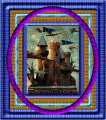i scanned with my AVG yesterday and it found an installer for .Zlob
this morning my machine had tons of popups and phoney spy and malware remover ads all over and i can't pull up my task manager to remove anything. i keep getting a flashing red circle with a white "x" in the tooltray that comes and goes.
randomly programs i have open will flash to be on top of whatever i'm working on at the moment.
i ran hijackthis and here's the log:
Logfile of Trend Micro HijackThis v2.0.2
Scan saved at 1:17:26 PM, on 1/10/2008
Platform: Windows 2000 SP4 (WinNT 5.00.2195)
MSIE: Internet Explorer v6.00 SP1 (6.00.2800.1106)
Boot mode: Normal
Running processes:
C:\WINNT\System32\smss.exe
C:\WINNT\system32\winlogon.exe
C:\WINNT\system32\services.exe
C:\WINNT\system32\lsass.exe
C:\WINNT\system32\svchost.exe
C:\WINNT\system32\spoolsv.exe
C:\PROGRA~1\Grisoft\AVG7\avgamsvr.exe
C:\PROGRA~1\Grisoft\AVG7\avgupsvc.exe
C:\WINNT\avgagent.exe
C:\WINNT\System32\svchost.exe
C:\WINNT\system32\Hummingbird\Connectivity\7.00\Inetd\inetd32.exe
C:\WINNT\system32\hidserv.exe
C:\WINNT\system32\Hummingbird\Connectivity\7.00\Jconfig\jconfigdNT.exe
C:\Program Files\Common Files\Microsoft Shared\VS7Debug\mdm.exe
C:\WINNT\system32\nvsvc32.exe
C:\WINNT\system32\regsvc.exe
C:\WINNT\system32\MSTask.exe
C:\WINNT\System32\WBEM\WinMgmt.exe
C:\Program Files\RealVNC\VNC4\WinVNC4.exe
C:\WINNT\system32\mspmspsv.exe
C:\WINNT\system32\svchost.exe
C:\WINNT\System32\svchost.exe
C:\WINNT\Explorer.EXE
C:\WINNT\Logi_MwX.Exe
C:\PROGRA~1\Grisoft\AVG7\avgcc.exe
C:\Program Files\QuickTime\qttask.exe
C:\Program Files\Java\jre1.6.0_03\bin\jusched.exe
C:\Program Files\Winamp\winampa.exe
C:\Program Files\neos\neos.exe
C:\WINNT\system32\ctfmon.exe
C:\Program Files\Google\GoogleToolbarNotifier\GoogleToolbarNotifier.exe
C:\Program Files\Paltalk Messenger\palstart.exe
C:\PROGRA~1\Grisoft\AVG7\avgwa.dat
C:\Program Files\Mozilla Firefox\firefox.exe
C:\Program Files\Trend Micro\HijackThis\HijackThis.exe
R0 - HKCU\Software\Microsoft\Internet Explorer\Main,Start Page = http://softwarereferral.com/jump.php?wm ... Ojg5&lid=2
R1 - HKLM\Software\Microsoft\Internet Explorer\Main,SearchAssistant = about:blank
R1 - HKLM\Software\Microsoft\Internet Explorer\Main,Search Bar = http://ms101.mysearch.com/sa/srchlft.html
R0 - HKLM\Software\Microsoft\Internet Explorer\Search,CustomizeSearch =
R1 - HKCU\Software\Microsoft\Windows\CurrentVersion\Internet Settings,ProxyServer = 193.227.17.30:8080
O2 - BHO: Adobe PDF Reader Link Helper - {06849E9F-C8D7-4D59-B87D-784B7D6BE0B3} - C:\Program Files\Adobe\Acrobat 7.0\ActiveX\AcroIEHelper.dll
O2 - BHO: (no name) - {53707962-6F74-2D53-2644-206D7942484F} - C:\PROGRA~1\SPYBOT~1\SDHelper.dll
O2 - BHO: SSVHelper Class - {761497BB-D6F0-462C-B6EB-D4DAF1D92D43} - C:\Program Files\Java\jre1.6.0_03\bin\ssv.dll
O2 - BHO: Google Toolbar Helper - {AA58ED58-01DD-4d91-8333-CF10577473F7} - c:\program files\google\googletoolbar4.dll
O2 - BHO: Google Toolbar Notifier BHO - {AF69DE43-7D58-4638-B6FA-CE66B5AD205D} - C:\Program Files\Google\GoogleToolbarNotifier\2.0.301.7164\swg.dll
O2 - BHO: XTN Monitor - {D7A1D78A-8423-4660-AE43-01F15E11AD7E} - C:\WINNT\dnqdlpmmwv.dll
O3 - Toolbar: &Radio - {8E718888-423F-11D2-876E-00A0C9082467} - C:\WINNT\System32\msdxm.ocx
O3 - Toolbar: &Google - {2318C2B1-4965-11d4-9B18-009027A5CD4F} - c:\program files\google\googletoolbar4.dll
O3 - Toolbar: The epxonwo - {BFAA078B-58E2-4E6C-BD54-BA2A5C6DA153} - C:\DOCUME~1\JMAXSO~1.TVC\LOCALS~1\Temp\ac8zt2\epxonwo.dll (file missing)
O4 - HKLM\..\Run: [Synchronization Manager] mobsync.exe /logon
O4 - HKLM\..\Run: [AtiPTA] atiptaxx.exe
O4 - HKLM\..\Run: [Client Access Service] "C:\Program Files\IBM\Client Access\cwbsvstr.exe"
O4 - HKLM\..\Run: [Client Access Help Update] "C:\Program Files\IBM\Client Access\cwbinhlp.exe"
O4 - HKLM\..\Run: [Client Access Check Version] "C:\Program Files\IBM\Client Access\cwbckver.exe" LOGIN
O4 - HKLM\..\Run: [Client Access Express Welcome] "C:\Program Files\IBM\Client Access\cwbwlwiz.exe"
O4 - HKLM\..\Run: [NvCplDaemon] RUNDLL32.EXE C:\WINNT\system32\NvCpl.dll,NvStartup
O4 - HKLM\..\Run: [nwiz] nwiz.exe /install
O4 - HKLM\..\Run: [Logitech Utility] Logi_MwX.Exe
O4 - HKLM\..\Run: [AVG7_CC] C:\PROGRA~1\Grisoft\AVG7\avgcc.exe /STARTUP
O4 - HKLM\..\Run: [QuickTime Task] "C:\Program Files\QuickTime\qttask.exe" -atboottime
O4 - HKLM\..\Run: [SunJavaUpdateSched] "C:\Program Files\Java\jre1.6.0_03\bin\jusched.exe"
O4 - HKLM\..\Run: [WinampAgent] C:\Program Files\Winamp\winampa.exe
O4 - HKLM\..\Run: [neos.exe] C:\Program Files\neos\neos.exe --background
O4 - HKCU\..\Run: [Yahoo! Pager] C:\Program Files\Yahoo!\Messenger\ypager.exe -quiet
O4 - HKCU\..\Run: [ctfmon.exe] ctfmon.exe
O4 - HKCU\..\Run: [swg] C:\Program Files\Google\GoogleToolbarNotifier\GoogleToolbarNotifier.exe
O4 - HKUS\.DEFAULT\..\Run: [AVG7_Run] C:\PROGRA~1\Grisoft\AVG7\avgw.exe /RUNONCE (User 'Default user')
O4 - HKUS\.DEFAULT\..\RunOnce: [^SetupICWDesktop] C:\Program Files\Internet Explorer\Connection Wizard\icwconn1.exe /desktop (User 'Default user')
O4 - Global Startup: Adobe Reader Speed Launch.lnk = C:\Program Files\Adobe\Acrobat 7.0\Reader\reader_sl.exe
O4 - Global Startup: PalStart.lnk = C:\Program Files\Paltalk Messenger\palstart.exe
O8 - Extra context menu item: E&xport to Microsoft Excel - res://C:\PROGRA~1\MICROS~2\OFFICE11\EXCEL.EXE/3000
O8 - Extra context menu item: Linked Ima&ges - C:\Program Files\IEimageN\IEimageN.htm
O9 - Extra button: (no name) - {08B0E5C0-4FCB-11CF-AAA5-00401C608501} - C:\Program Files\Java\jre1.6.0_03\bin\ssv.dll
O9 - Extra 'Tools' menuitem: Sun Java Console - {08B0E5C0-4FCB-11CF-AAA5-00401C608501} - C:\Program Files\Java\jre1.6.0_03\bin\ssv.dll
O9 - Extra button: PalTalk - {4EAFEF58-EEFA-4116-983D-03B49BCBFFFE} - C:\Program Files\Paltalk Messenger\Paltalk.exe
O9 - Extra button: Research - {92780B25-18CC-41C8-B9BE-3C9C571A8263} - C:\PROGRA~1\MICROS~2\OFFICE11\REFIEBAR.DLL
O9 - Extra button: Linked Images - {D8980DE8-9D4C-4fb0-8FB4-95B1FA4125AD} - C:\Program Files\IEimageN\IEimageN.htm
O9 - Extra 'Tools' menuitem: Linked Ima&ges - {D8980DE8-9D4C-4fb0-8FB4-95B1FA4125AD} - C:\Program Files\IEimageN\IEimageN.htm
O15 - Trusted Zone: *.uswired4ed.net
O16 - DPF: {7E980B9B-8AE5-466A-B6D6-DA8CF814E78A} (MJLauncherCtrl Class) - http://www.shockwave.com/content/luxor/mjolauncher.cab
O16 - DPF: {B8E71371-F7F7-11D2-A2CE-0060B0FB9D0D} (CDToolCtrl Class) - http://free.aol.com/tryaolfree/cdt175/aolcdt175.cab
O16 - DPF: {DF780F87-FF2B-4DF8-92D0-73DB16A1543A} (PopCapLoader Object) - http://www.popcap.com/games/popcaploader_v6.cab
O17 - HKLM\System\CCS\Services\Tcpip\Parameters: Domain = tvcalbny.local
O17 - HKLM\System\CS1\Services\Tcpip\Parameters: Domain = tvcalbny.local
O17 - HKLM\System\CS2\Services\Tcpip\Parameters: Domain = tvcalbny.local
O21 - SSODL: bgntlvo - {B1316B22-A2CE-4F81-B1F0-89EE8A6D01BA} - C:\WINNT\bgntlvo.dll
O21 - SSODL: asvdnmo - {4A2A6835-9C68-4E45-BE02-5194A4160C92} - C:\WINNT\asvdnmo.dll
O23 - Service: AVG7 Alert Manager Server (Avg7Alrt) - GRISOFT, s.r.o. - C:\PROGRA~1\Grisoft\AVG7\avgamsvr.exe
O23 - Service: AVG7 Update Service (Avg7UpdSvc) - GRISOFT, s.r.o. - C:\PROGRA~1\Grisoft\AVG7\avgupsvc.exe
O23 - Service: AVG7 Remote Support Service (AvgAgent) (avgagent) - Unknown owner - avgagent.exe (file missing)
O23 - Service: Client Access Express Remote Command (Cwbrxd) - IBM Corporation - C:\WINNT\CWBRXD.EXE
O23 - Service: Logical Disk Manager Administrative Service (dmadmin) - VERITAS Software Corp. - C:\WINNT\System32\dmadmin.exe
O23 - Service: Google Updater Service (gusvc) - Google - C:\Program Files\Google\Common\Google Updater\GoogleUpdaterService.exe
O23 - Service: Hummingbird Inetd (HCLInetd) - Hummingbird Ltd. - C:\WINNT\system32\Hummingbird\Connectivity\7.00\Inetd\inetd32.exe
O23 - Service: Hummingbird Jconfig Daemon (Jconfigd) - Hummingbird Ltd. - C:\WINNT\system32\Hummingbird\Connectivity\7.00\Jconfig\jconfigdNT.exe
O23 - Service: NVIDIA Display Driver Service (NVSvc) - NVIDIA Corporation - C:\WINNT\system32\nvsvc32.exe
O23 - Service: VNC Server Version 4 (WinVNC4) - RealVNC Ltd. - C:\Program Files\RealVNC\VNC4\WinVNC4.exe
--
End of file - 7827 bytes
any and all assistance anyone could give would be appreciated.
i just ran another full AVG scan and it didn't turn anything up.