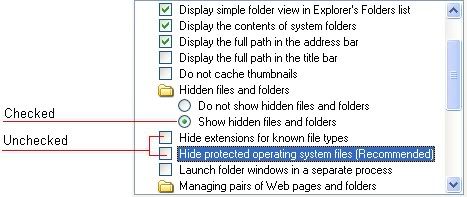Deckard's System Scanner v20071014.68
Run by scott on 2007-11-23 12:33:37
Computer is in Normal Mode.
--------------------------------------------------------------------------------
-- HijackThis (run as scott.exe) -----------------------------------------------
Logfile of Trend Micro HijackThis v2.0.2
Scan saved at 12:33:42, on 23/11/2007
Platform: Windows XP SP2 (WinNT 5.01.2600)
MSIE: Internet Explorer v6.00 SP2 (6.00.2900.2180)
Boot mode: Normal
Running processes:
C:\WINDOWS\System32\smss.exe
C:\WINDOWS\system32\winlogon.exe
C:\WINDOWS\system32\services.exe
C:\WINDOWS\system32\lsass.exe
C:\WINDOWS\system32\svchost.exe
C:\WINDOWS\System32\svchost.exe
C:\WINDOWS\system32\spoolsv.exe
C:\PROGRA~1\Grisoft\AVG7\avgamsvr.exe
C:\PROGRA~1\Grisoft\AVG7\avgupsvc.exe
C:\PROGRA~1\Grisoft\AVG7\avgemc.exe
C:\Program Files\Comodo\Firewall\cmdagent.exe
C:\WINDOWS\Explorer.EXE
C:\Program Files\Common Files\Microsoft Shared\VS7DEBUG\MDM.EXE
C:\WINDOWS\System32\PAStiSvc.exe
C:\WINDOWS\system32\svchost.exe
C:\WINDOWS\system32\VTtrayp.exe
C:\WINDOWS\system32\VTTimer.exe
C:\Program Files\Spyware Terminator\SpywareTerminatorShield.exe
C:\Program Files\Windows Live\Family Safety\fssui.exe
C:\Program Files\Comodo\Firewall\CPF.exe
C:\WINDOWS\system32\ctfmon.exe
C:\Program Files\Internet Explorer\IEXPLORE.EXE
C:\Program Files\Common Files\Microsoft Shared\Windows Live\WLLoginProxy.exe
C:\WINDOWS\system32\wuauclt.exe
C:\WINDOWS\system32\wscntfy.exe
C:\Program Files\Comodo\Firewall\cpfsubmit.exe
C:\PROGRA~1\Grisoft\AVG7\avgcc.exe
C:\Documents and Settings\scott\Desktop\dss.exe
C:\PROGRA~1\TRENDM~1\HIJACK~1\scott.exe
R0 - HKCU\Software\Microsoft\Internet Explorer\Main,Start Page = http://go.microsoft.com/fwlink/?LinkId=69157
R0 - HKLM\Software\Microsoft\Internet Explorer\Main,Start Page = http://uk.yahoo.com/fsc/
R0 - HKCU\Software\Microsoft\Internet Explorer\Main,Local Page =
R0 - HKLM\Software\Microsoft\Internet Explorer\Main,Local Page =
R1 - HKCU\Software\Microsoft\Internet Explorer\Main,Window Title = Microsoft Internet Explorer
R3 - URLSearchHook: Yahoo! Toolbar - {EF99BD32-C1FB-11D2-892F-0090271D4F88} - (no file)
O2 - BHO: Windows Live OneCare Family Safety Browser Helper - {4f3ed5cd-0726-42a9-87f5-d13f3d2976ac} - C:\Program Files\Windows Live\Family Safety\fssbho.dll
O2 - BHO: SSVHelper Class - {761497BB-D6F0-462C-B6EB-D4DAF1D92D43} - C:\Program Files\Java\jre1.5.0_09\bin\ssv.dll
O2 - BHO: Windows Live Sign-in Helper - {9030D464-4C02-4ABF-8ECC-5164760863C6} - C:\Program Files\Common Files\Microsoft Shared\Windows Live\WindowsLiveLogin.dll
O2 - BHO: Windows Live Toolbar Helper - {BDBD1DAD-C946-4A17-ADC1-64B5B4FF55D0} - C:\Program Files\Windows Live Toolbar\msntb.dll
O2 - BHO: (no name) - {CC59E0F9-7E43-44FA-9FAA-8377850BF205} - (no file)
O3 - Toolbar: Windows Live Toolbar - {BDAD1DAD-C946-4A17-ADC1-64B5B4FF55D0} - C:\Program Files\Windows Live Toolbar\msntb.dll
O4 - HKLM\..\Run: [NeroFilterCheck] C:\WINDOWS\system32\NeroCheck.exe
O4 - HKLM\..\Run: [AVG7_CC] C:\PROGRA~1\Grisoft\AVG7\avgcc.exe /STARTUP
O4 - HKLM\..\Run: [VTTrayp] VTtrayp.exe
O4 - HKLM\..\Run: [VTTimer] VTTimer.exe
O4 - HKLM\..\Run: [SoundMan] SOUNDMAN.EXE
O4 - HKLM\..\Run: [Adobe Photo Downloader] "C:\Program Files\Adobe\Photoshop Album Starter Edition\3.0\Apps\apdproxy.exe"
O4 - HKLM\..\Run: [SpywareTerminator] "C:\Program Files\Spyware Terminator\SpywareTerminatorShield.exe"
O4 - HKLM\..\Run: [fssui] "C:\Program Files\Windows Live\Family Safety\fssui.exe" -autorun
O4 - HKLM\..\Run: [COMODO Firewall Pro] "C:\Program Files\Comodo\Firewall\CPF.exe" /background
O4 - HKCU\..\Run: [SUPERAntiSpyware] C:\Program Files\SUPERAntiSpyware\SUPERAntiSpyware.exe
O4 - HKCU\..\Run: [ctfmon.exe] C:\WINDOWS\system32\ctfmon.exe
O4 - HKUS\S-1-5-19\..\Run: [AVG7_Run] C:\PROGRA~1\Grisoft\AVG7\avgw.exe /RUNONCE (User 'LOCAL SERVICE')
O4 - HKUS\S-1-5-20\..\Run: [AVG7_Run] C:\PROGRA~1\Grisoft\AVG7\avgw.exe /RUNONCE (User 'NETWORK SERVICE')
O4 - HKUS\S-1-5-18\..\Run: [CTFMON.EXE] C:\WINDOWS\system32\CTFMON.EXE (User 'SYSTEM')
O4 - HKUS\.DEFAULT\..\Run: [CTFMON.EXE] C:\WINDOWS\system32\CTFMON.EXE (User 'Default user')
O8 - Extra context menu item: &Windows Live Search - res://C:\Program Files\Windows Live Toolbar\msntb.dll/search.htm
O8 - Extra context menu item: Add to Windows &Live Favorites - http://favorites.live.com/quickadd.aspx
O8 - Extra context menu item: Download all with Free Download Manager - file://C:\Program Files\Free Download Manager\dlall.htm
O8 - Extra context menu item: Download selected with Free Download Manager - file://C:\Program Files\Free Download Manager\dlselected.htm
O8 - Extra context menu item: Download video with Free Download Manager - file://C:\Program Files\Free Download Manager\dlfvideo.htm
O8 - Extra context menu item: Download with Free Download Manager - file://C:\Program Files\Free Download Manager\dllink.htm
O8 - Extra context menu item: E&xport to Microsoft Excel - res://C:\PROGRA~1\MICROS~3\OFFICE11\EXCEL.EXE/3000
O8 - Extra context menu item: Open in new background tab - res://C:\Program Files\Windows Live Toolbar\Components\en-gb\msntabres.dll.mui/229?ad2f7ac37b9e47b0b6441af75b8615b5
O8 - Extra context menu item: Open in new foreground tab - res://C:\Program Files\Windows Live Toolbar\Components\en-gb\msntabres.dll.mui/230?ad2f7ac37b9e47b0b6441af75b8615b5
O9 - Extra button: (no name) - {08B0E5C0-4FCB-11CF-AAA5-00401C608501} - C:\Program Files\Java\jre1.5.0_09\bin\ssv.dll
O9 - Extra 'Tools' menuitem: Sun Java Console - {08B0E5C0-4FCB-11CF-AAA5-00401C608501} - C:\Program Files\Java\jre1.5.0_09\bin\ssv.dll
O9 - Extra button: Blog This - {219C3416-8CB2-491a-A3C7-D9FCDDC9D600} - C:\Program Files\Windows Live\Writer\WriterBrowserExtension.dll
O9 - Extra 'Tools' menuitem: &Blog This in Windows Live Writer - {219C3416-8CB2-491a-A3C7-D9FCDDC9D600} - C:\Program Files\Windows Live\Writer\WriterBrowserExtension.dll
O9 - Extra button: Research - {92780B25-18CC-41C8-B9BE-3C9C571A8263} - C:\PROGRA~1\MICROS~3\OFFICE11\REFIEBAR.DLL
O16 - DPF: {30528230-99f7-4bb4-88d8-fa1d4f56a2ab} (YInstStarter Class) - C:\Program Files\Yahoo!\Common\yinsthelper.dll
O16 - DPF: {56762DEC-6B0D-4AB4-A8AD-989993B5D08B} (OnlineScanner Control) - http://www.eset.eu/buxus/docs/OnlineScanner.cab
O16 - DPF: {8E0D4DE5-3180-4024-A327-4DFAD1796A8D} (MessengerStatsClient Class) - http://messenger.zone.msn.com/binary/Me ... b31267.cab
O16 - DPF: {C3F79A2B-B9B4-4A66-B012-3EE46475B072} (MessengerStatsClient Class) - http://messenger.zone.msn.com/binary/Me ... b56907.cab
O20 - Winlogon Notify: !SASWinLogon - C:\Program Files\SUPERAntiSpyware\SASWINLO.dll
O23 - Service: AVG7 Alert Manager Server (Avg7Alrt) - GRISOFT, s.r.o. - C:\PROGRA~1\Grisoft\AVG7\avgamsvr.exe
O23 - Service: AVG7 Update Service (Avg7UpdSvc) - GRISOFT, s.r.o. - C:\PROGRA~1\Grisoft\AVG7\avgupsvc.exe
O23 - Service: AVG E-mail Scanner (AVGEMS) - GRISOFT, s.r.o. - C:\PROGRA~1\Grisoft\AVG7\avgemc.exe
O23 - Service: Comodo Application Agent (CmdAgent) - COMODO - C:\Program Files\Comodo\Firewall\cmdagent.exe
O23 - Service: STI Simulator - Unknown owner - C:\WINDOWS\System32\PAStiSvc.exe
--
End of file - 6990 bytes
-- Files created between 2007-10-23 and 2007-11-23 -----------------------------
2007-11-21 23:10:16 0 d-------- C:\Documents and Settings\scott\Application Data\Comodo
2007-11-21 23:10:15 0 d-------- C:\Documents and Settings\All Users\Application Data\Comodo
2007-11-21 23:08:38 0 d-------- C:\Program Files\Comodo
2007-11-21 10:18:13 318 --a------ C:\delete.bat
2007-11-21 10:10:49 0 d-------- C:\NoLopBackups
2007-11-20 14:16:14 0 d-------- C:\WINDOWS\ERUNT
2007-11-18 22:46:55 0 dr-h----- C:\Documents and Settings\scott\Recent
2007-11-14 21:19:49 0 d-------- C:\Documents and Settings\scott\Application Data\Move Networks
2007-11-13 17:36:43 0 d-------- C:\Program Files\Microsoft SQL Server Compact Edition
2007-11-13 17:32:58 0 d-------- C:\Program Files\Windows Live Favorites
2007-11-13 17:28:08 0 d--hs--c- C:\Program Files\Common Files\WindowsLiveInstaller
2007-11-13 17:28:02 0 d-------- C:\Program Files\Windows Live
2007-11-12 21:09:46 0 d-------- C:\WINDOWS\SxsCaPendDel
2007-11-12 20:44:01 0 d-------- C:\Program Files\Trend Micro
2007-11-12 12:18:10 0 d-------- C:\Program Files\EsetOnlineScanner
2007-11-11 18:54:47 0 d-------- C:\Program Files\a-squared Anti-Malware
2007-11-10 15:25:31 0 d-------- C:\Program Files\WinASO
2007-11-08 21:15:12 0 d-------- C:\Program Files\Aimmathfour
2007-11-08 21:09:39 0 d-------- C:\Documents and Settings\All Users\Application Data\Active the bore sect
2007-11-08 15:10:41 0 d-------- C:\Documents and Settings\All Users\Application Data\WLInstaller
2007-11-08 14:44:26 0 d-------- C:\Program Files\PokerLoco
2007-11-07 16:14:55 0 d-------- C:\Downloads
2007-11-07 16:14:13 0 d-------- C:\Documents and Settings\scott\Application Data\Free Download Manager
2007-11-07 16:14:08 0 d-------- C:\Documents and Settings\All Users\Application Data\FreeDownloadManager.ORG
2007-11-04 22:14:51 0 d-------- C:\Program Files\Common Files\DirectX
2007-10-23 17:06:08 585728 --a------ C:\WINDOWS\WLXPGSS.SCR <Not Verified; Microsoft Corporation; Windows Live Photo Gallery>
-- Find3M Report ---------------------------------------------------------------
2007-11-23 12:26:57 0 d-------- C:\Documents and Settings\scott\Application Data\AVG7
2007-11-21 23:33:37 0 d-------- C:\Program Files\Common Files\Wise Installation Wizard
2007-11-21 23:32:18 0 d-------- C:\Program Files\Messenger
2007-11-21 23:30:12 0 d-------- C:\Program Files\quicksnooker
2007-11-20 13:53:30 0 d-------- C:\Program Files\Spyware Terminator
2007-11-18 20:09:52 0 d-------- C:\Program Files\Common Files\Adobe
2007-11-18 16:27:27 0 d-------- C:\Program Files\Messenger Plus! Live
2007-11-16 11:09:36 0 d-------- C:\Documents and Settings\scott\Application Data\Spyware Terminator
2007-11-13 17:34:17 0 d-------- C:\Program Files\Windows Live Toolbar
2007-11-13 17:33:44 0 d-------- C:\Program Files\SUPERAntiSpyware
2007-11-13 17:28:08 0 d-------- C:\Program Files\Common Files
2007-11-11 00:39:57 230432 --a------ C:\StiImg.dat
2007-11-10 16:57:30 0 d-------- C:\Documents and Settings\scott\Application Data\Aimmathfour
2007-11-07 15:30:20 0 d-------- C:\Program Files\Yahoo!
2007-11-06 00:06:08 0 d-------- C:\Program Files\Crawler
2007-10-16 21:38:55 0 d-------- C:\Documents and Settings\scott\Application Data\Nokia Multimedia Player
2007-10-16 14:00:29 8 --a------ C:\Documents and Settings\scott\Application Data\NMM-MetaData.db
2007-10-16 13:57:00 0 d-------- C:\Program Files\DIFX
2007-10-16 13:56:16 0 d-------- C:\Documents and Settings\scott\Application Data\PC Suite
2007-10-12 22:59:20 0 d-------- C:\Program Files\PokerStars.NET
-- Registry Dump ---------------------------------------------------------------
*Note* empty entries & legit default entries are not shown
[HKEY_LOCAL_MACHINE\~\Browser Helper Objects\{4f3ed5cd-0726-42a9-87f5-d13f3d2976ac}]
17/10/2007 13:53 57384 --a------ C:\Program Files\Windows Live\Family Safety\fssbho.dll
[HKEY_LOCAL_MACHINE\SOFTWARE\Microsoft\Windows\CurrentVersion\Run]
"NeroFilterCheck"="C:\WINDOWS\system32\NeroCheck.exe" [09/07/2001 08:50]
"AVG7_CC"="C:\PROGRA~1\Grisoft\AVG7\avgcc.exe" [23/10/2007 19:26]
"VTTrayp"="VTtrayp.exe" [01/11/2005 02:15 C:\WINDOWS\system32\VTTrayp.exe]
"VTTimer"="VTTimer.exe" [08/03/2005 01:33 C:\WINDOWS\system32\VTTimer.exe]
"SoundMan"="SOUNDMAN.EXE" [01/03/2006 14:22 C:\WINDOWS\SOUNDMAN.EXE]
"Adobe Photo Downloader"="C:\Program Files\Adobe\Photoshop Album Starter Edition\3.0\Apps\apdproxy.exe" [06/06/2005 22:46]
"SpywareTerminator"="C:\Program Files\Spyware Terminator\SpywareTerminatorShield.exe" [02/11/2007 19:31]
"fssui"="C:\Program Files\Windows Live\Family Safety\fssui.exe" [17/10/2007 13:53]
"COMODO Firewall Pro"="C:\Program Files\Comodo\Firewall\CPF.exe" [21/11/2007 23:08]
[HKEY_CURRENT_USER\SOFTWARE\Microsoft\Windows\CurrentVersion\Run]
"SUPERAntiSpyware"="C:\Program Files\SUPERAntiSpyware\SUPERAntiSpyware.exe" [30/10/2007 23:10]
"ctfmon.exe"="C:\WINDOWS\system32\ctfmon.exe" [04/08/2004 12:00]
[HKEY_LOCAL_MACHINE\SOFTWARE\Microsoft\Windows\CurrentVersion\Explorer\ShellExecuteHooks]
"{5AE067D3-9AFB-48E0-853A-EBB7F4A000DA}"= C:\Program Files\SUPERAntiSpyware\SASSEH.DLL [20/12/2006 12:55 77824]
[HKEY_LOCAL_MACHINE\software\microsoft\windows nt\currentversion\winlogon\notify\!SASWinLogon]
C:\Program Files\SUPERAntiSpyware\SASWINLO.dll 19/04/2007 12:41 294912 C:\Program Files\SUPERAntiSpyware\SASWINLO.dll
[HKEY_LOCAL_MACHINE\software\microsoft\shared tools\msconfig\startupfolder\C:^Documents and Settings^All Users^Start Menu^Programs^Startup^Adobe Reader Speed Launch.lnk]
backup=C:\WINDOWS\pss\Adobe Reader Speed Launch.lnkCommon Startup
[HKEY_LOCAL_MACHINE\software\microsoft\shared tools\msconfig\startupreg\iTunesHelper]
"C:\Program Files\iTunes\iTunesHelper.exe"
[HKEY_LOCAL_MACHINE\software\microsoft\shared tools\msconfig\startupreg\SunJavaUpdateSched]
"C:\Program Files\Java\jre1.5.0_09\bin\jusched.exe"
-- End of Deckard's System Scanner: finished at 2007-11-23 12:34:18 ------------
thanks in Advance.